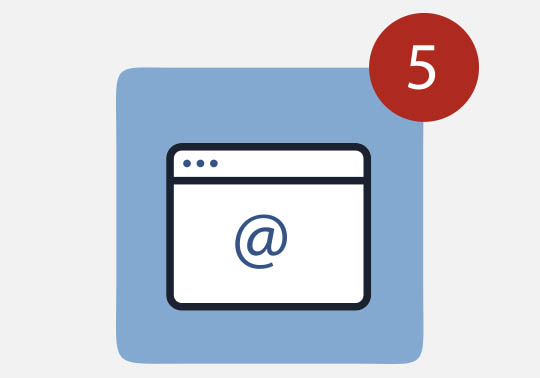
Knowing what can happen when we navigate these are some tips for safe surfing:
- It is important to be up-to-date: update! As many attacks are caused by outdated browsers, we recommend that you keep your computers and browsers up to date. Uninstall the browsers, plugins and extensions that you do not use. Program the automatic update options, both for the operating system and for browsers.
- Check and update the plugins and extensions. Always download the add-ons from official sites. Uninstall or deactivate those that you do not use. Do not install neither Java nor Flash unless you need them or enable them only when you are going to use them. Program automatic update options also for add-ons.
- Manage the security and privacy of the browser. Enter security options to block pop-ups, disable password synchronization, avoid autocompletion, delete temporary files, block geolocation, etc.
- Never save passwords in the browser when it gives you the option to remember the password. If you have done so, delete them and disable this option if it is activated in the browser settings. Take precautions to delete them when browsing public computers or lending to you. You can use password managers to make sure they use strong encryption and a master key.
- Delete session cookies. Study the privacy parameters of your browser and parameterize it to suit your needs. Cookies are small files that store information about the session with a web to facilitate future connections and remember navigation data such as habits and preferences. You can delete them after browsing (and also delete the browsing history) or set the browser to be deleted automatically.
- You can also navigate in private mode, in this way a session will be started without using the data already stored in the browser and when it is finished, the cookies, browsing history and other data that have been created will be deleted.
- Another option is to use extensions or plugins to block advertising and cookies (uBlock, DoNotTrackMe, Ghostery, Disconnect, ..) as long as you first inform yourself how to use them.
- Encrypt communications using protocols in which communications are encrypted, for example, use HTTPS whenever you can. Browsers have add-ons that facilitate and prioritize the use of encrypted protocols such as HTTPS.
- Verify that the sites you browse are reliable. Type the URL (with HTTPS: //) and open the information (certificate) in the padlock in the navigation bar. Check that the certificate is valid, and that you are in the correct site verified by a trusted company.
- Protect yourself against malware, phishing, and exploits. Use anti-malware tools that include web browsing protection and to detect phishing and to prevent employees from accessing unreliable websites (content filter). Consider using anti-exploit tools to prevent them from exploiting vulnerabilities in your browser that are being exploited before the manufacturer publishes the patch (zero-day or 0-day calls). Spread this information among your employees, include these good practices in an internal policy of mandatory compliance, check that all your colleagues know how to use the browser well and that they navigate safely.