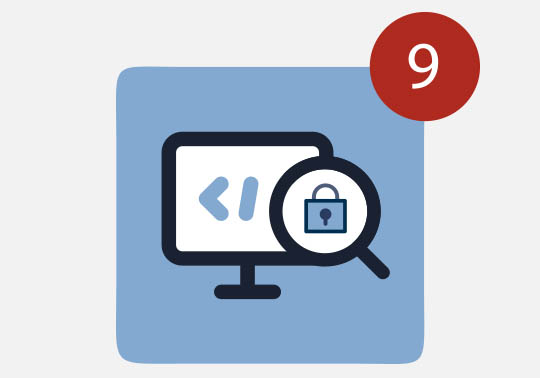
How many times have you backed up the data from our work team that would have saved us more than one dislike?
How many hours (or days) of work would have saved us having spent a few minutes defining and applying a good backup policy?
Protect data against loss, deterioration, catastrophes (natural or man-made) are some of the risks we can mitigate with a backup.
Backup applications offer several types of copies. The most common backup types are full backup, incremental backup and differential backup.
On the other hand, historically backups were made on two basic types of media, tapes and discs. Recently with the adoption of cloud services, the option of cloud storage has been added.
Each of them has its advantages and disadvantages.
Types of Backups
Full backup
It is, perhaps, the type of backup most made. It is also the most basic type of backup. It consists, as its name indicates, in making a copy of all the data of our system in another support
The main advantage of this type of copy is that we will have easy access to all the stored data, which allows us to easily restore them.
However, there are several disadvantages of full backups:
They have a greater need for storage space (If we make a copy of ALL the files in our system, EVERY day we will have redundant information, since we will have stored all the files multiple times, even those that have not changed).
The time required to make the copy is greater.
A good continuity plan should include full backups but only every so often. For example, once a week or once a month (depending on the storage needs you have in your workplace), and always combining this full backup with incremental or differential backups.
Incremental backup
An incremental backup only copies the data that has changed since the last backup copy made, be it of any type (incremental, differential or complete).
Backup applications record the date and time of a backup, so when an incremental backup is requested, they will search for the date of the last backup and only store the files that have been modified in the system from that date until now current.
As this type of backup does not store all the files, if not only the files modified from the previous backup, the main advantages are:
The space required is much smaller than in the full backup.
The backup time is much shorter. In this type of backup, the only "redundant" files are those that have been modified.
The inconvenience comes when it comes to recovering the data. If for example we want to recover a complete directory whose files have been modified little by little we will have to recover the different files of the different incremental backups where they are, thus slowing down the recovery process.
Differential backup
A differential backup is similar to an incremental backup the first time it is performed. It will copy all data that has changed since the previous backup. However, each time it is launched again, not only the data that has been modified since the last backup, but all the data that has been modified since the last full backup, will be copied. This means that over time these backups get bigger, until a full backup is made.
It is an option halfway between the full and incremental backups.
The main advantages are:
They do not require as much storage space as a full backup.
When recovering a file, you only have to check its existence in two backup copies: the last differential copy made and the last complete backup made. The searched file will have to be, with total security, in one of those two backups.
As disadvantages:
It is not the "lightest" solution in terms of space. In this sense incremental backup requires less storage capacity.
The backup time is considerable (without being as high as using only full backups).
Depending on your operating system, the commands, programs and utilities for backing up vary. You can consult with the IT staff of the Universitat de València, or search the network, the best method to make the necessary copies of the data stored on your computer.