GuideMaps
GuideMaps are ViSta's state-of-the art visualization technique for those data analysts who need guidance.
GuideMaps:
|
|
The Data Analysis GuideMap
1) Explore the data 2) Transform the data (this step may be skipped) 3) Analyze the data 4) Look at the model created by the analysis.
|
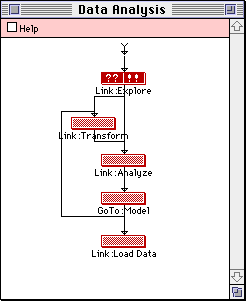
|
Data Exploration GuideMap
|
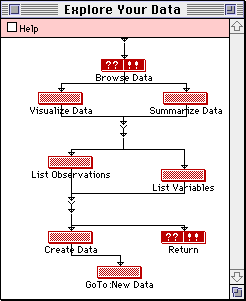
|
Advantages of GuideMaps:
- Users with no knowledge about statistical analysis can benefit from an environment which visually guides their analysis process.
- In addition, context-sensitive help, which is provided by the ?? on guidemap buttons, is always available.
All rights reserved.