1) My details are not validated to access the self-enrolment:
- Enter your ID Card Number without leaving a space between the number and the letter.
- The format of the date of birth has to be dd/mm/yyyy.
- Indicate the decimal separation with the decimal point of the numeric keypad.
- Enter only two decimals of the degree access mark excluding the third decimal place without rounding.
2) I have used up all 3 attempts to enter validation.
- If the data is entered incorrectly 3 times in succession, the browser is blocked. Close the browser, wait a minute and reconnect the application.
3) I cannot advance from the personal data screen to the address data screen.
- Check if the authorisations are confirmed (YES/NO).
4) I was not born in Spain and I can’t find my province of birth.
- Only the provinces of Spain are listed. If you are from a foreign country, you have to select the province called "foreign".
5) I cannot advance from the address data screen to the administrative data screen.
- Check that all the compulsory fields marked with an asterisk (*) are filled in, both for habitual residence and residence during the course.
- Check that text fields (not drop-down list fields) do not contain any of these signs: forward slash "/", open parenthesis "(", closed parenthesis ")".
- Make sure that your chosen residence is marked for notification purposes.
6) It does not allow me to validate the type of exemption “large family”, “single parent family” or “disability” or there is a discrepancy with the electronic resolution received.
- It is possible that the connection to the databases of the Ministry of Finance and Civil Service could not be established.
- The “ordinary” option must be selected and the documentation must be submitted through the procedure enabled in the Online Office.
7) It does not allow me to choose the exemption type “baccalaureate honours”.
- Select the “ordinary” option and provide the accreditation certificate through the usual procedure at the Online Office.
8) I have applied for the Spanish Ministry Grant and/or I want to apply for the Generalitat Valenciana Grant, but I have doubts that they will grant it to me.
- Selecting the Ministry and/or GVA option stops the payment of bills. If the grant is finally not submitted or is refused, the corresponding receipts will be generated for payment.
9) I want to enrol for less than 36 credits and I cannot select the part-time option.
- Part-time dedication is granted only for justified reasons (work, family responsibilities, special educational needs). Select Full-time option, enrol for the minimum number of credits (36) and submit an application through the Online Office with the documentation until 15th July if you are a second or subsequent enrolment student or until 13th September if you are an incoming student.
10) Self-enrolment does not support my IBAN code of my bank account.
- The bank branch is probably not registered in the UV databases. Select the option "payment by card" and go to the centre's secretary's office to activate the branch. Remember that if you select direct debit payment, the direct debit order must be included in the documentation to be submitted.
11) I have all the data filled in on the "administrative data" screen, but I do not advance to the next screen.
- Check that the question on the collaboration of 0.7 in International Cooperation Projects is answered.
12) In the “Statistical data” screen, the student’s profession or the parent’s profession does not appear in the drop-down menu.
- Not all possible professions are listed in the drop-down, select the most similar profession from the list and continue with the enrolment.
13) I have not saved the username and/or the password on the User/Card screen.
- If you have not entered the alternative contact details, you must go to the Centre’s Secretary’s Office to check your username and/or have a new password activated.
14) The app notifies me that I have a university card request, but I don’t know where to get it.
- The university card is issued from the start of the course by appointment at the indicated locations.
15) When I select the subjects I don't see all the first year groupings.:
- The self-enrolment application only shows those groupings with free places in all selected subjects. A single grouping has to be chosen from those shown in the “Groupings with places available for selection” screen. It is not possible to combine subjects from different groupings in the same course.
16) I have correctly selected the chosen grouping with available places, but my enrolment has not been confirmed.
- Pot haver succeït que, mentre realitzaves la matrícula l'última plaça disponible haja sigut confirmada per un altre alumne. Has de començar de nou i triar una altra agrupació.
17) I want to enrol only part of the first year subjects and not the whole grouping.
- You have to select the subjects you are interested in enrolling in (minimum 36 credits) and click on the "Enrol" button. You can also enrol the whole grouping and delete subjects below.
18) I am a double degree student, I have already completed the selection of compulsory subjects of 1st year and they appear as enrolled, have I already completed the enrolment?
- If you are enrolled in one of these double degrees (Business Administration and Management-Law, Law-Political Sciences and Law-Criminology) you have to check in the enrolment summary that the optional subject is included, if it is not the case, you have to enrol it in the “Elective subjects" tab.
19) I will enrol for the first year, but I will apply for credit recognition for some subjects that I have passed in another degree.
- You have to enrol the complete grouping and apply for the recognition of subjects through the Online Office (Electronic Registry) until 15th September following the procedure described in the web of the Faculty of Law.
20) Can I enrol in a 2nd year subject?
- In the self-enrolment form you must include all the credits of the first year. You can add a second-year subject: in Degree programmes up to a maximum of 72 credits and in Double Degree programmes up to a maximum of 90 credits. If the message “total credits exceed limit”, it is necessary to delete a 2nd year subject.
21) I have finished enrolling in the courses, but I have not confirmed the completion of the enrolment.
- The application itself finalises the enrolment through a nightly process and sends an email to the applicant with the confirmation of the enrolment and the original enrolment summary. If you do not receive the mail, please contact the Secretariat of the Centre.
22) I have successfully completed the enrolment, but I do not know how I can submit the required documentation.
- Once you have completed your enrolment, a link will open that will take you to the procedure enabled in the Online Office to submit the documentation. In the Virtual Envelope section of the Faculty of Law website you can check the documentation to be submitted as well as the tutorial to submit it.
23) I have been admitted to a degree at the Faculty of Law but I have taken the University Entrance Exam (PAU) in another autonomous community. Do I have to do any paperwork?
- Once you have finished your enrolment, you must access the Online Office to request the degree admission certificate. You have to present this document at the university where you took the University Entrance Exam (PAU) and pay the transfer fees. Proof of payment of the fees must be submitted together with the other required documentation.
24) I have been admitted to a degree programme at the Faculty of Law but I had already started university studies in another degree course at the UV without having completed them. Do I have to do any paperwork?
- Once you have finished your enrolment, you must access the Online Office to request the degree admission certificate. This document must be submitted to the Secretary’s Office of the Faculty where you began your previous degree and you must request that the academic certification be sent to the Secretary’s Office of the Faculty of Law.
25) Check FAQs of the Universitat de València
- Link