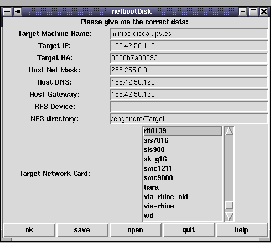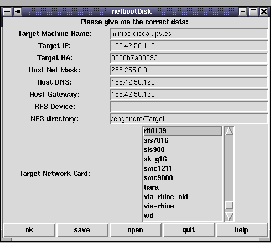Next: Results
Up: Embedding the voice recognition
Previous: Configuring the root file
Once the voice recognition application has been developed it is compressed into a tar+gzip file. This compressed file will contain a script that will make the necessary actions to configure and load the application. Then, it will be customized the embedded PC operating system image according to our example using the RT-LEAST tool. First it will be chosen the precompiled kernel offered by RT-LEAST that supports RT-Linux, the bootp protocol and ram-disk file system. Second the file system will be tailored using the minimum and network's profiles plus the control application.
Next the RT-LEAST tool will configure the embedded operating system image so
it boots from network with the bootp protocol and for allocating the file
system on RAM. Also RT-LEAST will configure the HOST so it acts as a bootp
server for our embedded machine (fig. 8). Finally the embedded machine is powered on and the operating system image will be transferred from the HOST to the
embedded machine by the tftp protocol. When the operating system image is
loaded the control application is launch and will begin the voice recognition. The operator will receive information of what it happens on the HOST by
redirecting the user interface and the monitoring application.



Next: Results
Up: Embedding the voice recognition
Previous: Configuring the root file
Josep Vidal Canet
2003-04-24