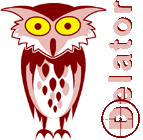 DELATOR 2.0
for MoH:AA
DELATOR 2.0
for MoH:AAThere's two new owls in town...
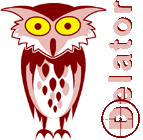 DELATOR 2.0
for MoH:AA
DELATOR 2.0
for MoH:AAThis is the second
version of Delator for MoHAA. Delator is a tool which monitors a MoHAA server
looking for known cheats, like the neon/bright skins, no fog, 3rd. person and more. It also manages reserved (clan)
skins, scans private/public slots and is able to send scheduled commands or messages to the
server.
It's composed by two small apps, a mod builder and a rcon scanner. You must run both on your server in order to
benefit of all the features on this release.
This is Beta!! (or non-VHS)
Every feature present on this version has been already tested before release. However, developer testing can't include all the possibilities it will face in the wild. Anyway, although I can't imagine how this app could harm your computer or game server, I take no responsability should this happen (but, of course, it shouldn't!). Check the next section should you need any technical support. Thanks.
Support:
Support for Delator 2.0 will be managed through mohadmin.com forums. If you have any questions about it check the thread at:
Server Load: Delator has been designed so that it will put the minimum possible load on the monitored server. The Clock: The server mod built by Delator includes a clock program that becomes one their core components, being used both for scheduled messages and commands. It gets synchronized whenever Rcon Delator is running; when no rcon connection is available you can't expect it to be as accurate as a nuclear clock, however. But it should be good enough to get the job done. You can also adjust it by hand via rcon (see new cvars section). Installation:
1.- Unzip the pack
contents to a folder. 2.- Run ModDelator and setup your server details. Click the Build Mod button, upload the resulting .pk3 file to your server and restart it from scratch. 3.- Run Rcon Delator whenever you want to scan your server players. 4.- As usual, Delator saves all the config details on exit, so you should only enter them the first time you run it. ModDELATOR This is the first app included on a Delator 2.0 distribution. It's used to build a server mod that then you should upload to your server by your own means (no upload feature provided). Your mod is designed through 5 different screens:
http://mohadmin.com/nuke/modules.php?name=Forums&file=viewtopic&t=665&sid=cfb9f55522effb79500fd0faa55286a7
And check if it's already answered. If it's not, feel free to register and post your question there.
When Rcon Delator connects to a Delator server, they both get synchronized, so that no more scans than the strictly needed are run on the existing players. When no Rcon Delator is connected anymore, the mod part doesn't scan players either.
Also, you'll be warned if you try to connect to a server when another Rcon Delator is monitoring it so that it doesn't get overloaded (there's really not benefit on having two rcon clients polling the same server, anyways). However, this can cause a problem when the connection between server and Delator gets lost for some reason. If you keep getting the "Already monitored" error and you're sure no other Rcon Delator is polling the server, type "set sv_delator 0" on the server console (you can also use RconDelator Mini Console for this).
Finally, Delator uses the DMprecache file on your MoHaa installation; but it has been optimized (the original one had some major bugs on it, like wrong skin names); so using Delator you'll see some less errors on console when running developer mode, and, most important, all the standard player skins are cached correctly (unlike when using the original DMprecache).
On this panel you can enable/disable support for some of the anticheat tools provided with Delator, by clicking the different checkboxes. All of them are enabled by default with the only exception of anti-forcemodel; this is because using DogMeat DogTag is recommended instead for this purpose. By using it, you will have further control over how this setting works, and also have access to other additional features. You can download DMz DogTag on http://tfo.servebeer.com, and there's a setup guide on http://www.mohadmin.com/nuke/modules.php?name=Forums&file=viewtopic&t=378
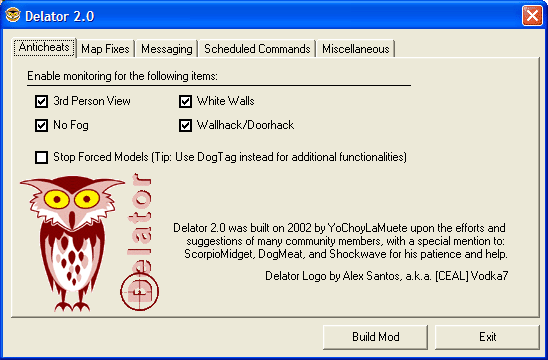
Important Note!! - Just enabling anticheat support on ModDelator doesn't provide you with any level of security (with the only exception of "Stop Forced Models" option). Rcon Delator must be running for the protection to be effective.
In this panel you can enable/create mapfixes whenever they're needed.
Mapfixes are stored as .dmf files. To add a fix to Delator, copy the .dmf file to the Delator folder and restart it.
Alternatively, you can enter mapfixes (or experienced admins can create it) by clicking the "Add New" button and filling the required fields. When you exit Delator, an appropiate .dmf file will be generated for every fix entered.
Thus, you can grab/publish your fixes on any forum thread with the format:
Map: mapname
Author: authorname
Description: fixdescription
Model: path/modeltobespawned.tik
Origin: xxxx xxxx xxxx
Angle: xx
Visible: Yes/No (admin choice)
Or you can just redistribute the resulting .dmf file for download.
To edit an existing map fix select it by clicking with the mouse and press the Edit button. To apply a map fix, click the checkbox at the start of the line. Non-checked items are availble, but won't be applied.
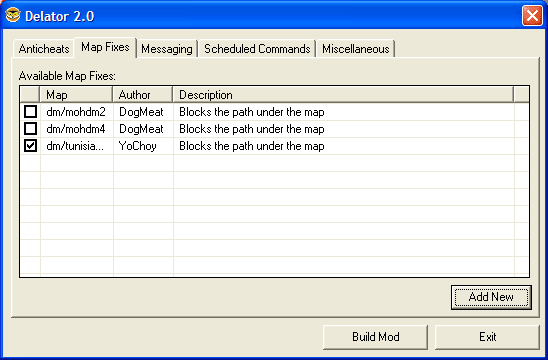
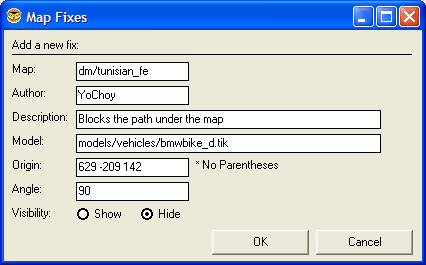
You shouldn't enable DogMeat mapfixes if they're already running on DMz DogTag, although on my tests that caused no problem.
The messaging service is now embedded onto ModDelator; thus, the messages are no longer displayed through "console:", but using the standard in-game typography (see pics) *.
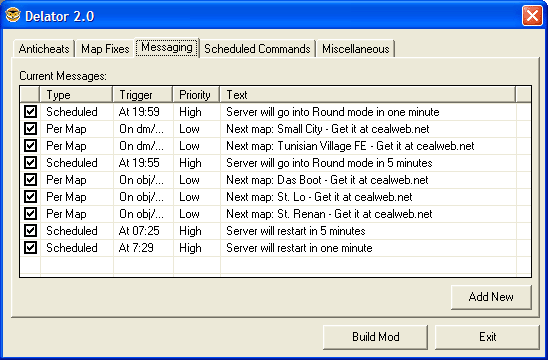
There are three types of message available:
Every message type can also be rated by priority: Low, Medium, High, which will determine the way it is displayed.

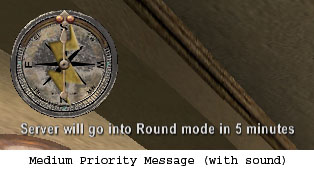
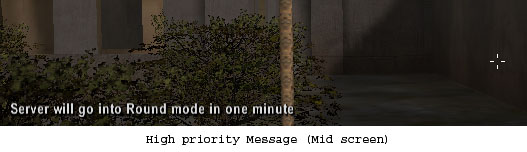
Since the messaging service resides on the mod, you no longer need to have RconDelator running in order for the messages to be displayed, i.e.: a message will be displayed on the appropiate map/time/lapse whenever the server is running and without further requirements.
To edit an existing message, select it by clicking with the mouse and press the Edit button. To include a message in your mod, click the checkbox at the start of the line. Non-checked messages are availble, but won't be displayed.
* You can still use traditional console messages by using the scheduling a "say whatever-to-say" message on a linux server. They don't require RconDelator running, also.
Available only on Linux servers because of a bug on the implementation of Windows servers. To create a new scheduled command, click on the "Add New" button and type in the appropiate time and command. If you're unsure what OS your server is running check the "Additional Info" item on RconDelator Server Management tab.
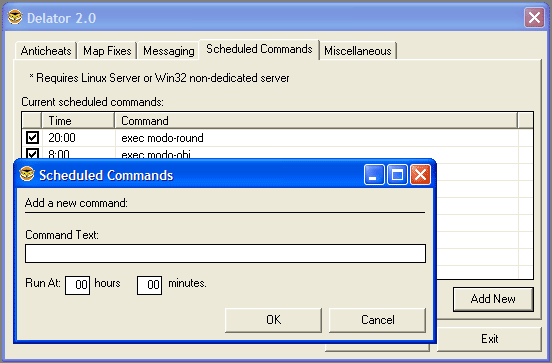
If you try to schedule a command on a Windows system nothing will happen.
Here you have a few more options.
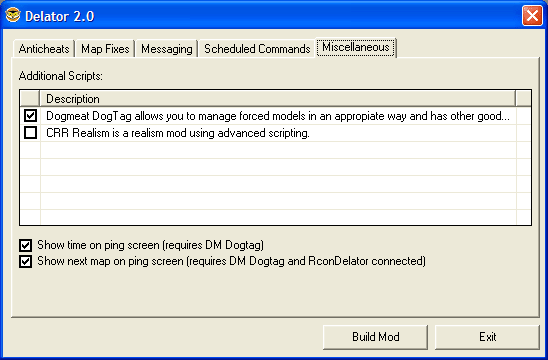
The Additional Scripts section provides compatibility with other mods which already do use the DMprecache script. You must check the items you want to run together with Delator. So far, the only mods supported are DogTag and CRR Realism (CEAL Rocco Realism, not yet released to the public, but will be available soon). If you require running some additional script, a look into the delator.dcf file should be revealing, but anyway I'll try to publish updates for this file whenever it's required.
Clicking the "Show time" option will display the Delator clock on the ping screen if your server is running DogTag.
The "Show next map" option displays the next map name on the ping screen. This option requires DogTag and also RconDelator connected to the server (else it displays nothing).
And that's what your ping screen will look like:

Once you're satisfied with your mod setup click the "Build Mod" button. It will open a folder with the resulting .pk3 file on it. Upload it to your server and restart it from scratch. You should verify that, when your mod list is sorted alphabetically, zzzzz-delator.pk3 is the last file displayed. DO NOT RENAME IT UNLESS THERE'S A FILE NAMED AFTER HIM!!!
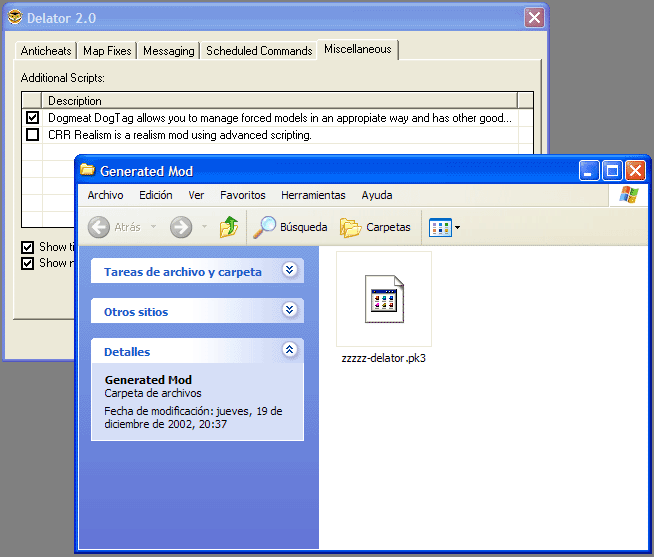
RconDELATOR
This is the remote scanner app. It takes the output from the server mod and process it looking for relevant info. It's made up of 4 parts:
What Next? Whether or not there will be an update to this version, depends mainly on the community feedback and how popular it becomes. Anyway, there are already some items already scheduled for such hypothetic version: (c)
2002 - [CEAL] YoChoyLaMuete - http://cealweb.net/
This is the main Delator screen.
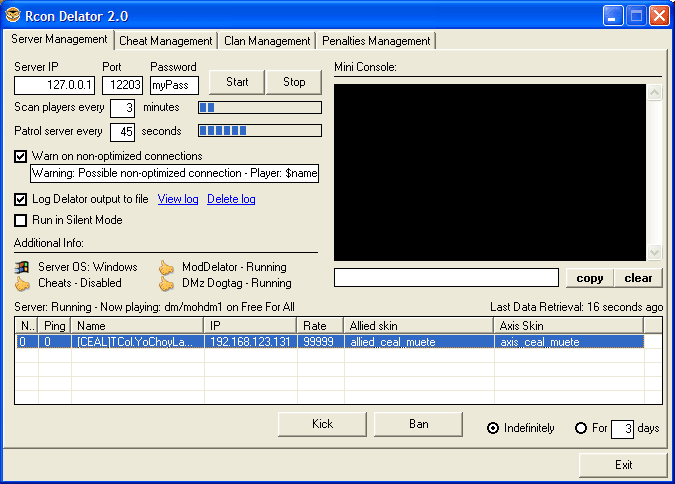
When you first start the app, set up your server details (IP, port and rcon password). The 'Start' button initiates the scanning process, whereas the 'Stop' button stops it (obvious :-P).
The Scan players interval stands for the minutes delator would rest before a new scan of the player's settings (i.e: skin used and other details). Recommended value is 5 minutes for regular servers, or 3 minutes if your server is a conflictive one. The minimum value is 1 minute.
The Patrol server setting stands for how often your server will be scanned for banned IP's. The minimum value is 30 seconds, but most of the time a 45/60 seconds interval will work even better. Both timers are represented by an associated progress bar, so that you can have an idea when the next scan is going to happen.
All of the previous settings can be edited on the fly (Delator will stop scanning automatically), but the safest way to do this is pressing the "Stop" button and then adjust the settings to your liking.
You can set also the following options:
The additional info panel shows further details about your server. The server OS is relevant for ModDelator, since it will tell you whether you can use the Scheduled Commands feature on your server. The Cheat indicator will warn you if your server is running with cheats enabled (which will render Delator useless and make happy a lot of people); also, when cheats are enabled the detection for modified binaries is disengaged automatically; don't use "modified binaries" detection when cheats are enabled or all the players on your server will be kicked!!. There are two additional indicators showing the status of ModDelator and DMz DogTag.
The Mini Console applet allows you to type commands on it as if you were using the real server console (i.e.: you shouldn't use the 'rcon' prefix). The 'copy' button copies console contents to the clipboard, whereas the 'clear' button empties it. You can send commands to the server even when the scanning process is not running, as long as your server details are correct.
On the lower part of the screen you can check the list of the players currently connected to your server, his client number, ip, ping and the skins they're using. This list gets updated when players are scanned, not when patroling the server. By clicking one of them two buttons will appear, allowing you to kick him or ban him (either indefinitely or for a certain number of days). On the top of the list you can check the current map and game type the server is running, and also how many seconds have passed since the latest succesful connection to the server.
On this tab you can setup which cheats Delator will be scanning for. Every cheat has an associated punishment which will be effective if scanning for it is enabled. There are three punishment levels: Warning, Kick and Ban (either indefinitely of for a certain number of days).
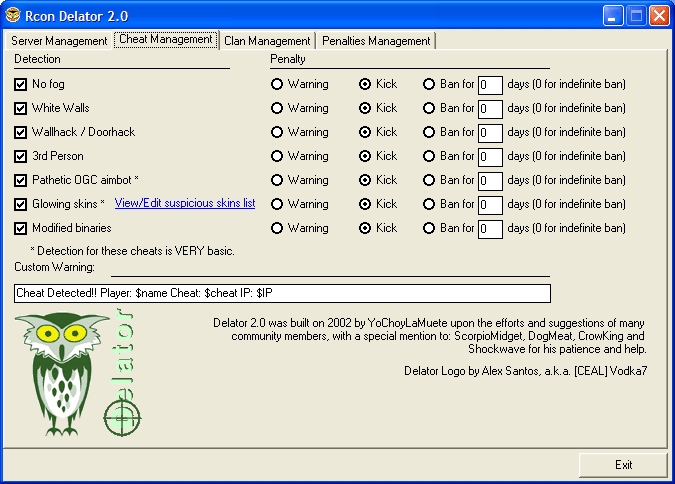
On the lower part of the screen you can customize the message displayed whenever a cheater is catched. You can use the following variables for this purpose:
$name The nickname of the cheater
* The Glowing Skins module is the one already included on Delator 1.0 which became his core component, but it has been updated so that now you can copy/paste skin names and they work without you deleting every single space at the end of each line. Also, it's no longer case sensitive.
$IP The player's IP
$cheat The cheat he was using
* Support for Modified Binaries detection is still experimental (and thus, disabled by default). Use it with caution! You shouldn't use it if your server runs with cvar "cheats" set to 1; else, all the players on your server will be kicked!! Also, it presents and undesirable side-effect: legit players will see some errors on his console whenever a scan is passed. However, this errors are harmless and don't damage the game in any way.
This tab is reserved to clanserver's admins, and is almost identical in features to those already present on Delator 1.0, with the only addition of the "Make private" option. To make use of this features you should fill in the textboxes with your clan tag and the password required for private clients.
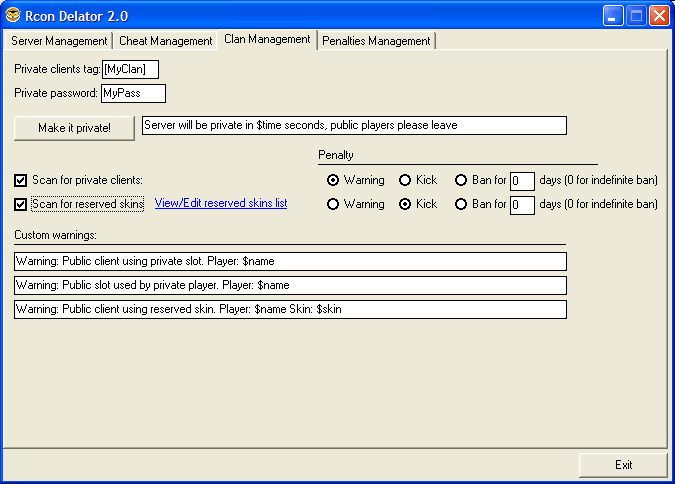
Making a server private: Even if you setup all your server slots as private ones and restart it, the public player that were already on the server will rest connected until either they leave or you kick them. When you click the Make private button, a message will be displayed every 10 seconds asking them to leave. After one minute, those who are still connected will be kicked. You can custom the warning notice by editing the textbox contents.
Reserved skins. If you want to scan for reserved skins, click the required checkbox. Click the "View/Edit reserved skin list" and add/remove any skins according to your preferences. It has been updated so that now you can copy/paste skin names and they work without you deleting every single space at the end of each line and it's no longer case sensitive. Add only one skin name per line. The skin name is not the .pk3 file name, but the one appearing on Multiplayer options in MoH:AA. You can custom the warning message, and you can use also the $skin variable, which contains the name of the offending skin. You can also setup the punishment level for a client found using a reserved skin without the appropiate private password.
Private/Public clients. If you would like to scan the private/public use of every slot, click the first checkbox. You can custom both warning messages sent by Delator, by changing the text and using two variables; $name (that would be replaced by the suspicious player nick) and $IP (the players address).
Thus, if a player called IamUndercover with the IP 256.255.255.255 is using a private slot, the message:
If you custom the punishment level for any user, both private and public, found using an inappropiate slot.
Warning: Public client using private slot. Player: $name IP: $IP
becomes:
Warning: Public client using private slot. Player: IamUndercover IP: 256.255.255.255
On this tab you can setup how the different punishments will be applied to non-legit players.

On the top of it you can setup the penalties conversion, i.e.: you can make a number of warnings become an automatic kick for that player, or setup an automatic ban on him when he reaches a number of kicks. If one player is breaking three rules at a time, and everyone of them is punished with a kick, it will count as three kicks for conversion purposes, even if, of course, he's kicked only once. Set warnings/kicks to 0 to prevent penalties conversion.
The three lists provided contain all the history of Delator warnings, kicks and bans. By clicking an item, you can select either to remove it -so that it doesn't count towards punishment conversions- or convert it into a ban (both a warning or a kick).
If the item clicked was an already existing ban, you can select either to remove it or transform it into a wider restriction, by either banning the appropiate net subrank or even the whole provider (not recommended). Temporary bans are automatically deleted when Delator starts if the required amount of days has passed.
Last, but not least, on the bottom of the screen you can customize the banning notification. Available variables are $IP, $date and $reason (standing for the offending IP, the ban's starting date and the reason why that IP was banned).
If you have further suggestions, feel free to post them on the thread mentioned on the Support section.