Once we have configured the new Wooclap in our Virtual Classroom, we can create different activities.
To do it, we access the Wooclap that we have previously created in the Virtual Classroom and select “New question”.
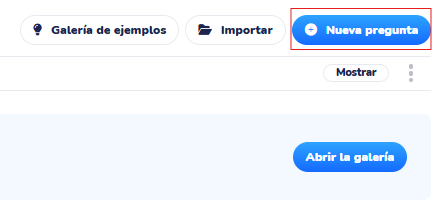
Within this option, we can choose the type of activity or question we want to add to the course, such as test questions, polls, word clouds, among other options.














