At the end of a meeting, if we have checked the option “Record the meeting automatically” and we have chosen to save the recording in the cloud, it will be stored in the “Recordings in the cloud” option.
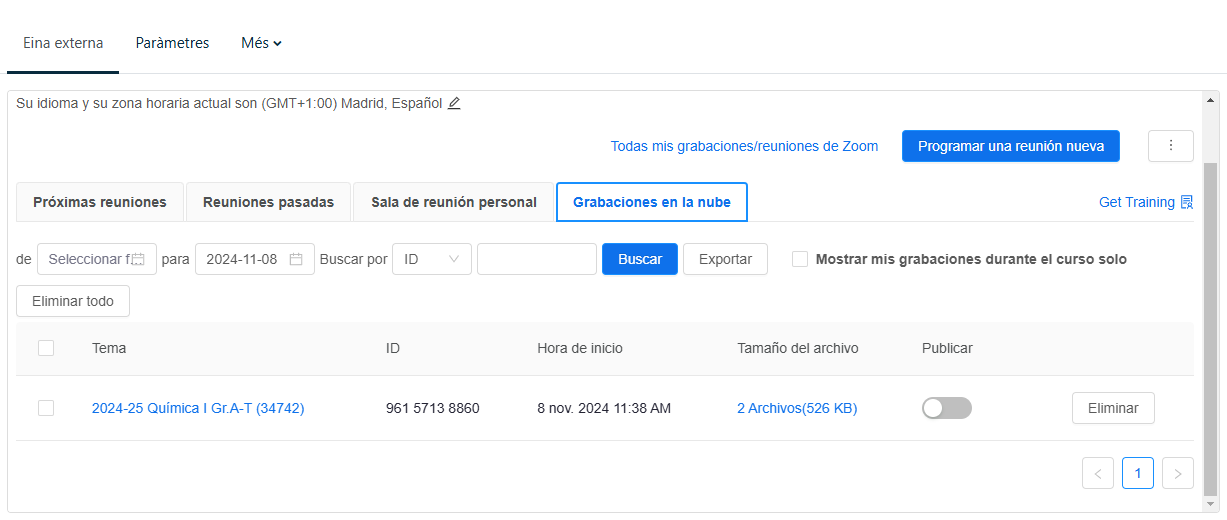
To allow students to access the recording, you just have to activate the button that says “Publish” and you will be able to view it. It is the easiest option.
However, if we prefer to add a link in the Virtual Classroom, that can also be done as well. Once the recording is available (it usually takes a few minutes), you will receive a zoom email with the link of the entire recording, with an access code.
To upload this link to the Virtual Classroom, activate the editing mode, select the section where you want to add the recording and choose the option to add an activity resource. We choose the URL block and fill the corresponding fields with the URL of the recording and the name we want it to appear (for example: “Class recording 08/11”)













