
In a constantly evolving technological world, Information Security is an increasingly important issue that affects all people who, at some point, carry out their activities using Information Technologies.
Sometimes, we believe that our daily tasks are not important in terms of security or that the information we process is of no interest outside of the university environment, this attitude can lead us to a false sense of security.
The responsibility to achieve an adequate degree of security depends on all the instances that comprise the University, from the government team to the end user, each one must contribute his grain of sand to prevent the incidents of safety or, should it occur, minimize the impact as much as possible.
To achieve this goal, then we will show you 10 keys to proactive prevention, complying with these keys we will be closer to achieving the common goal of prevention rather than reacting to possible threats.

Always up to date
Keep devices, programs, and applications up to date.

Antivirus
Use an antivirus to scan files, downloads, and any information hosted on your devices.

Backups
Remember to protect relevant information by making regular backups. The University makes storage in the private cloud available to you through https://disco.uv.es or https://nuvol.uv.es.
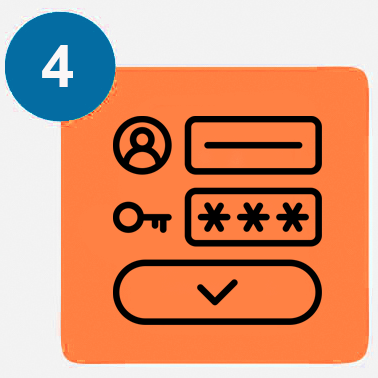
Access to your devices
Access to your devices ALWAYS using a username / password. Do not use blank or insecure passwords.

Lost password
Please provide a mobile phone number or alternate email account to recover your password. Fill in your details at https://cuentas.uv.es.
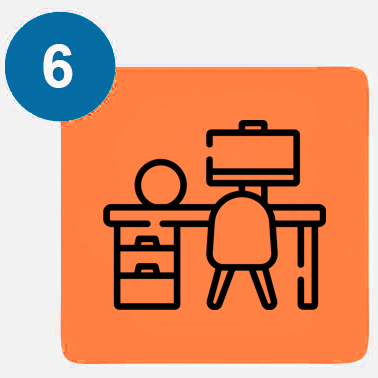
Physical access control
Do not leave the office unattended or without the door closed.

Screen lock
Set automatic screen lock to turn on automatically within 15 minutes of inactivity.

Watch out for phishing
Be wary of suspicious emails or sent by strangers. When in doubt, never access links or open attachments.

Remember the obligations
Remember that you must always comply with security obligations.
https://www.uv.es/uvweb/universitat/ca/avis-legal/obligacions-seguretat-usuaris-1286233837464.html

Report incidents
In the event of any incident, contact the UV ICT Support Center - https://solicitudes.uv.es










