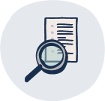Virtual Classroom is the implementation carried out by the Computer Service of the open source platform Moodle at the University of Valencia. It offers virtual group spaces to teachers and students to support face-to-face teaching groups.
It is the central teaching space where subjects and virtual classes are managed. It allows you to access study materials, turn in assignments or exams, automatic notifications, view grades, participate in forums and many more functionalities, all available at any time through the university's credentials and internet connection.
To access the Virtual Classroom, it is necessary to validate the credentials of the UV Account.
Virtual Classroom Help
We make support documentation available to the university community in the Help section of the Virtual Classroom where frequently asked questions, technical assistance, information and support of the Moodle platform according to the installed version and complementary materials are included.
Subject groups
At the beginning of each academic year, the groups corresponding to all the subjects offered by the Universitat de València are activated in the Virtual Classroom. Each group is made up of the teaching staff, according to the data of the Teaching Organisation Plan (POD), and the enrolled students, according to the official information in the enrolment databases.
Archived Courses
In the Virtual Classroom, the subjects and communities of the current and previous academic year are available. In the event that teachers need access to archived subjects that are not visible, they must request access indicating the academic year and the subjects they need to access the Archived Courses.
Update of the POD and enrollment in the Virtual Classroom
If the groups assigned to teachers in the Virtual Classroom are not correct, it is recommended to first check the information recorded in the POD, accessible from the Virtual Secretary's Office.
In case discrepancies are detected, an update may be requested.
Subgroups
The creation of subgroups is not done automatically, in order to avoid duplication of tasks in their maintenance. However, teachers may request the creation of subgroups by means of an express request.
For example, the subject of the Bachelor's Degree in Psychology 12386 Psychometrics (9 credits: 6 theoretical and 3 practical) has six general groups (from A to F), and group A, in turn, is subdivided into four subgroups: T0, I1, I2 and I3.
Communities
A community is a virtual workspace created by the university at the request of a teaching group or UV staff in the Virtual Classroom. Its purpose is to facilitate the exchange of documents, communication and information management between one or more groups of people.
You must request the creation of a new community by specifying the name of the community and the contact details (email) of the administrator and members.
The administrator role allows you to manage members, post news, add calendar events, and upload documents. Members, on the other hand, will only be able to consult the information published.
Anti-plagiarism analysis
The university offers the corporate anti-plagiarism analysis service through the Strike Plagiarism tool from antiplagio.uv.es and through the option of activating the anti-plagiarism plugin in the Virtual Classroom for folders or assignments.
For any incident with the anti-plagiarism tool, it is necessary to create an request about the Virtual Classroom.
Technical support
The university community can send their technical queries through solicitudes.uv.es. Depending on the theme, queries are dealt with daily through a personalized ticket tracking system, which allows the relevant departments to be involved to effectively resolve each incident.
We offer shortcuts, classified by profiles, which allow the university community to register incidents and access personalized advice on the Virtual Classroom.
|
|
|
|
| Students | UV Staff | Check my incidents |
We also offer self-training documentation on the most repeated and relevant queries in the Virtual Classroom of ICT Aids section.