The Universitat de València adapts all its teaching activity from 11 November to 5 December. This exceptional measure is aimed at reducing journeys and easing the pressure on the infrastructure network, which has been severely damaged after the passage of the DANA and the serious consequences that the province of Valencia is suffering.
The teaching will be carried out through the Virtual Classroom of the Universitat de València platform, which has two tools to communicate through videoconferencing, Teams and Zoom. The latter is the one recommended by the University, as it is fully integrated in the Virtual Classroom, and we will see below how to use it.
To use Zoom through the Virtual Classroom, first of all you will have to access the AV and validate yourself with your username and password, and access the course of your subject. Next, activate ‘Edit Mode’, which you will find at the top right, by scrolling the button that appears.
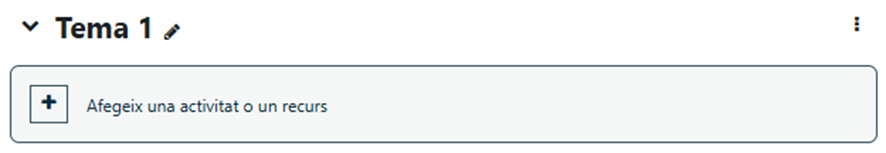
Next, we have to add a resource or an activity in the course and then select the activity ‘Zoom Videoconference’.
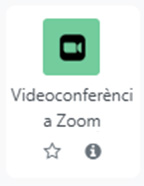
Now it is time to name the activity and save the changes.
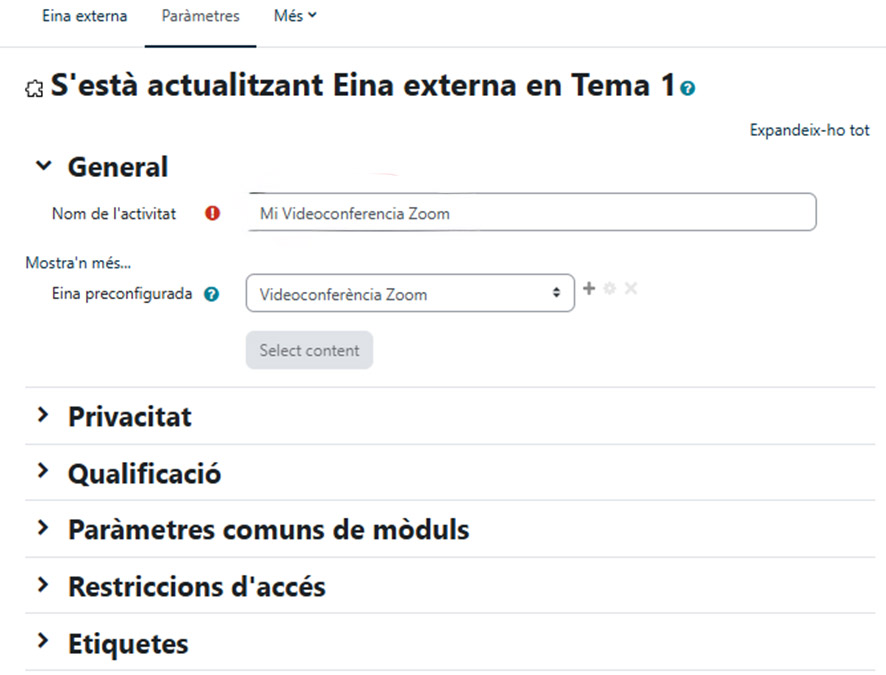
And now we will find, in the section of the course we have selected, the access to the Zoom session we have created.
Now, we can schedule each session individually or plan the sessions we need on a weekly basis. So, we will have to exit the Edit Mode and click on the activity created and the Zoom window will appear, where we will be able to schedule a new meeting.
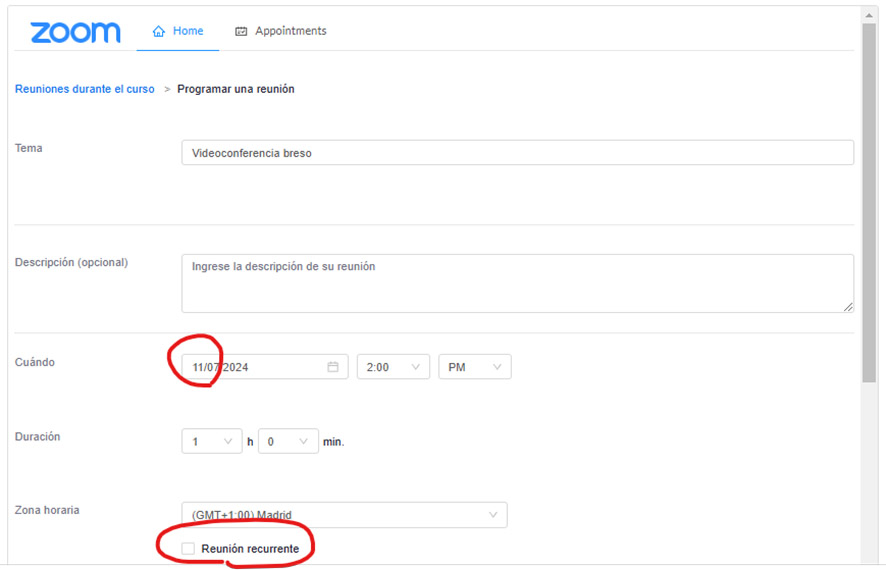
We will fill in the necessary fields about the duration of the session and the date. We can also choose to make the meeting recurring. If you mark it as recurring, you will not have to create the sessions individually and the parameters for configuring them will appear.
Please note that when choosing the date, the first value is the month and the second is the day.
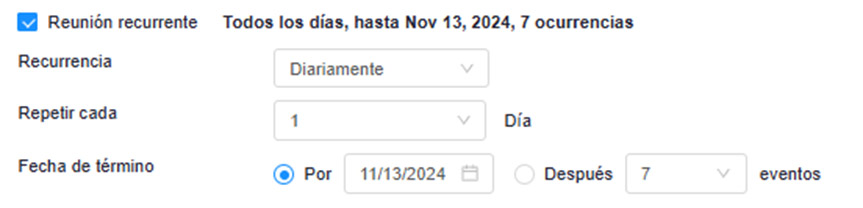
And finally we will save to preserve the configuration we have set up.













