The Feedback type option allows us to set how we will provide our feedback on the activity to the learners (only if the Feedback comments option is activated). By activating the PDF annotation option, we will be able to make comments, drawings, etc. directly on the document submitted by the student (only from the web browser we are using to access the Virtual Classroom).
By activating the option Feedback files, we will be able to upload a file (pdf, Word...) with our comments on the activity submitted by the students to the assessment of the assignment.
To simplify the feedback comments, it is advisable not to activate the option Online comments.
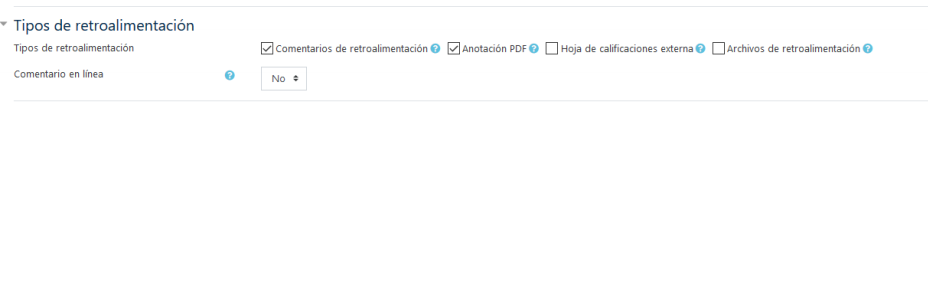

.jpg)












