The Grading option allows us to configure the type of grading of the assignment (score or any of the pre-established scales in the Virtual Classroom), as well as the maximum or passing grades of the assignment, among other options.
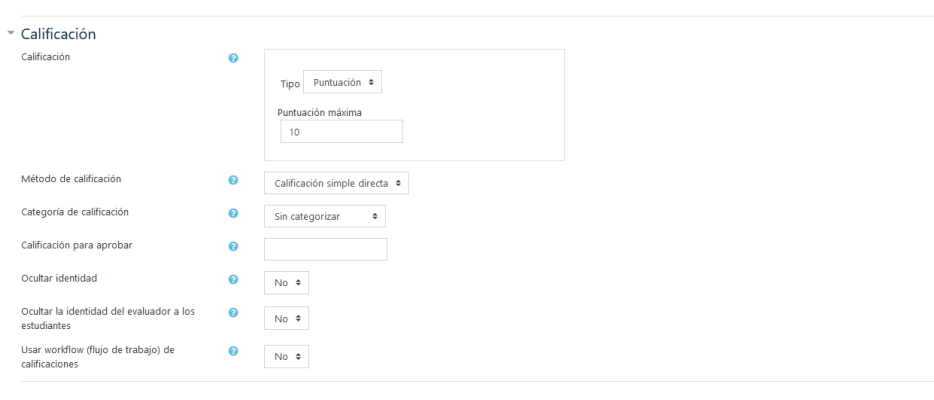
The options Common module settings and Restrict Access work in the same way as the option Archive.
In order to grade the students' deliveries, we have to enter the Assignment (once we have already configured it) and click on the button Grades. Here you will see the assignment of each student where you can download the file of the assignment, grade, make notes on the submitted document, add comments, feedback files (depending on how you have configured the assignment).
Press the button View/Qualify all the submissions, the list of students will appear from where you can download the submission file.


.jpg)











