If you are not in an Opencast equipped room, you can still record sessions from your office, your home, or somewhere else.
You can access a Personal Recorder tool in docenciavirtual.uv.es and Aula Virtual. This tool is named Galicaster.
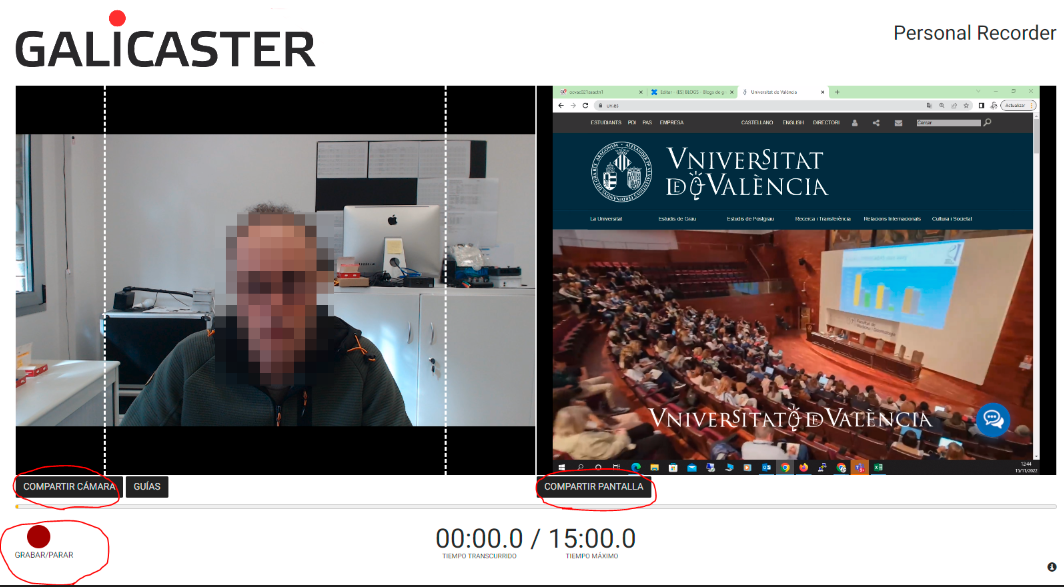
The Personal Recorder Galicaster tool allows you to create combined videos like those created with Opencast, but using your own equipment (webcam, microphone, and computer screen). Additionally, if you use Personal Recorder, the QR Code will not be necessary, as the recordings will be saved directly in your Video Portal folder under /series My Recordings.
Steps
- Log in to the Video Portal and click on the folder where you want the recording to be saved.
- Press the RECORDER button.

- At this point, the Galicaster (Personal Recorder) tool will start. You will need to select the camera and/or microphone to be used for the recording.
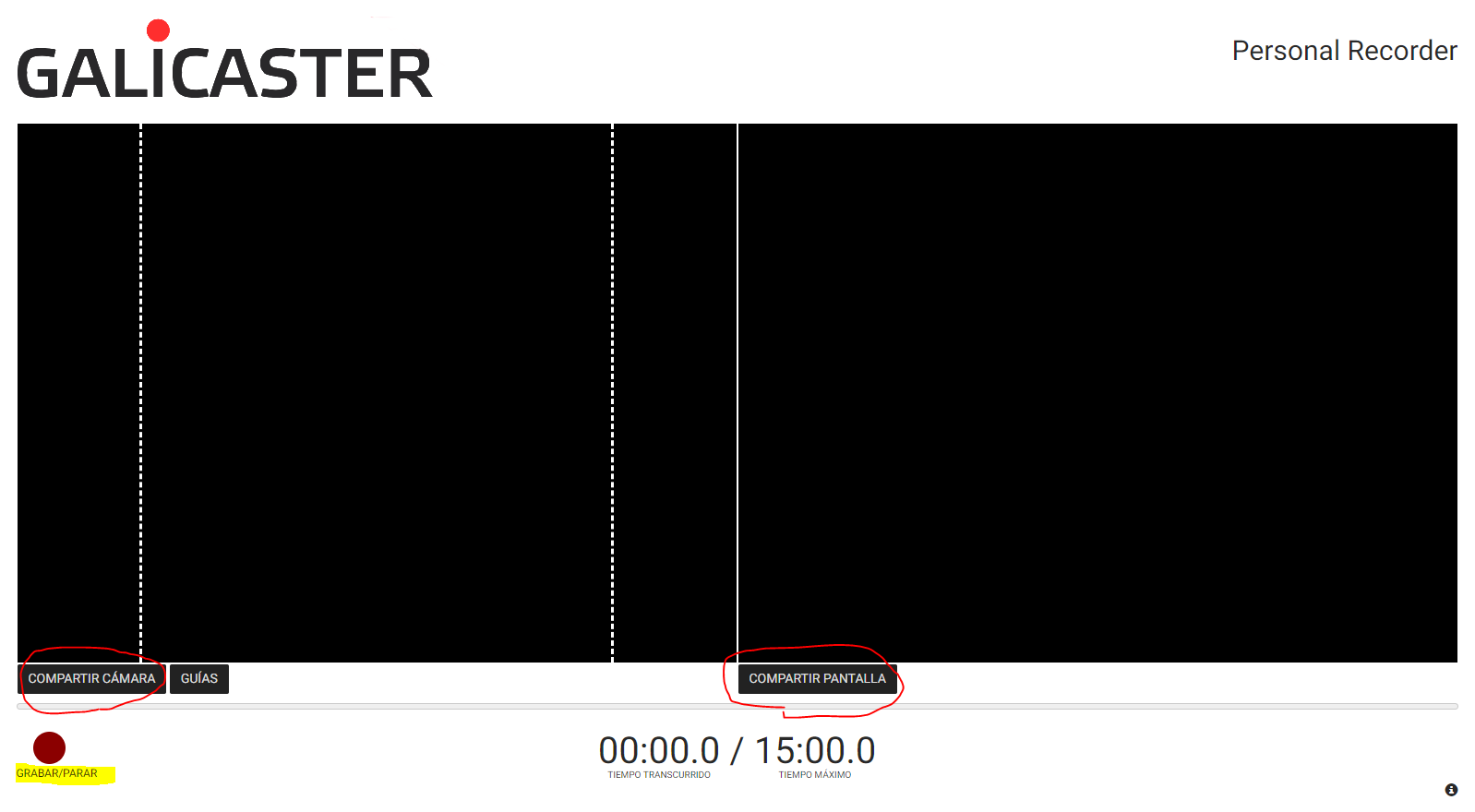
-
Press the "Share camera" and "Share screen" buttons. Once ready, press the record button. When finished, press the same button to stop the recording. The recording will be automatically saved.
![]()













