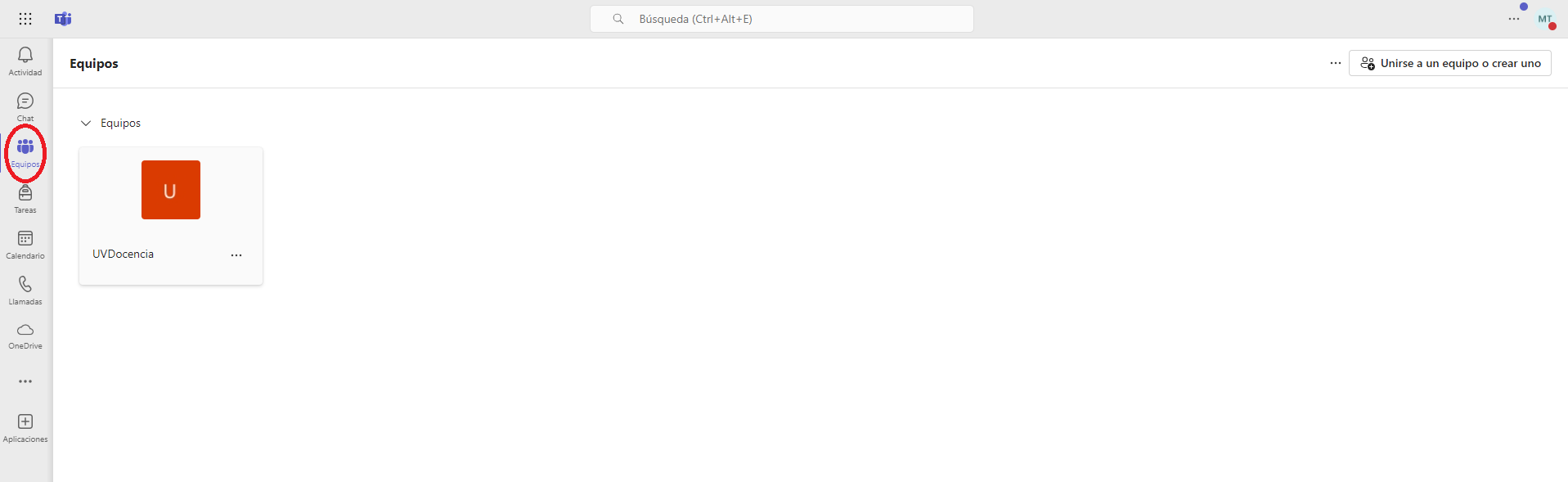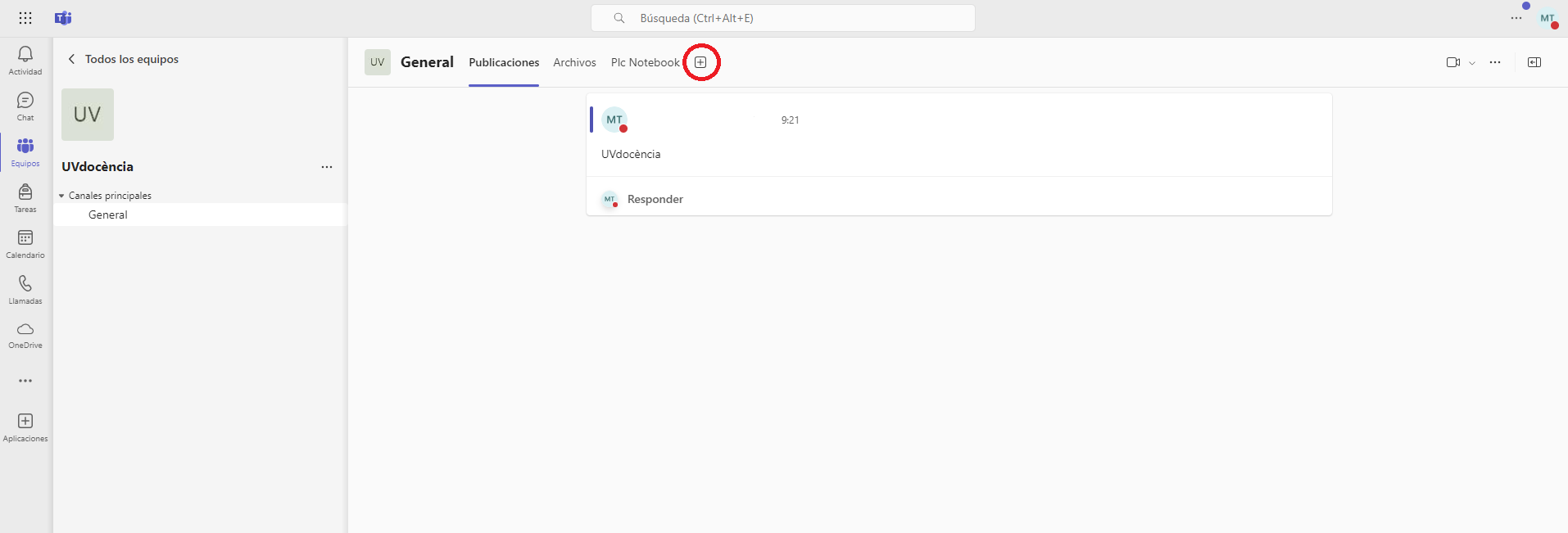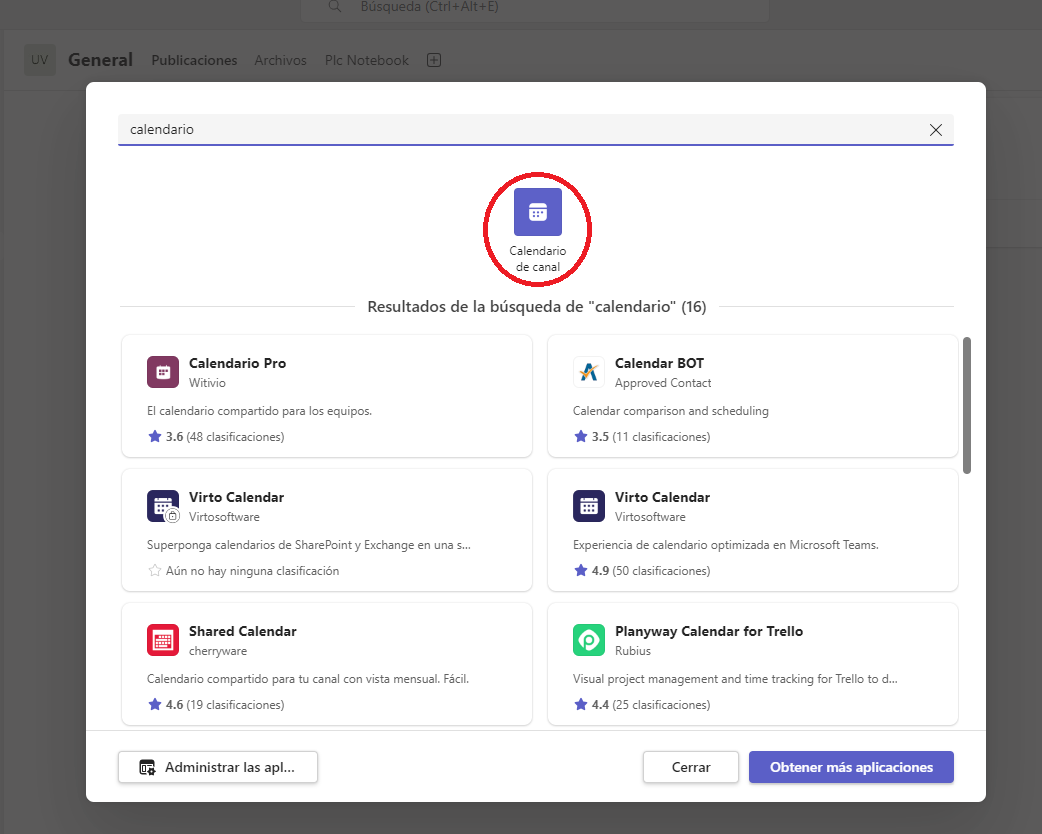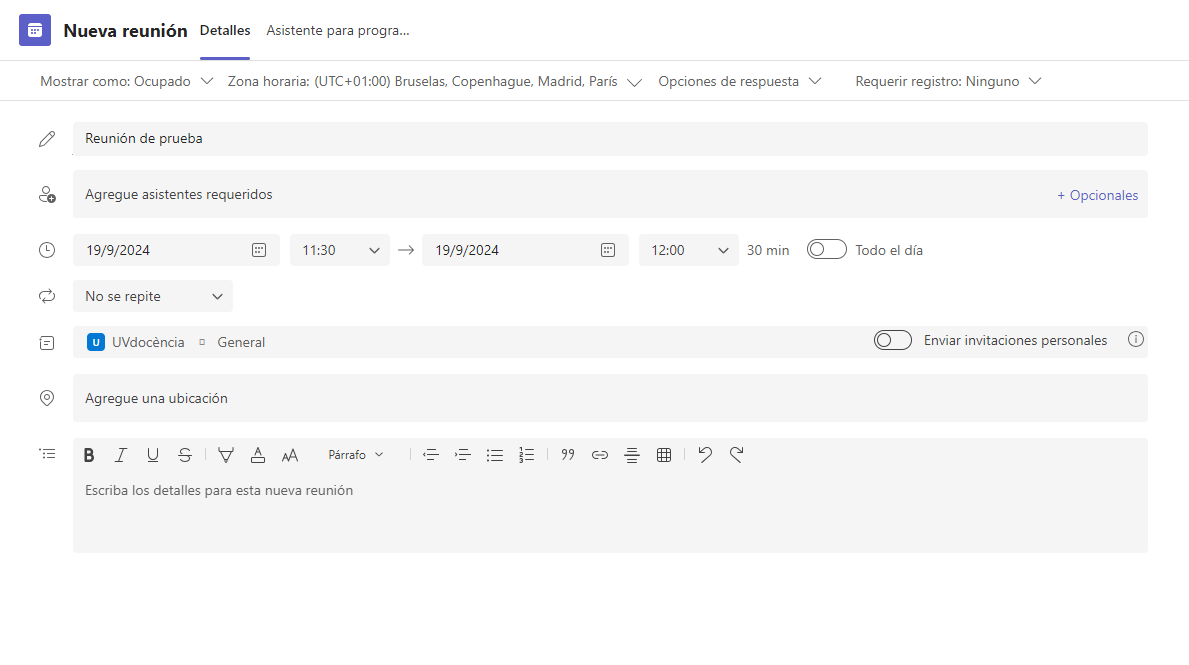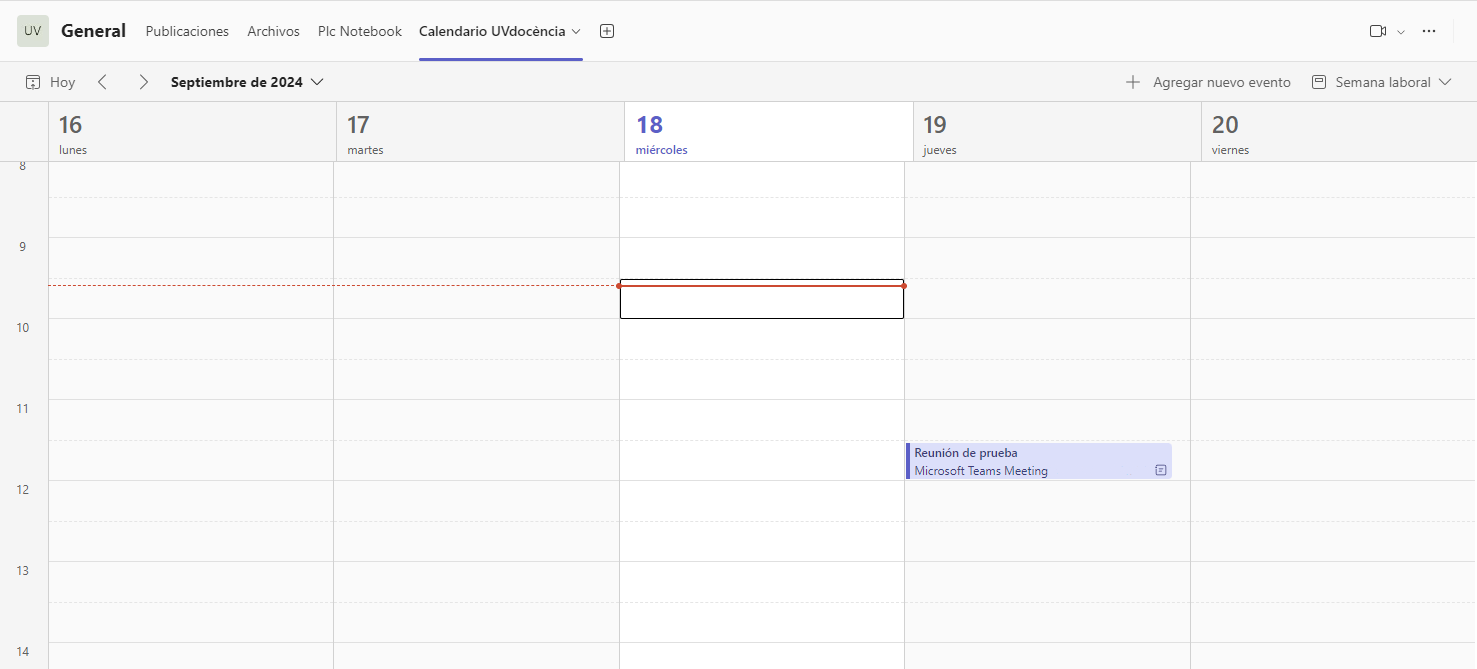After creating a team in Microsoft Teams you can create a channel calendar where the team can schedule and manage meetings. This allows team members to stay informed about important events and meetings. Multiple calendars can be configured within a single team for different projects, work areas or specific needs, keeping everything organised and accessible for each interest group.
The following information will explain how to create and manage channel calendars within the team:
First, open Microsoft Teams, go to the teams tab. Select the team you want to create the calendar in.
Once the correct team channel is open, click "+" on the top menu of the chat.
A tab will open with a search bar. Type ‘calendar’ and click ‘channel calendar’ from the options that appear.
Next, give the new tab a name, which will display the calendar in the team menu.
Once the calendar has loaded, you can view it and select specific days to schedule a meeting by filling out the subsequent fields.
The meeting will appear in both the channel calendar within the team and in your personal calendar.