Device configuration for connection to the wireless network
The wireless network of the University of Valencia is identified with the following SSID: eduroam
The authentication type is PEAP-protected EAP, with server certificate validation, and the secure password authentication method is EAP-MSCHAP-v2.
The configuration of devices for connection to eduroam can be done in two ways:
eduroam installer (recommended)
In this case, prior access to the Internet is required.
If you already have a previous network connection, you can download an eduroam self-installer according to your device and operating system version, at the following address: https://cat.eduroam.org/?idp=29
The following QR code is a link to the autoinstaller.

Manual installation with certificate
-The other configuration method, the manual, involves installing the certificate to the device. Here you have the configuration parameters:
- Supported authentication type: EAP-TTLS-MSCHAPv2, PEAPv0+MSCHAPv2
- Server certificate issuer: UV Red Root CA - Universitat de València
- Certificate in DER format: http://www.uv.es/infrared/certs/ca_xarxa_uv.crt
- Certificate in PEM format: http://www.uv.es/infrared/certs/ca_xarxa_uv.pem
- Name of the server certificate to be checked: radius.uv.es
- Corporate credentials@(uv.es/alumni.uv.es) and password.
Keep in mind that it is your user, not your email address. The domains @uv.es or @alumni.uv.es (usuari@uv.es or usuari@alumni.uv.es) must be added to your user.
ATTENTION:
- If you belong to the University of Valencia and are visiting another eduroam institution , you need to use the previous installer / configuration, and not the configuration of the institution you are visiting.
- If you are a visitor of an institution under eduroam umbrella, you have to use the configuration of your home institution and not follow these steps.
.jpg)




