Our Personal Area in the Virtual Classroom is the home page when accessing the platform. On this home page we can see how the information corresponding to the academic year is organised and distributed in different blocks.
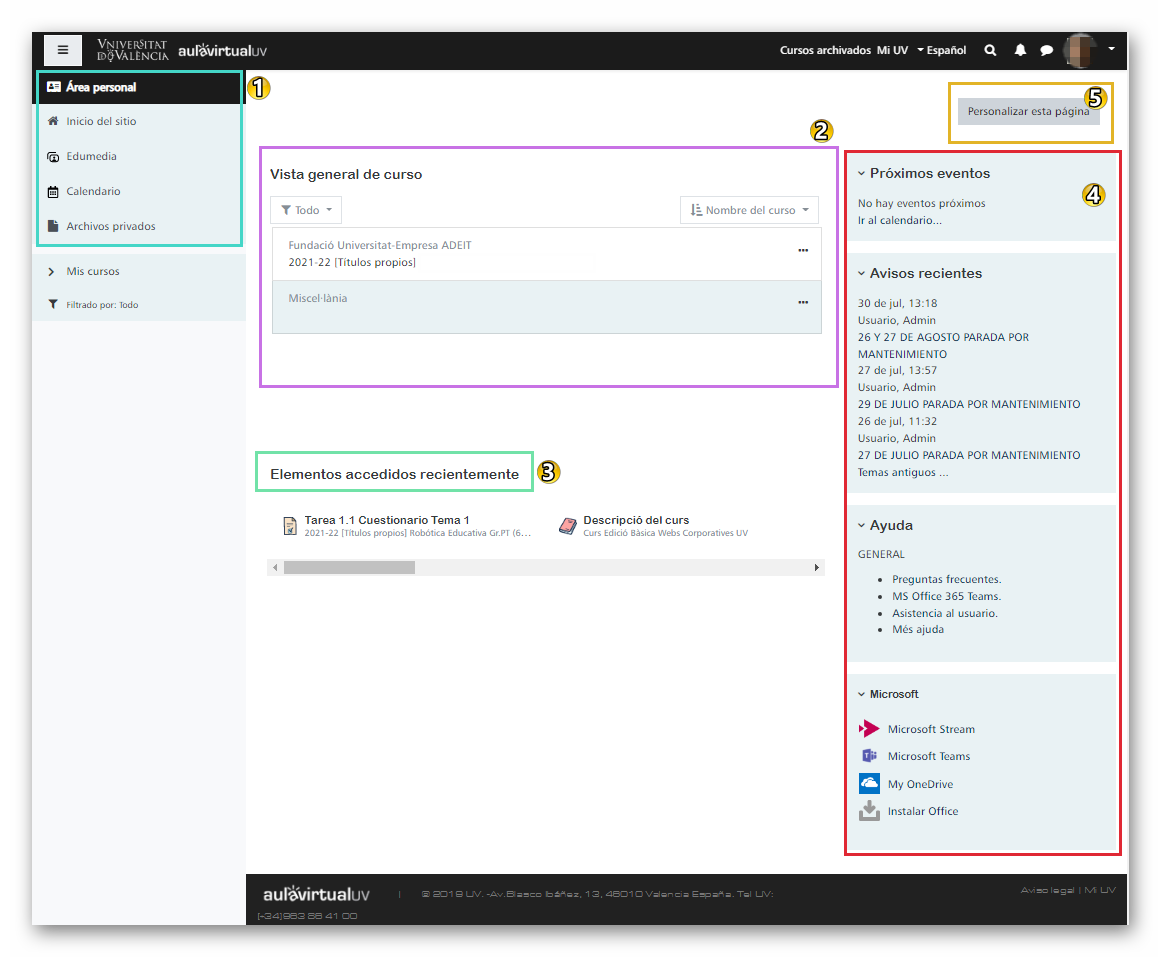
Different elements can be distinguished when accessing our personal area (1). In the centre of the page the course overview (2) can be seen. In this block we can access the courses in which we are taking part, and we can also view courses from previous academic years if we wish to do so. We can filter these courses by academic year, by hidden courses, by highlighted courses, by non-typed courses and even make all courses visible.
In the bottom centre (3) and to the left (4) we find the blocks available in the Virtual Classroom, which can be customised and moved as long as we activate the option Customise this page (5). If we click on this option, we can edit the settings of our home page. We can reorganise the blocks, add others, move the courses. Basically, we can modify this main screen and adapt it according to our preferences and needs. Note that if the blocks are customised from the personal area, these changes will be visible only to us; in other words, it is a matter of modifying our personal area. To edit the blocks of a course for which we have editing permissions, access to that specific course is required.














