- What is RAPID?
RAPID is the electronic platform for the Registration of Activities and Doctoral Research Plan at the University of Valencia. It also serves as the portal for individual monitoring and evaluation, used by PhD candidates, supervisors, academic tutors, and Academic Committees.
- What procedures and inquiries does it allow?
Through RAPID, users can access general information about their doctoral academic records and carry out the following tasks:
a) Request recognition of specific activities
b) Submit the Research Plan
c) Submit the Personal Training Plan
d) Apply for thesis title registration
e) View and download the Activities Document
It also provides access to the annual evaluations of both the Research Plan and the Activities Document.
- How do you access it?
Via the URL: https://www.uv.es/rapid
On the first screen, log in with your university username and password
On the next screen, enter your ID, NIE, or passport number and select the student role.
- How do you check the basic data of your record?
The main tab «HOME» provides access to basic data such as the PhD programme, study mode, thesis submission deadline, research line, etc.
- Do you need to be assigned a tutor and supervisor?
Yes. Without a tutor and thesis supervisor, you cannot request recognition of specific activities or undergo the evaluation processes for the Research Plan and Activities Document.
The Academic Committee must report this data to the Doctoral School for registration in your academic record.
- How do you check your specific and transversal activities?
The "ACTIVITIES" tab provides information on specific activities and their status (registered, under review, pending correction, accepted, or rejected). You can also view completed transversal activities and any training supplements taken.
- How do you download the Activities Document?
In the «ACTIVITIES» tab, you can download the Activities Document in PDF or Excel format by clicking “Export to Excel” or «Generate PDF».
- How do you request recognition of a specific activity?
Go to the «ACTIVITIES» tab and click the «CREATE» button to request recognition of specific actvities.
In the window that opens, we are asked to provide detailed information about the specific activity for which we are requesting recognition. Specifically:
• Academic year
• Type of activity based on your PhD programme's catalogue
• ACTIVITY modality
• The free description field, where we will detail the title of the specific activity we have carried out.
To complete the application, we open the «DETAIL DATA» box where we will indicate:
• Number of hours requested for recognition
• and the supporting documentation for the activity.
From this window, we have two options:
- «SAVE»: the request is recorded but not submitted, which allows us to access, modify, or complete it later
- «SAVE AND SEND TO PROFESSOR»: The request is submitted for review and cannot be edited anymore. It will be pending approval or rejection by the tutor and/or supervisor
- Who approves the recognition of specific activities?
Both the supervisor and the tutor can accept or reject the requests, or ask the PhD student to correct or modify the application.
- When and how are transversal activities added?
Once transversal activities are completed, the university automatically records them in the academic record. No action is required from the PhD student.
- How do you submit and request evaluation of the Research and Training Plans?
Every academic year, both the Research Plan and Training Plan must be submitted for evaluation by the thesis supervisor and the Academic Committee. Templates for both documents are available on the Doctoral School’s website (administrative info/guides and forms). You can download the templates for the Research Plan and the Training Plan.
- Is there a difference in how the Research and Training Plans are registered in the first year versus subsequent years?
Yes. From the second year onwards, in addition to uploading the updated Research and Training Plans, students must fill in the «change report» and «progress» fields.
- Which students must submit a Training Plan?
Only students who began their PhD from the 2023/2024 academic year onwards are required to submit a Training Plan.
- Is the Training Plan evaluated?
No, the Training Plan is not formally evaluated, but it must be approved each year by the thesis supervisor.
- How many evaluation sessions are available each academic year for the Research Plan and Activities Document?
Each academic year, students have two evaluation sessions: an ordinary one and an extraordinary one six months later, so that the progress of their Research Plan and Activities Document can be evaluated.
- How do you submit the Research and Training Plans?
Go to the «RESEARCH AND TRAINING PLAN» tab to access the plans for each academic year. Click «GENERATE PLAN», select the academic year, click «EDIT», upload the PDF of your Research Plan, set the status to «UNDER REVIEW», and save.
- How do you submit the Training Plan?
When generating the Research Plan, a «TRAINING PLAN» field will appear. Click «EDIT», upload the PDF, set the status to “UNDER REVIEW,” and save.
- How do you request registration of your thesis title?
First-year students or those who have not yet registered a title will see the «THESIS TITLE» field after generating the Research Plan. Click «EDIT», enter the title, set the status to «UNDER REVIEW» and save.
- How do you request a change to your thesis title?
Title changes must be approved by the thesis supervisor and sent to the Doctoral School for official registration in the PhD student's academic record. They cannot be made through RAPID.
- How do you check the annual evaluations of the Research Plan and Activities Document?
In the «EVALUATION» tab, you can check the annual evaluations of your individual Research Plan and Activities Document.
The evaluation process is annual and consists of two phases, which are displayed separately in the application.
• A first phase of assessments by supervisors and tutors, in which they provide a favorable or unfavorable report on the Research Plan and the Activities Document.
• And a second phase of joint evaluation by the Academic Committee of the Research Plan and the Activities Document, which will be marked as pass or fail.
21. RAPID video-tutorial for PhD students at the Universitat de València