- What is it?
- Where can I download the Doctoral Commitment template?
- Preliminary step: Assignment of tutor, director, and research line
- How to submit the Doctoral Commitment?
- What is it?
The Doctoral Commitment establishes the supervision responsibilities of doctoral students and is signed by the student, as well as their tutor and director. This document outlines:
- The conflict resolution procedure.
Aspects related to intellectual and industrial property rights.
2. Where can I download the Doctoral Commitment template?
The document is available on the Doctoral School website:
📌 Administrative Information > Guides and Forms > Doctoral Commitment Document
🔗 Download Doctoral Commitment Template
3. Preliminary step: Assignment of tutor, director, and research line
Before submitting the Doctoral Commitment, the Academic Committee of the Doctoral Program (CAPD) must assign:
- A tutor
- A director
- A research line
Once the assignment is completed, the Doctoral School will register this information in the student's academic record. When this record is available in RAPID, the doctoral student can proceed with signing and submitting the Doctoral Commitment. Please note that this document is NOT submitted through the RAPID platform.
4. How to submit the Doctoral Commitment?
The Doctoral Commitment must be submitted through the Service Portal:
🔗 Access the Service Portal
📌 Steps to follow:
- Go to the "Student – Academic Record" section.
- Click on Documentation > Add document.
- Select the document type: Doctoral Commitment.
- Attach the electronically signed document by:
- The doctoral student
- The tutor
- The director
- Enter a fictitious expiration date (e.g., 31/12/2060).
- Check the box confirming that the document is valid and authentic.
- Finally, click "Upload".
If you have any questions, you can contact the Doctoral School.