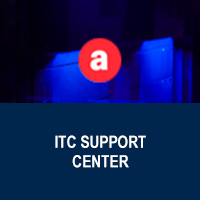The version 2.0 of the “webDisco” application has just been installed, the web interface that enables us to work with virtual disk spaces from any Internet site, but we have no SMB or AFP connection or of a FTP client.
The most important changes with respect to the previous version are presented below.
New appearance:
- Total revision of the appearance to adapt it better to the new UV website.
- Most of the icons have been redesigned.
- WebDisco has been prepared to support multiple styles (skins). The new appearance is the first of them.
- Multilingual support has been implemented. Long-awaited, but it involved a deep rewriting of the entire application.
- It has been translated into Valencian and English. Both translations are now directly accessible from the header and automatically enter according to the user setting (Postman).
- The titles have been shortened, added to the window frame and show the folder / file in which it is. This now allows that the bookmarks and the historic of the browser have more significant texts.
- The marked line is highlighted in gray when it appears in the index of a folder. The folder icons have been relocated.
- In Recovery spaces the background has been changed (to interstellar) and the folder is read-only; all of this in order to avoid confusions and not to make users think that they can write on them.
In addition:
- It has been implemented the possibility of load the icon of a folder from a URL in the form to edit the “info” of the folder.
- Renaming and creating act in pressing “enter” (previously canceled, which confused a lot). This also has been extended to other commands.
- New “miniwiki” for “info” of a file/directory. Since security patches against XSS do not allow to use pure HTML in the “info” of a file or directory, the following abbreviations * have been implemented:
-
***sss** Type "*sss" in bold.++*sss++ Type "*sss" in red.==*sss== Type "*sss" in green.http(s)://...(*jpg|*png|*gif) Insert image of the URL of which is indicated.
- Now you can see the previous news. Click on “More News” when the news are are being visualised (remember that the news can always be seen again even though they are hidden, by only clicking on “view news” in the login page in webDisco).
- Xinha editor now scales vertically with the window.
- .Htm files are now editable in Xinha.
- Click on one file of a web space opens it in the web server. Previously, the display opened in the own webDisco which was not always the same. In addition, the display URL is now the public URL, with which the users will not get confused by sending their correspondents URL’s that are only accessible to them.
- On a website, there is an icon (a small net) next to each folder, in order to open it in web format directly, without having to enter first in the folder. Also we must remember that there is a private and public way to access.
- New Actions: antivirus and sending the instruction, applicable to all the files and folders.
-
- The “antivirus” action checks along with the Clam antivirus a file or all the files of a folder, but WITHOUT entering in SUBFOLDERS.
- The action “send an instruction”, enables to create all at once an instruction that contains the entire content of a folder, so our correspondent (to whom we send the URL that provides us the instruction) can download afterwards one or various files in “zip”. We must not create instructions in the public list. See http://consigna.uv.es in case that the “instruction of the UV” is not known.
- Full application for slideshow. Besides the “see thumbnails” icon that appears when viewing a folder with images, now an icon of “slideshow” is shown. The application is able to:
- To handle hundreds of 10*Mpx images or more.
- To display a table of thumbnails to choose the image that we want.
- To make a slideshow with time and types of configurable transition by means of pull-down.
- To log in real fullscreen (in the most modern browsers) or the entire window.
- To open a “pop-up” to show each image independently.
- “Back”, “forward” (arrows), “start/end revision” (space), “enter/exit from full screen (back) keys do function.
- You can go back or forward with a gesture to the left or right side in a touch screen (iPad, iPhone,…).
- If there is a defined “info” for an image, this is displayed in the bottom of it, as its title, with the name of the image.
- Several security patches have been introduced, mainly to limit the possibility of doing XSS. Because of this it is no longer possible to enter HTML in the “info” of a folder or file (see above, “miniwiki”).
- The “info” of a directory is now stored within the directory. (beta).
- Possibility of mounting a remote drive (SMB) for users and groups. The preliminary support has been configured for this function. Contact the SIUV if you want to use it in any particular case.
- HTML Xhina editor updated to the last version (0.96.1). Observe that Xinha does NOT support iOS Safari.
- The “SpellCheck” of Xhina works again.
- French, English, Spanish and Catalan dictionaries (default) installed for SpellCheck.
- Added button in order to hide the header on smaller screens. This is an arrow on top of the header bar of a folder.