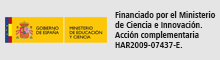Tips for using the database
| Database fields | |
|---|---|
| Authors | The Natural or Legal persons who sign the document |
| Title | Word or short phrase that reveals the name or subject of a document |
| Journal | Identification of the periodical that contains the original text of the document referenced |
| ISBN | International number that univocally identifies each book |
| ISSN | International number that univocally identifies each journal |
| Type of document | Indicates the type of document (book, article, collective work, thesis, etc.) |
| Language | Original language of the document |
| Descriptors |
Key words that express the basic concepts of the documents |
| Chronology | Historical period of the document |
| Collective work | Title of the collective works in which has been published the document |
| Publication year | Publication date of the work |
Boolean operators
Boolean operators are used when is needed to retrieved documents with two or more search criteria and is needed to combine the searches, establishing what is known as a search strategy.
The asterisk (*) also can be used for expanding the search criteria or truncating the words.
Types of search
There are different types of search forms:
Simple search: is the default form that appears when accessing to the database. It allows simple searches easily. Just type the search terms without using operators.
Search by fields: allow more accurate searches, limited to specific fields or combining different fields.
Search by indexes: this form allow the visualisation of the indexes belonging to some fields and searching directly for them. It is useful in order to know the vocabulary and for doing a precise search.
Download of results
Menu designed for users, thus, they can generate individually, an output file with the documents retrieved by selecting the fields that they want to include and the format: TXT (plain text), Word, PDF and Excel.