Once the session is over, and after a few minutes have passed, the report of the session will be available. This report shows the list of users who have participated, the time of entry and exit of the session, the total time, the role of each user, and some other details that can serve as an "attendance list" that can help us to avoid a roll call during the session.
- We must access the session window again.
- Click on the button on the right.
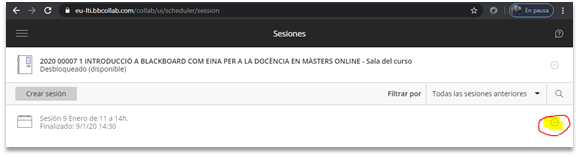
3. Choose "View reports".
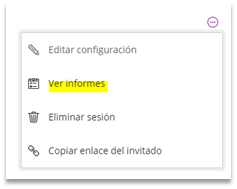
4. The report in question will appear. Then, click on "View report".
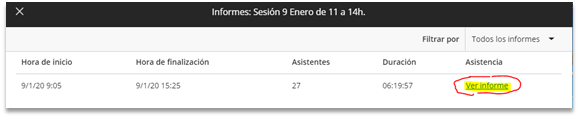
The attendees report will be displayed, with the time of entry to the session, time of exit, total time, role, etc.
Click on the "Printable" option to see the complete report, or even choose "Export to CSV" to obtain it in a text file for later use in this format.













