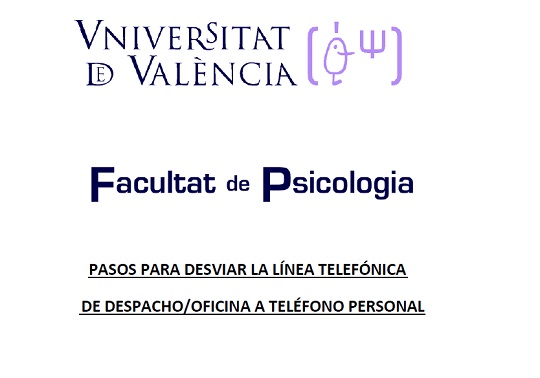UV's e-mail allows the following actions:
- Read/send mail via the www interface to mail. The traditional interface (Postman) and the advanced interface (SOGo).
- Search for addresses (including your own) in the University Directory.
- From the mail you can also manage your agenda, your remote mailboxes and define mail filters. And you can also:
- Change the password of your email account.
- Redirect your mail to another address.
- Get a mail server report on your account.
- If you are a group administrator, change recipients/activate/deactivate the group alias.
- Check why a message has been qualified as spam by the content filter.
In some cases, it is interesting for a group of people or a body (department, service or research group, etc.), or a certain topic (congress, research topic, etc.) to have its own e-mail address, independent of the personal address of one of the members or heads of that body or topic.
It is perfectly possible to create a non-personal address by defining an e-mail "alias", i.e. an address that is equivalent to one or more others.
For example; Toni.Perez@uv.es, Joan.Lopez@uv.es, Lluis.Ruiz@uv.es are the e-mail addresses of Toni, Joan and Lluís; the people responsible for dispatching the mail of the "Fresh Studies Department". An alias is defined, "frescos@uv.es", so that any message addressed to it reaches the mailboxes of Toni, Joan and Lluís. Any of them replies and notifies the other two, i. e. by sending a copy of the reply.
It is important to note that this does not imply the creation of a separate mailbox for "Fresh Studies", with a corresponding password, but only a new e-mail address.
Additionally, a "Reply-to:" header can be inserted so that when a message addressed to the alias is replied to, a copy is automatically sent to the same alias (so that the other managers can see the replies). To request the creation of an alias, contact the Computer Service.
It is possible to create an alias addressed to a single person (account). However, the mandatory condition for assigning these new addresses is that they must be non-personal (corresponding to an organisation, group, entity, magazine, congress, etc.). Requests that simply want to provide the user with a new identity or a more pleasant address will not be accepted. It should be noted that this amounts to giving the user more than one e-mail address, with the additional possibility of having more than one inbox if the address points to a mailbox other than the normal inbox ("secondary inbox", see text below).
Procedure:
- If you do not already have the alias, request it via the form to the Computer Serivce.
- Create a remote mailbox via a mail program (i. e. the mail interface).
- Set up a filter in the user's account via the mail - Configuration-Filters
- The alias can deliver messages to one or more persons, any of these persons can set up a secondary mailbox for this alias or let the messages be delivered to the inbox (which is the default).
Steps to create a remote mailbox using the www interface:
- Log on to
- Click on the "Mailboxes" icon
- Choose a name for the new mailbox
- Type it in the box next to the button "Create mailbox".
- Click on the button
Steps to define a filter via the www interface:
The filter to be defined has to send to the chosen remote mailbox the messages containing the "To:" header (recipient) the alias address (i. e. "Fresh Studies dpt"). Steps to define a filter:
- Log in and go to Configuration-Filters.
- Add rule
- In the box "To: contains" put the address of the alias (i. e.: "Fresh Studies dpt");
- Check "Save in" and choose the desired mailbox from the drop-down menu.
- Click on "Save rule".
- Click on "Exit".