In order to change the status of a report, the teaching staff associated with the report must validate it. Two methods of validation are currently allowed:
- Via SMS to the phone number that the professor has associated in cuentas.uv.es.
- Via Digital Certificate. In order to use this method, it is mandatory that the user accesses the application with the digital certificate.
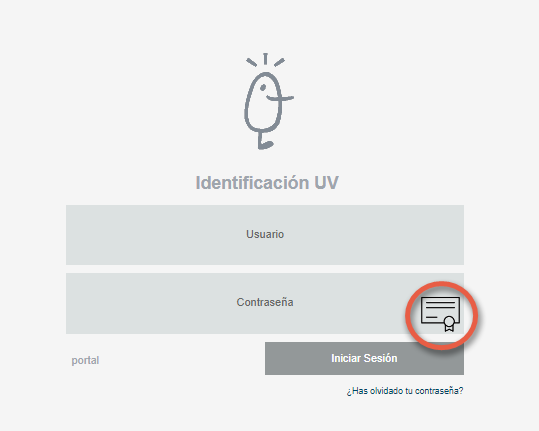
SMS Validation
If the SMS sending method is selected, an SMS will be sent with a code to be entered on the screen. If after a few minutes the SMS is not received, click on the "Cancel" button and select a validation method again. Once the code has been entered and ACCEPT has been pressed, the minutes are validated.
Digital Certificate Validation
If the digital certificate method is selected, a warning is displayed on the screen to proceed with the validation using this method. If the Cancel button is pressed, the screen returns to the screen to re-select the validation method. If OK is pressed, the validation of the minutes is performed.
In either of the two validation methods, several situations can occur when validating the report:
- The report has only one teacher: once the report has been validated, an informative email is sent to the teacher and the status is changed to closed.
- The report has 2 teachers:
- If the first teacher validates the report, an informative e-mail is sent to both teachers and the status of the report is kept at "Grades".
- If the second teacher subsequently validates the report, an informative e-mail is sent to both teachers and the status of the report is changed to "Closed".
If everything is correct, you will return to the list of reports or to the report detail list, depending on where you clicked the status change button.













