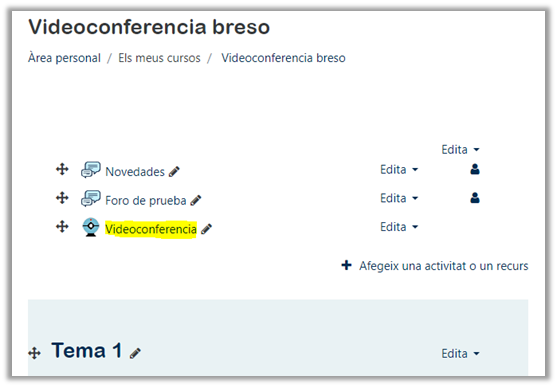Once you inform us that we can already use Bb Collaborate, it will be necessary to access our Virtual Classroom and look for a Community called “Videoconference”, or access the corresponding course, where we will keep the videoconference (depending on what we request in the form of petition). And only if necessary we will create an activity in the “course”, with the button “Activate Edition” followed by “Add an activity or resource”.
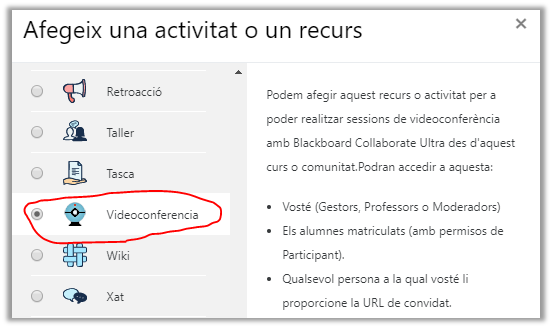
We will be asked for an activity name, and then click on “Save changes and return to the course”.
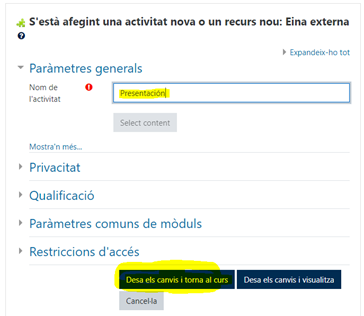
We will return to the previous screen, but now the activity created will appear. We will click on it to create our videoconference session.