Frequently questions about the registration process:
2. Which is the procedure I have to follow if I am a new student?
3. Which is the procedure I have to follow if I am a registered student?
5. Enrollment criteria and obtaining certificates
1. How do I enroll?
The enrollment to the courses must be done on the following website: institutoconfucio.uv.es
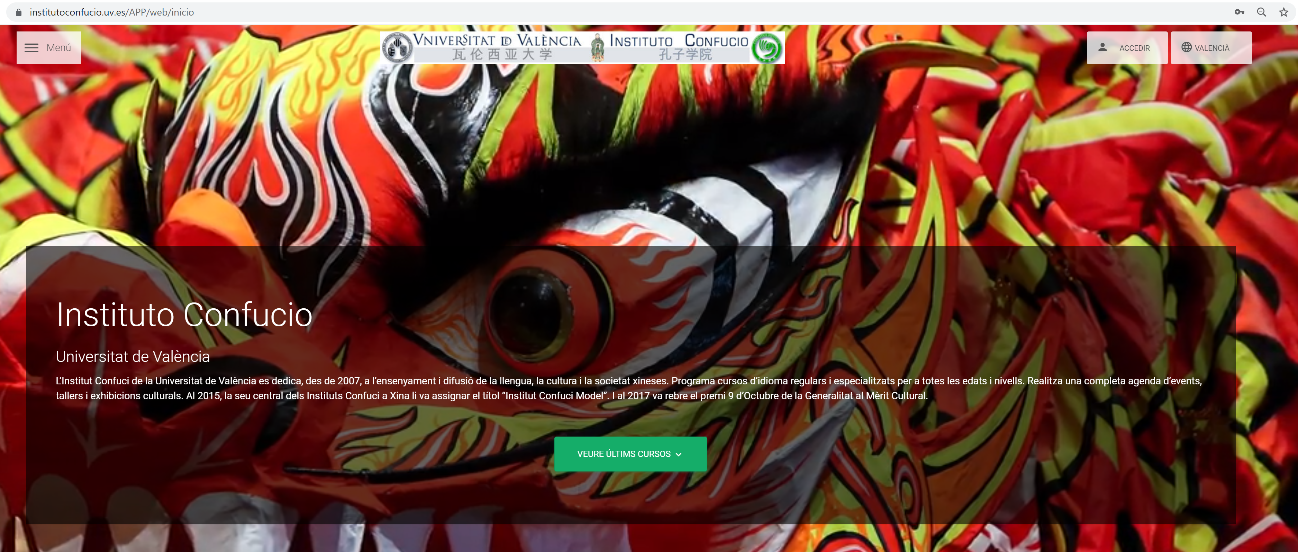
2. Which is the procedure I have to follow if I am a new student?
If you are a new student, you have to enter in the course file you want and press the button “registration”.
For example: Select the course Basic Chinese I.
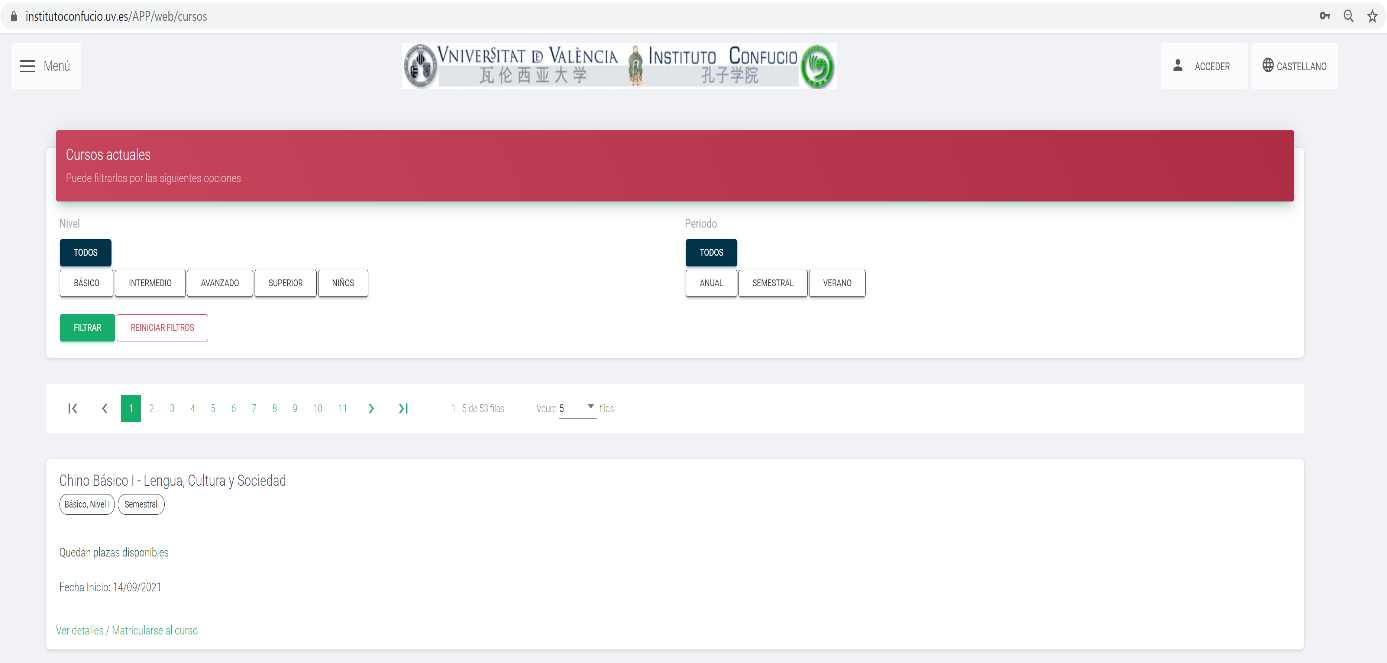
Clicking on the course, the “Registration” button appears.
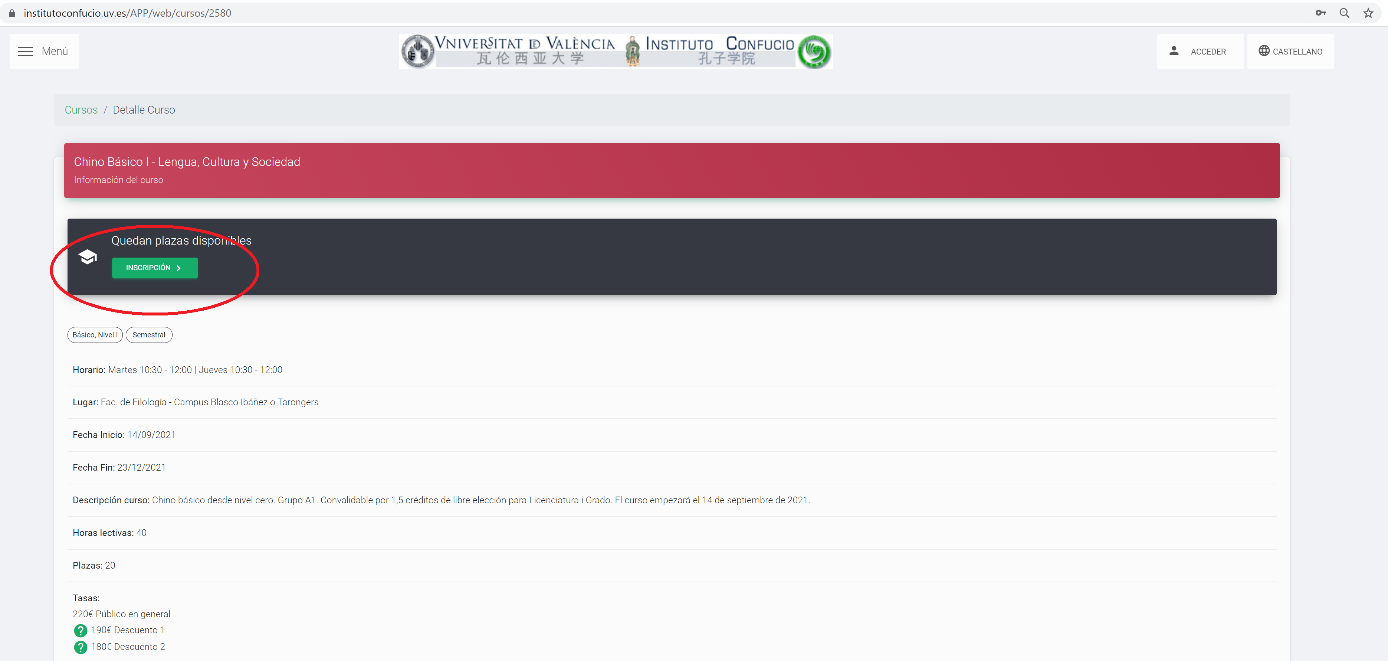
Once inside the page, you have to select the box “create account” .
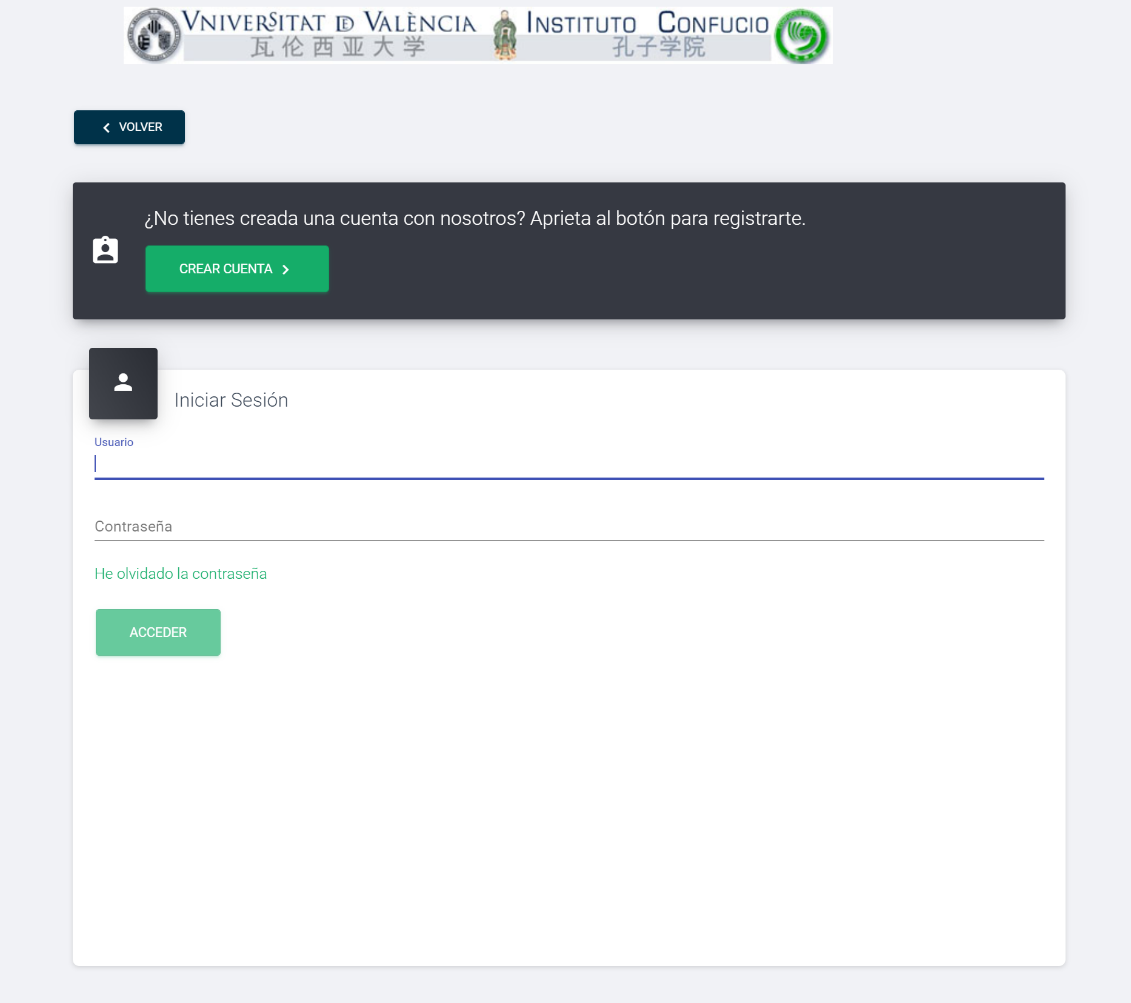
After selecting “create account” we must fill all the information required throughout the following steps.
Step 1:
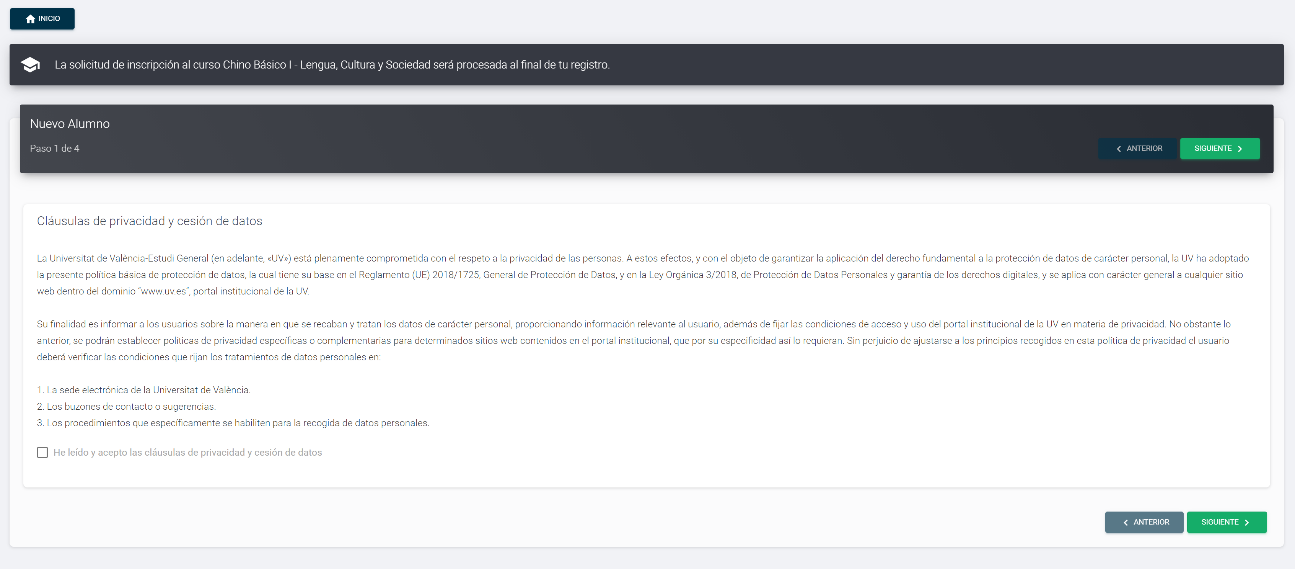
Step 2:
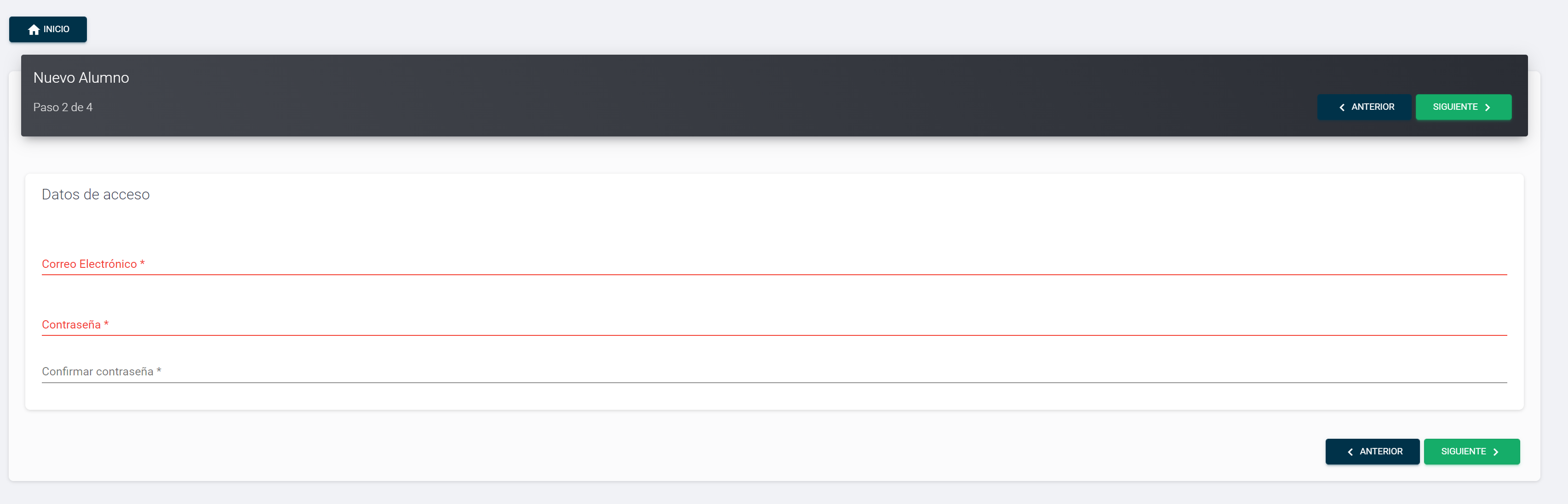
Step 3:
After filling our email address and password, the system will ask to confirm the new account
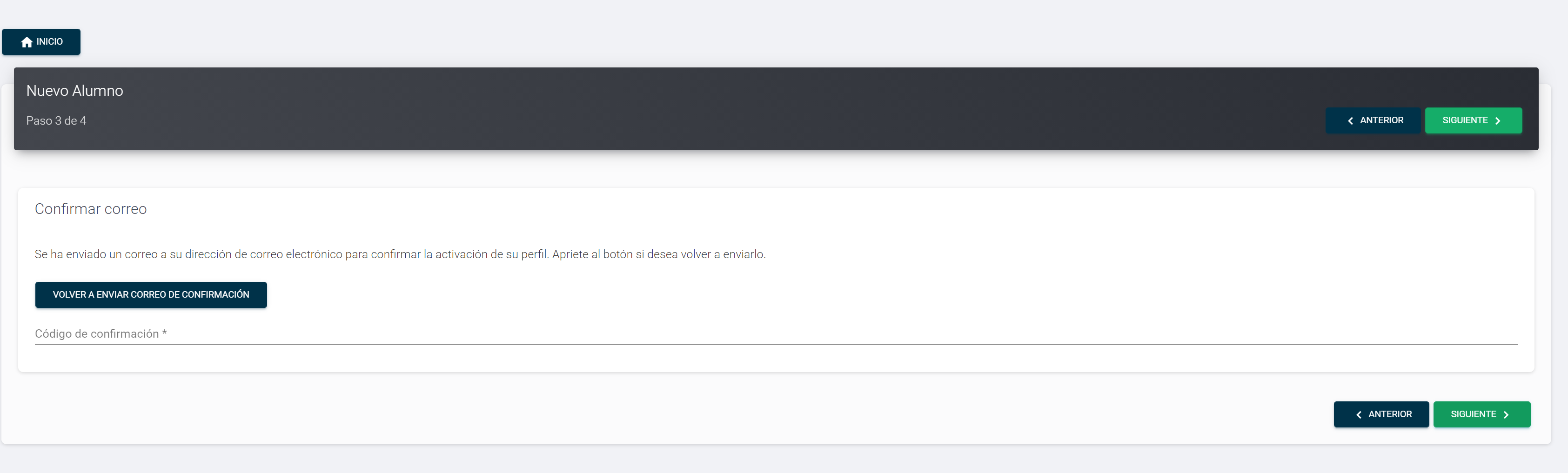
When the box “new user” is selected, mark the option as appropiate:
- General public
- Students of the UV
- PDI of the UV
- PAS of the UV
Once it is marked, click on “next” and fill all the data requested.
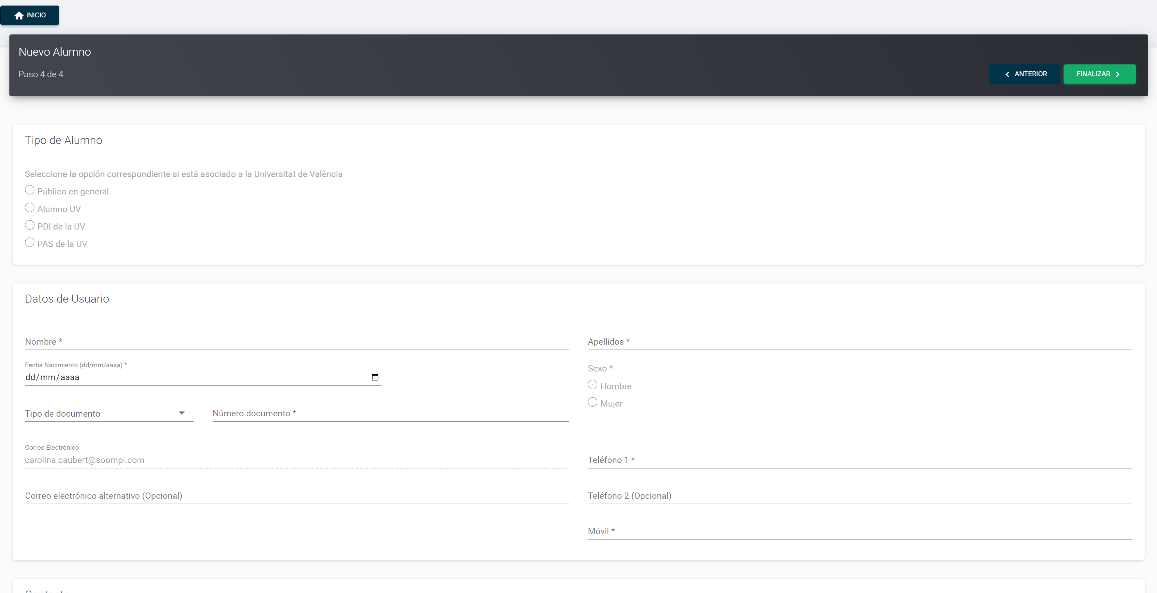
3. Which is the procedure I have to follow if I am a registered student?
If you have already completed a course with us, student already registered, you must select the box “user already registered” and fill in your user data, which are:
- User: email that you use in the registration.
- Password: DNI (with letter)
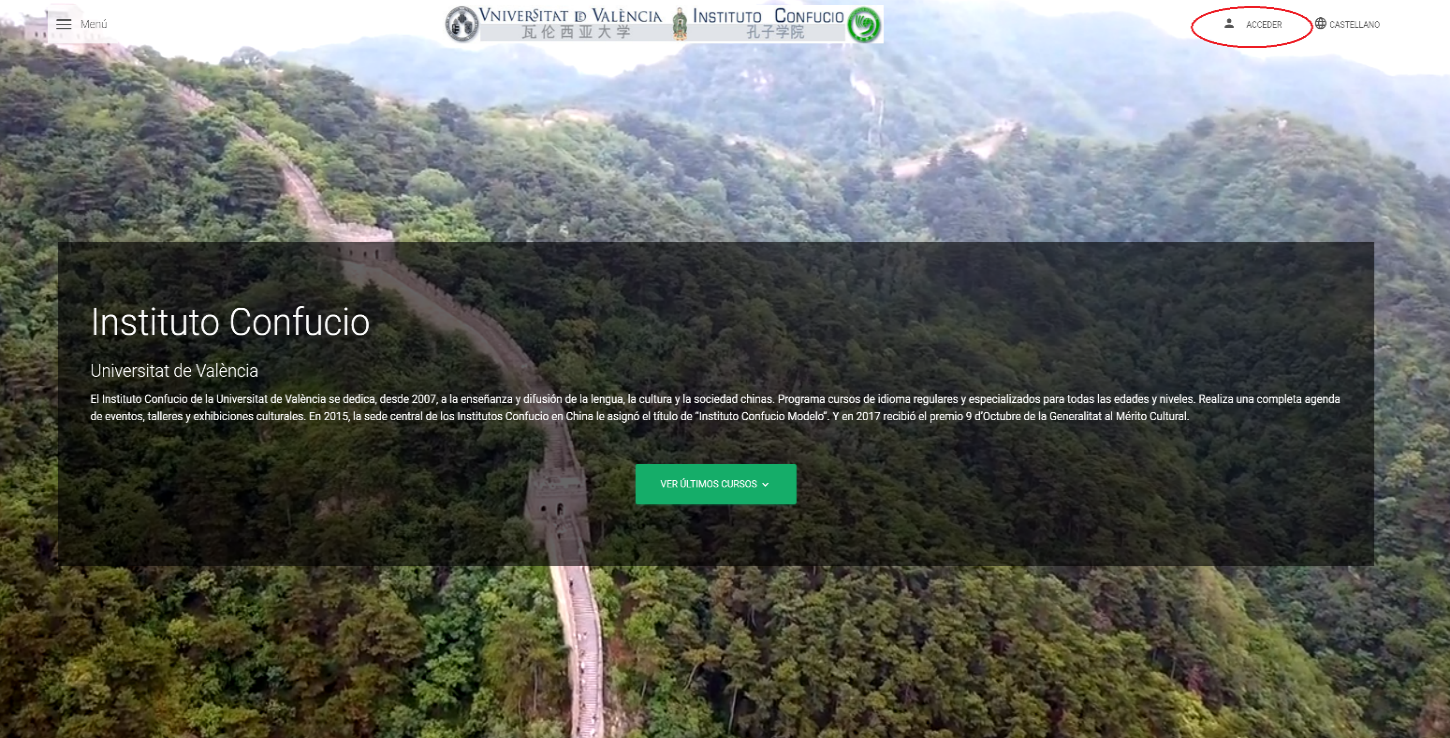
After filling our data and click “next”, the following screen will appear with our data:

After logging in, we go to the file of the course that we want and we click on the button "enroll in the course".
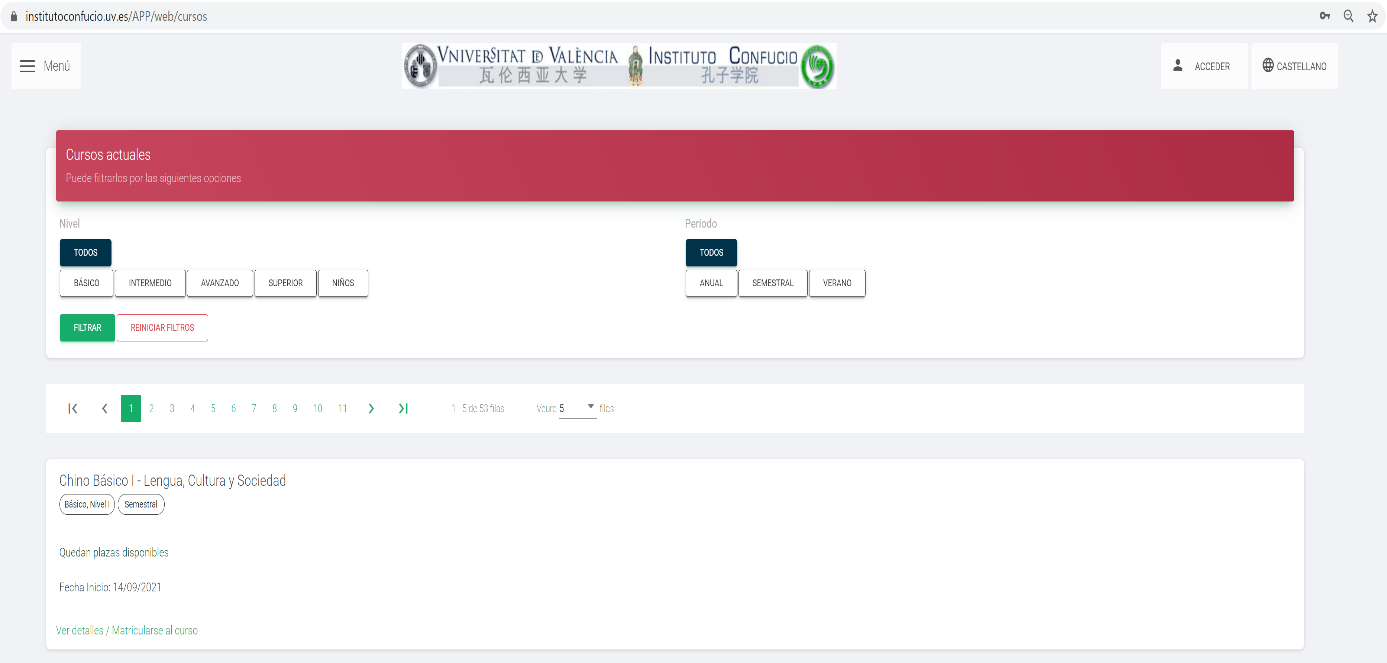
Another file will open in which to enroll in the course you have to click the green "enrollment" button:
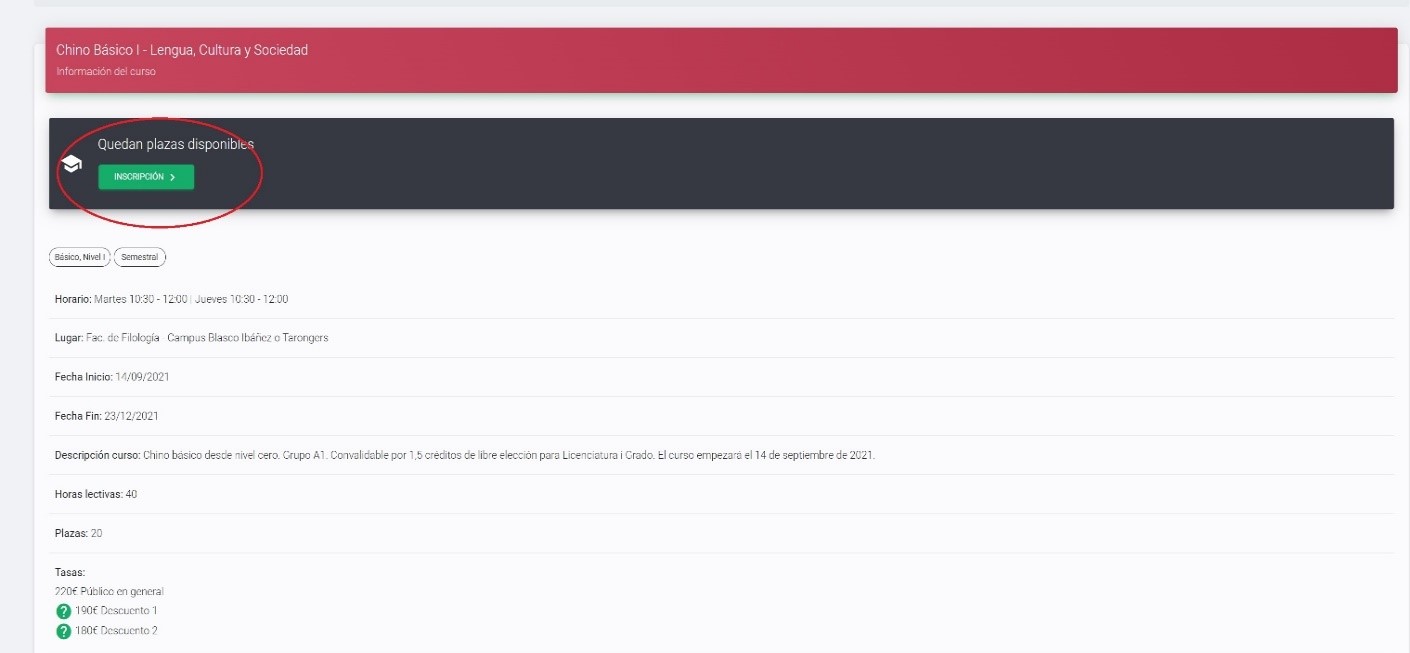
After clicking the "enrollment" button, the price of the course will appear. To finish the process, it is necessary to hit the "confirm" button.
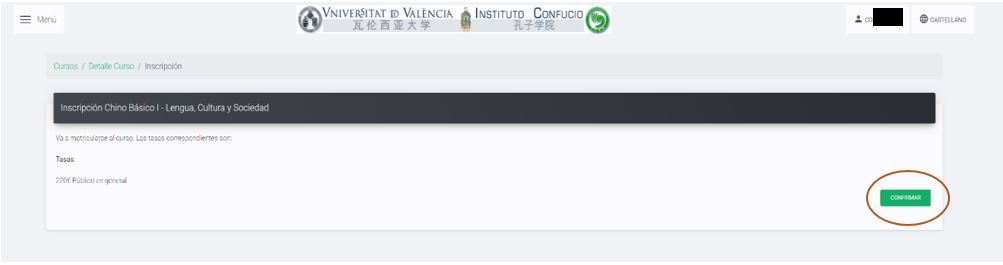
At the end we will get a message confirming the registration for the course.
At the end of the registration, you will find the payment option. The payment can be made as follows:
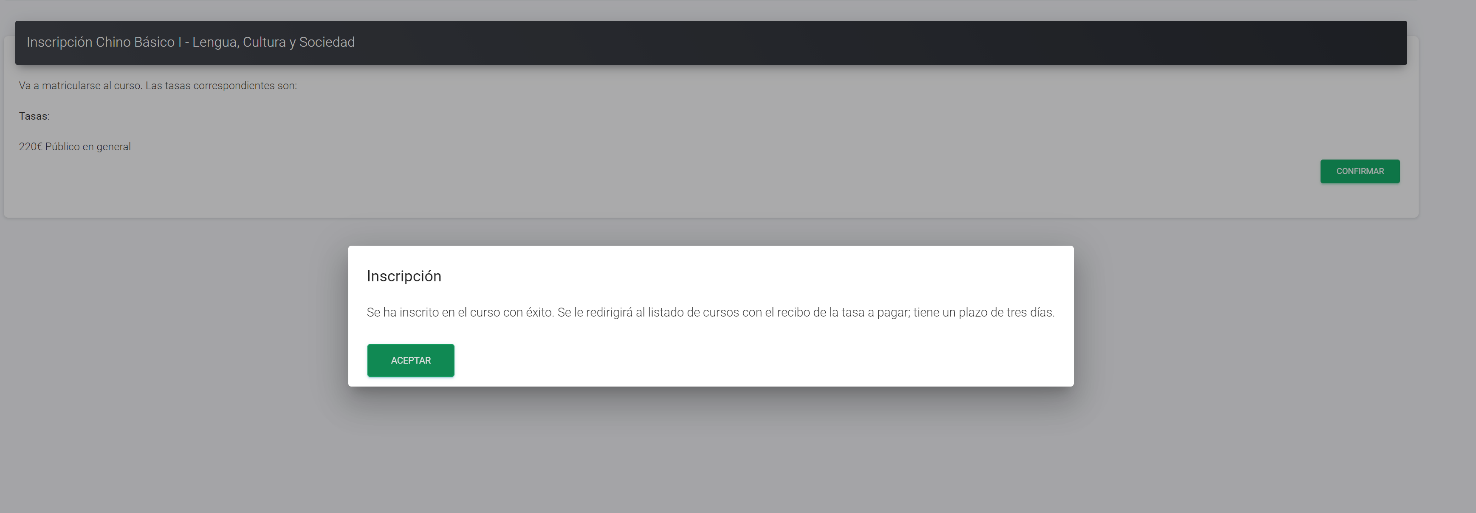
- Payment by bank card that can be printed at the end of the registration.
When selecting the card payment, you will be redirected to a POS page, you just have to follow the steps that it indicates:
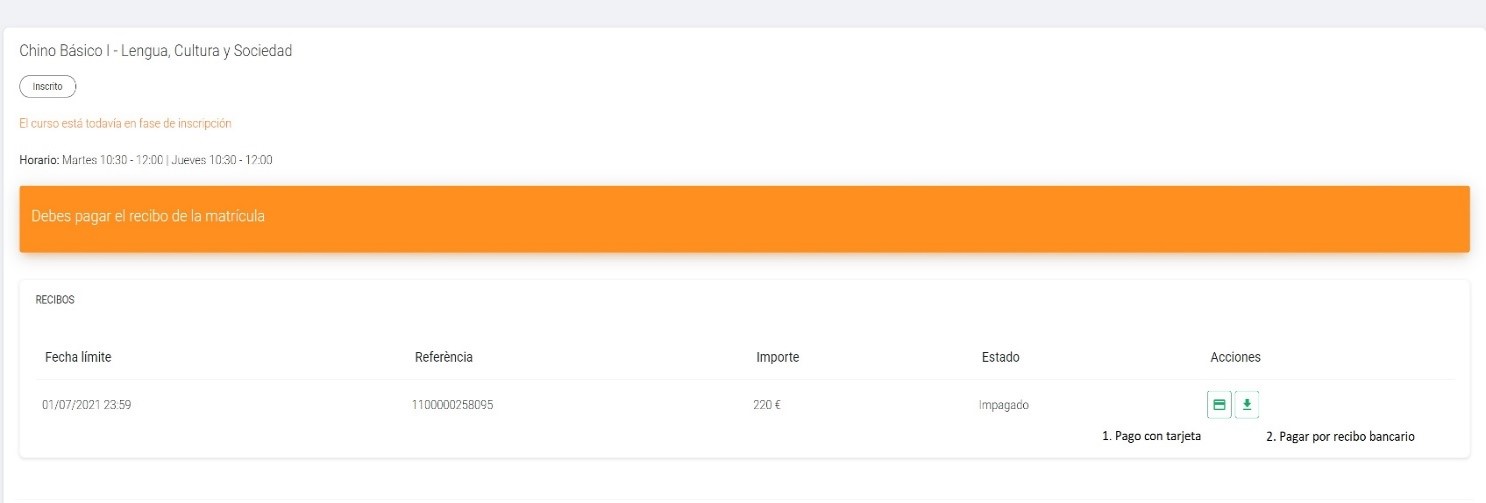
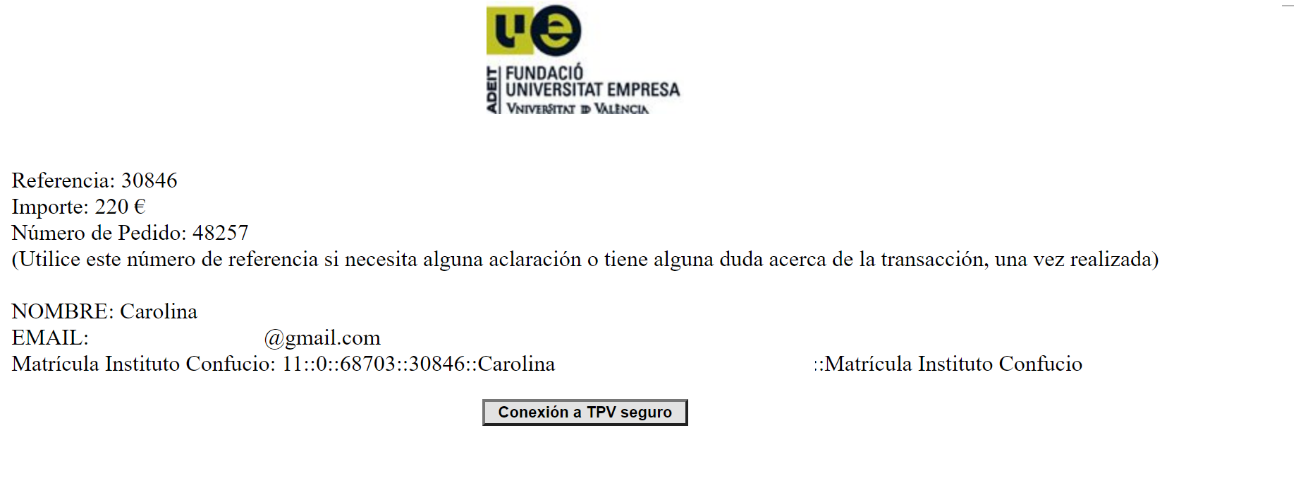
2. Payment with bank receipt:
A PDF will be generated that we can download to our computer and that will have all the necessary data to be able to go to a bank to make the payment.
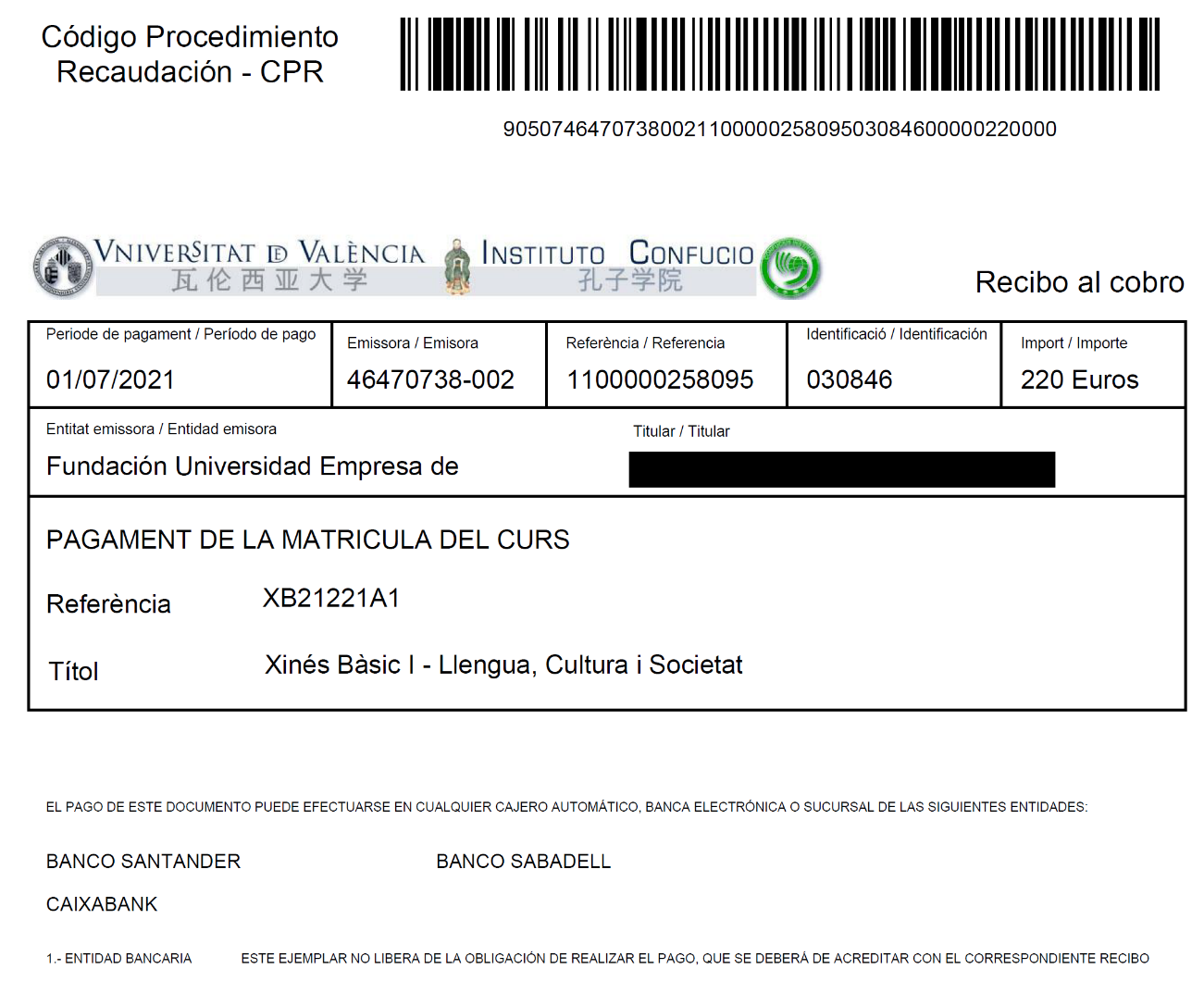
*ATTENTION: In the possible case that the browser is closed after completing the registration or the credit card payment fails, you don’t have to re-enroll in the course because the registration has been already done. You have to go to the main page (institutoconfucio.uv.es) and access to your profile with the user (email used in the registration) and the password (DNI with the letter). Once inside you’ll find again the payment option and the history of the course you have made.
After making the payment, it is required to give in person the proof of payment to the secretary (headquarters of Blasco Ibáñez) or sent it scanning by email (instituto.confucio@uv.es).
5. Enrollment criteria and obtaining certificates
In general the classes have a fixed duration of an hour and a half, twice a week, in the morning or afternoon, or three hours once a week. In order to achieve the maximum performance and the students can beyond the levels without difficulty, the emphasis is put on attendance and class participation. Therefore, students must achieve the following requirements to enroll in the next level and also to obtain the attendance certificate:
- Attend at least the 80% of the classes.
- Participate in classes, do the homework and any work requested by the teacher.
- Make a final test to check the knowledge assimilated by the student.











