To browse and search for procedures at the Online Office, the authentication as a user of the Office is not required.
However, the authentication is needed to make specific requests. Once a procedure is selected, the authentication methods will appear:
![]() It is very important to choose the correct authentication method (Students, PDI, PDI, PAS, non-university user...) according to the type of procedure requested.
It is very important to choose the correct authentication method (Students, PDI, PDI, PAS, non-university user...) according to the type of procedure requested.
If you are part of the university community, you can authenticate with:
- Generic university user
- Cl@ve system
If you are NOT a university user, you can authenticate with:
- Office user
- Cl@ve system
Authentication methods supported by the Office
Access will be allowed by means of different authentication systems. subject to the security level required for each procedure. The security level required depends on the actions that can be carried out: electronic registration, attachment of documents to the procedure.
Access to any electronic procedure or to "My procedures" requires authentication either through an University User, Office User or keys issued by the Cl@ve system.
To obtain the maximum efficiency from UV Online Office, it is recommended to access through certificate or concerted key. Data stored at the University is not accessible for Office Users.
Subject to the authentication method, certain procedures (according to the security required) as well as the access to "My procedures" with some authorisations become available. With the Digital Certificate access, all initiated procedures will be displayed (regardless of the authentication method that was used to initiate them). With the University User access, only the procedures initiated with the University User authentication (not those initiated through a digital certificate) will be displayed.
There are three possible methods to access the Office:
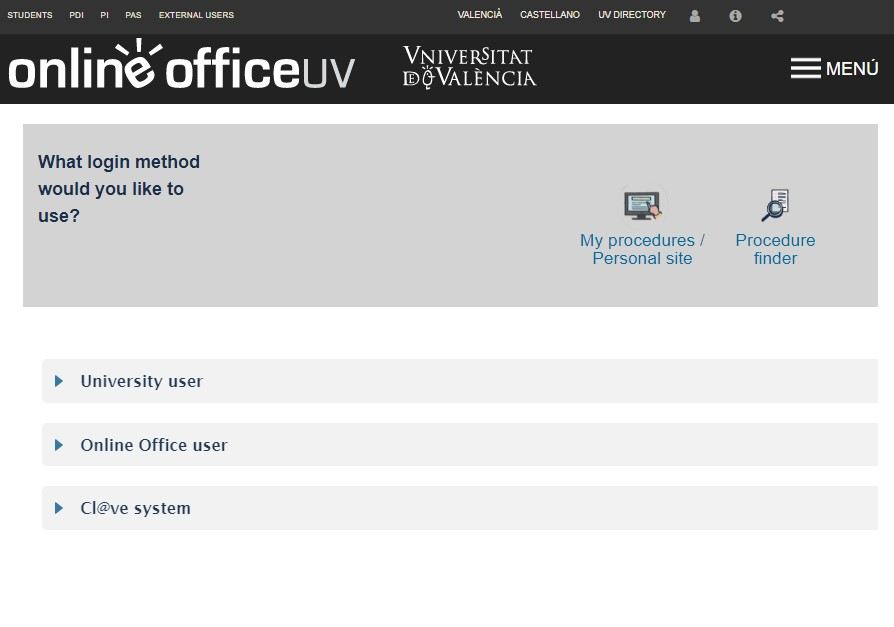
University user
The university community will be able to carry out e-procedures using the University user (username and password).
Office user
This requires signing up for the Online Office. After registration, you will receive an email with your username and password to access "My procedures".
Concerted keys / Digital certificate by Cl@ve system

Digital certificate:
As a general rule, DNIe and all qualified certificates included in the List of certificate trust established in Spain and published in the electronic administration of the Ministry of Industry, Energy and Tourism, are accepted for natural persons.
For legal persons and companies, this site supports identification by means of certificates issued by ACCV and electronic seals issued by FNMT. The list of authorities accepted for the electronic identification of entities and companies will be updated gradually.
In the future, access will also be possible with e-certificates from other countries.
Concerted keys:
- Cl@ve PIN: a password system with a very limited time-bound validity, addressed to users who sporadically access services, which corresponds to the PIN24H system of the AEAT (Spanish State Agency for Tax Administration).
- Cl@ve Permanente (recommended): a password system with a long-lasting, but not unlimited, validity, addressed to regular users. It corresponds to the login and password system, reinforced with one-time passwords via SMS, for access to Social Security services. This system will also allow citizens to access the signature in the cloud.
Requirements
- To obtain concerted keys it is compulsory to SIGN UP
- With DNIe or valid digital certificate. From Cl@ve platform (virtual registration).
- If you do NOT have any: visit a Registration Office (in-person registration).
- Essential requirement: to be registered in the Cl@ve-identification system. (https://clave.gob.es/clave_Home/en/clave.html) and to have activated your personal permanent password.
Authentication with Cl@ve Permanente
After logging in, check you are identified at Online Office. To do so, confirm you have successfully completed the electronic identification process at the Office by any of the identification methods described above. Do as follows:
- Check your full name appears in the top right-hand corner of the main page of the Online Office.
- Access the "Personal Zone" section by clicking on your name in the top menu of Online Office. Your personal details must be displayed (ID, name, e-mail...).
Access with a certificate is recommended to obtain the maximum efficiency out of UV Online Office.
Subject to the authentication method, certain procedures (according to the security required) as well as the access to "My procedures" with some authorisations become available. With the Digital Certificate access, all initiated procedures will be displayed (regardless of the authentication method that was used to initiate them). With the University User access, only the procedures initiated with the University user authentication (not those initiated through a digital certificate) will be displayed.