The electronic certificate accrediting the identity of the Online Office can be viewed at Online Office Certificate.
The Online Office is a secure web portal certified by GEANT SSL CA. (https://sectigo.com/cps-repository).
Installation of the certificates below is recommendable:
The certificates can also be downloaded from the ACCV website. In case of technical queries regarding the installation, help documents are available on the same website.
Technical requirements to access the Online Office:
- Having a PDF document viewer installed.
- Installation of Java (Java 6 is recommendable).
- Enable in the web browser: Javascript, Cookies and Pop-Ups.
https://webges.uv.es/uvEntreuWeb/comprueba_requisitos.jsp
NOTE: Due to the new web browsers security measures, in some cases it may be necessary to run the web browser in admin mode.
Authentication to access the Online Office:
In order to access the site and to be able to track the procedures carried out, users must authenticate by one of the following methods:
- Digital certificate issued by a recognised Certification Authority on the @Firma platform of the Spanish Ministry of Presidency (except for certificates issued by the FNMT). @Firma platform accepts digital certificates recognised according to the ITU-T X.509 v3 standard and issued by multiple certification service providers. All providers are registered in the register of authorities of the Spanish Secretary of State for Telecommunications and Information Society of the Ministry of Industry, Tourism and Trade, in accordance with the provisions of the Spanish law on electronic signatures (Article 30 de la Llei 59/2003, de 19 de desembre).
- For further information, read the document Declaració de Pràctiques de Certificació de @firma through the @Firma support service or on the website:http://www.dnielectronico.es/seccion_aapp/rel_autoridades.html
- Username and password identifying as a member of the UV (students, PDI and PAS) for all the university web services.
- User registered on the Online Office. Necessary in case of not being able to access by any of the previous methods (Registration page and Password recovery page).
- Any mechanism provided by the Cl@ve platform: certificate, permanent key, 24-hour key.
In any case, those procedures requiring a specific form of authentication shall notify it.