Once you see the notification of a document to be signed in “My personal space”, open it and access the “folder of documents to sign”. Read the document and make sure it’s the one required by the procedure. Then, sign it digitally.
EDGE
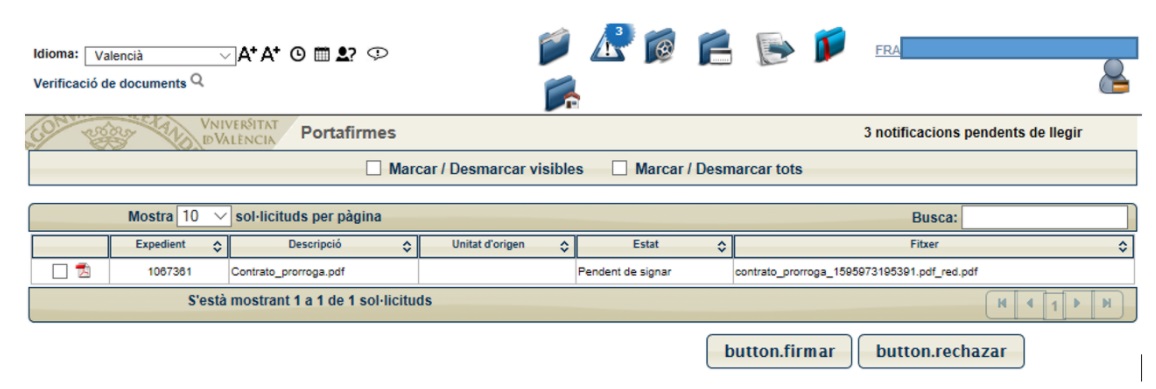
Select the document and click on the sign button.
The system will download a java applet (ACEPTA.JNLP) to be downloaded and run. Depending on the browser and its configuration, the file will be saved on the download section or the one the user determines. Once downloaded, access and run it. From that moment the signature process will start and the system will progressively request the certificate installed on your browser or, should you have it, the reading card and the signature pin.
CHROME
The system will download a java applet (ACEPTA.JNLP) to be downloaded and run. Depending on the browser and its configuration, the file will be saved on the download section or the one the user determines. Once downloaded access and run it. From that moment the signature process will start and the system will progressively request the certificate installed on your browser or the reading card and the signature pin should you have it.
MOZILLA
The system will download a java applet (ACEPTA.JNLP) to be downloaded and run. Depending on the browser and its configuration, the file will be saved on the download section or the one the user determines. Once downloaded access and run it. From that moment the signature process will start and the system will progressively request the certificate installed on your browser or the reading card and the signature pin should you have it.
In some occasions, the browser may warn you of an unreliable file. Accessing and running acepta.jnlp is perfectly safe. Click on run and the process will continue.





