After the notification in "la meva àrea personal" that you have a document to sign, access "carpeta de documents a signar". Read the document, make sure that it is the one corresponding to the procedure and sign it digitally.
EDGE
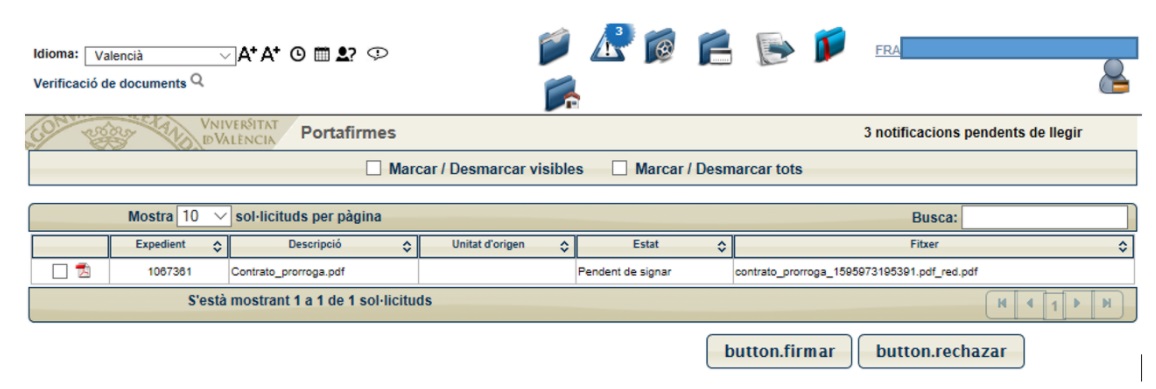
Mark the document and click on the sign button.
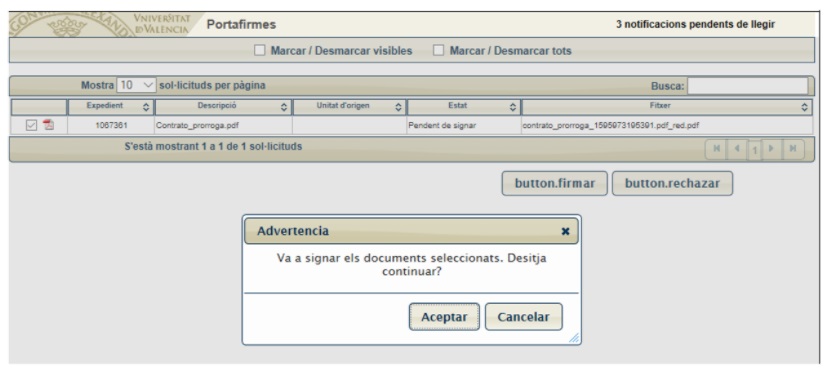
The system will download a java applet (ACCEPTA.JNLP) which must be downloaded and executed. The file will be saved in downloads or in the place determined by the user, subject to the browser and its configuration. Once downloaded, accessed and execute it. The signature process will start, requiring the certificate installed in your browser or in the reader card and the signature pin if you have one.
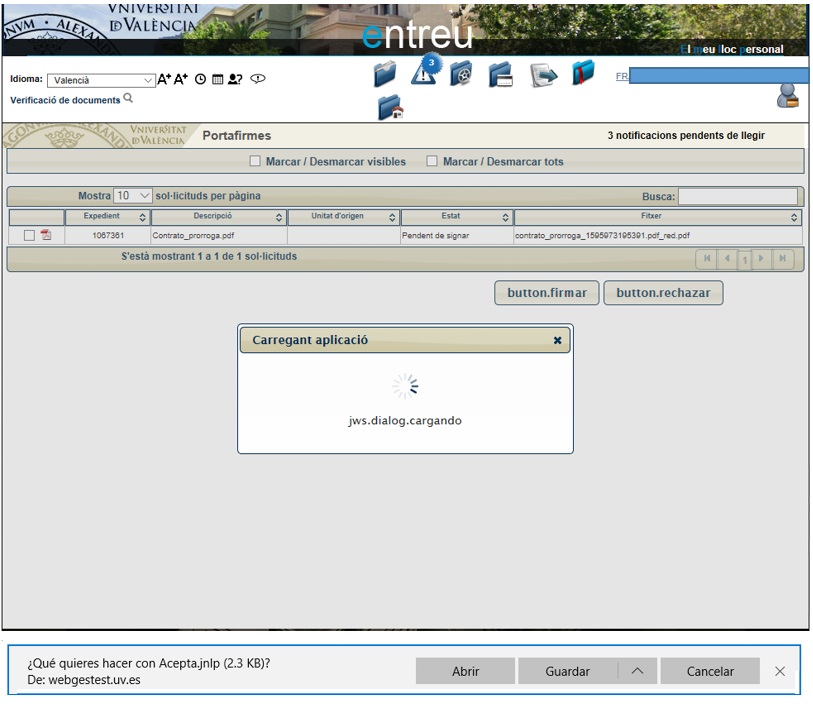
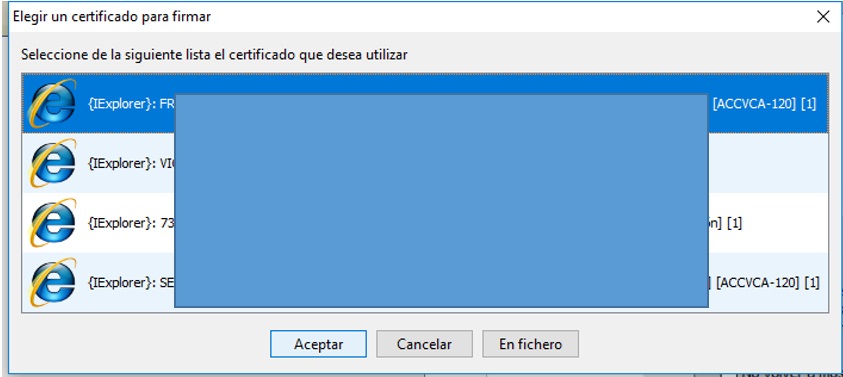
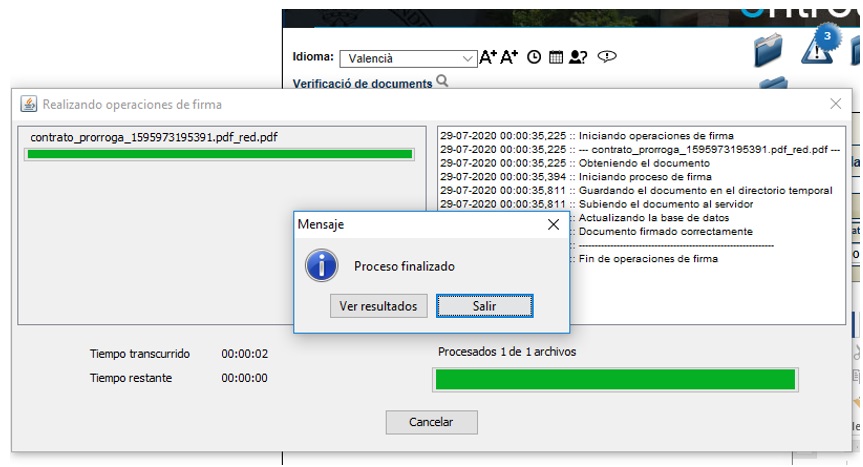
CHROME
The system will download a java applet (ACCEPTA.JNLP) which must be downloaded and executed. The file will be saved in downloads or in the place determined by the user, subject to the browser and its configuration. Once downloaded, accessed and execute it. The signature process will start, requiring the certificate installed in your browser or in the reader card and the signature pin if you have one.
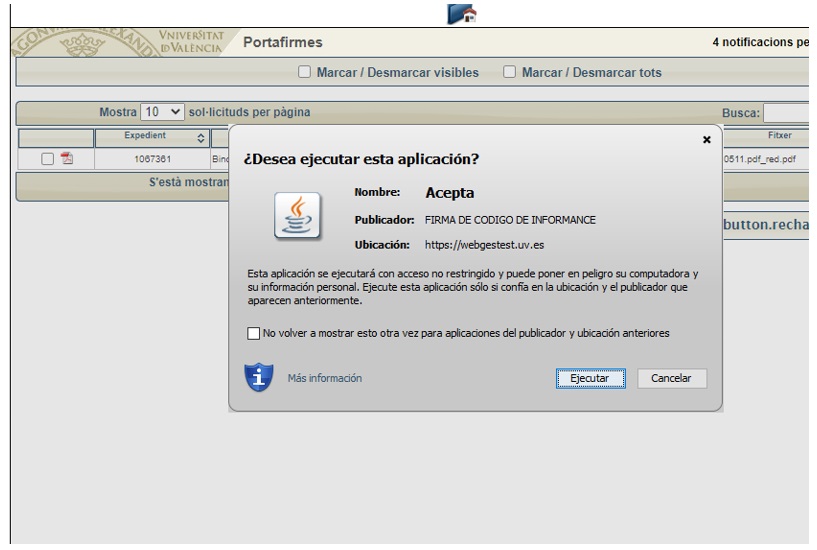
MOZILLA
The system will download a java applet (ACCEPTA.JNLP) which must be downloaded and executed. The file will be saved in downloads or in the place determined by the user, subject to the browser and its configuration. Once downloaded, accessed and execute it. The signature process will start, requiring the certificate installed in your browser or in the reader card and the signature pin if you have one.
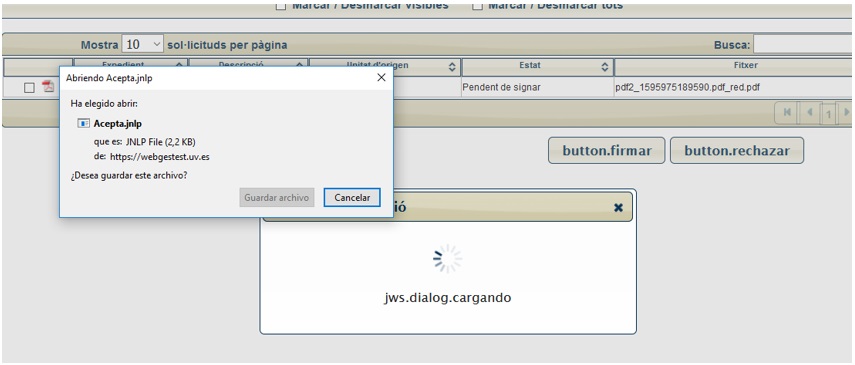
Occasionally, the browser may warn you are accessing an untrusted file. Executing "ACCEPTA.JNLP" represents no security problems, so click on "executar" to continue the process.





