The upper part of the folders shows a set of functional elements to easily manage the documents included in.
These functionalities include the following options:
- Setting the number of documents shown on each page.
- Selecting the documents (multiple selection) visible on the current page (to sign or refuse to sign).
- Selecting all documents (multiple selection) from all pages (to sign or refuse to sign).
- Displaying the order number of shown documents and the total number of documents.
- Navigating through the different pages (first, previous, next, last).
- Filtering displayed documents by entering a text field.
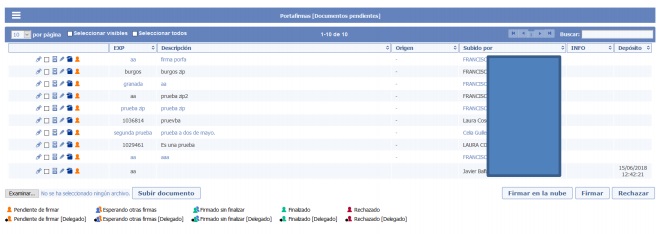
BASIC FUNCTIONALITIES
Log out
The user's name is always displayed at the top right of all pages. To log out, click on the icon next to the user's name.
Menus and location
On the top left of all the pages there are two buttons to carry out the main actions of the programme.
Tabs (Portasignatures, Utilities, etc...): these buttons show drop-down lists containing different functionalities.
Navigation route: it is always display to show the web route used to reach the current page and the links to previous pages.
Customized settings
It is possible to use some customized settings. Click on "Portafirmes" to display options and then select "Configuració portafirmes". Modify the settings according to your preferences and click on "Modificar" button to validate the changes. If no change was intended, click on "Desfer" or just select another option from the top tabs.
Signature delegation
It also shows the possible signature delegations in favour of other people, who must have access to the signature folder with signer permissions. These delegations are managed centrally. Contact the TACTICA or the CAU administrator to make changes.
Inbox signature folder
Access to Portasignatures UV. Direct access to the window of pending documents for speeding up the signing of these documents.





