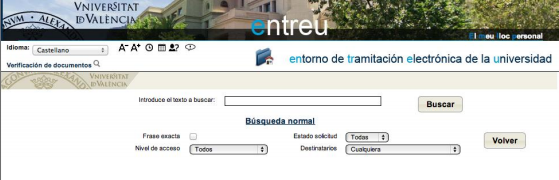Services and procedures which can be carried out electronically have been grouped and classified to facilitate the access to them as much as possible.
First level of the classification coincides with the different user profiles recognised by the university: students, teaching and research staff (PDI), administration and services staff (PAS), external users.
The procedures are therefore classified according to the group of users who can carried them out. There are two ways to access the procedures:
- By type of user profile:
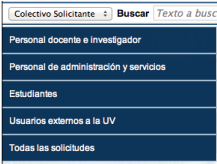 • All applications: the catalogue for all procedures is displayed.
• All applications: the catalogue for all procedures is displayed.• Applications by PDI: Procedures for teachers and researchers.
• Applications for PAS: procedures for administration and services staff.
• Applications for Students: procedures for students.
• Applications for External Users: procedures for users who do not belong to the UV.
To access, click on one profile. Within each profile, further sub-classifications can be opened.
- By setting filters or searching keywords:
![]()
Enter a word or part of a word you want to find and click on the search icon. All procedures containing the text is displayed.
Access from a filter. Clicking on the button 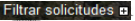 to filter procedures by status (open or closed), by the type of procedure (electronic or in person) and by the level of access required to carry out the procedure.
to filter procedures by status (open or closed), by the type of procedure (electronic or in person) and by the level of access required to carry out the procedure.
There is an advanced search option. Click on the search button without entering any characters in the search field. In the displaying screen it is possible to search for procedures by keywords, status, access level, and also to set the search results to be an exact match, etc.