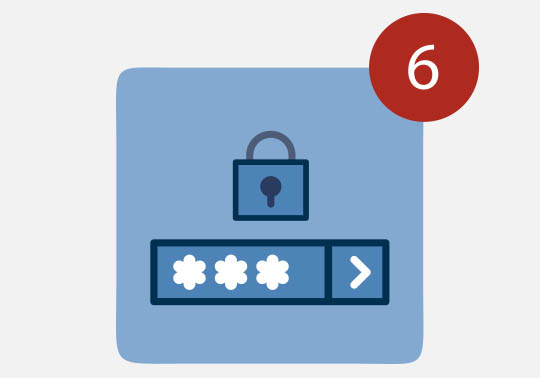
How to create the best password
There is a lot to say and keep in mind about passwords. First, every year new generations discover the world of the Internet and continue making the same mistakes as their predecessors. Second, even the most veteran users of the network want to know how to create and remember several strong and unique passwords. And third, technology continues to advance.
Some time ago, a six-character password was secure, now, users must create combinations of At least eight characters , although it is best to have an extension of 15. This is related to two-step verification techniques, fingerprint scanners of smartphones , CAPTCHA and other security measures.
Many users believe that their passwords are safe, so, from some security companies offer us a check on the strength of our password, and allows us to see how long it would take a hacker to discover and access all information.
What are the errors and the successes in the use of passwords?
- It is not a good idea use as passwords lexicalized words, proper names or other combinations. Therefore, forget passwords like: 1234567, dragon, let me enter or qwerty .
- Do not use foreign words , for example, in English. Hackers have special dictionaries containing these combinations, so this method has no security.
- As you can see, it is best to create Secure passwords and memorize them . It's a bit complicated to remember combinations that do not mean anything, but you'll have more facility to remember symbols or figures that mean something to you.
- Another way to remember your passwords is write it a dozen times. In the end, you'll end up writing them automatically, without having to think about what comes next. In addition, the faster you write, the more protected you will be from prying eyes.
Unfortunately, this method will not work when you enter your passwords on your mobile devices. So it is better to follow the Tips 3 and 4, simultaneously.
- Remember that one Good password should always contain figures and special characters , in addition to uppercase and lowercase.
- Never share your passwords n the method you used to create them. For example, if the criminals discover that you have used the lyrics of your favorite song, they could investigate your social networks and discover your password.
- If you share a computer or a tablet with some member of your family , do not give them your password, the best thing is to create different user accounts. It's not about lack of trust: the problem is that you could trick your family into spreading your passwords or accidentally leaking.
- You must use unique passwords for each of your accounts, especially in your email, your electronic banking and your social networks. It is not enough to have one or two passwords for all your accounts. Cybercriminals may have difficulties in obtaining the access credentials of your electronic banking, but will have more luck trying to access a dating website with a low level of protection.
- In addition to traditional passwords it is advisable that you enable the Two-step verification in all your important accounts. If a criminal hacks you or somehow obtains your password completely secure, with this method you will be protected.
- If you are tired of all these questions about passwords and prefer not to memorize thousands of secure combinations, you can use special software with which you can safely create and store all your passwords. There are them for all the usual platforms, such as PC, Mac, Android and iOS . With the use of special software, you will only have to remember a master password.
















