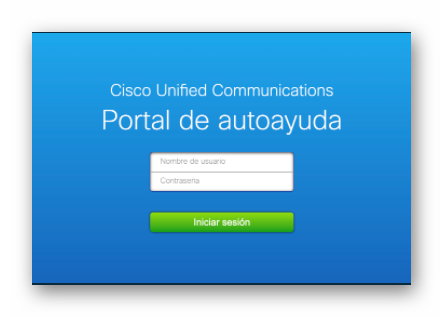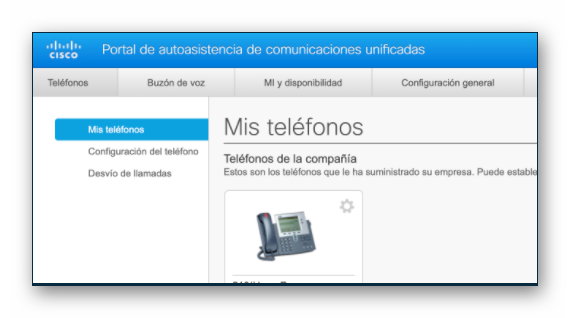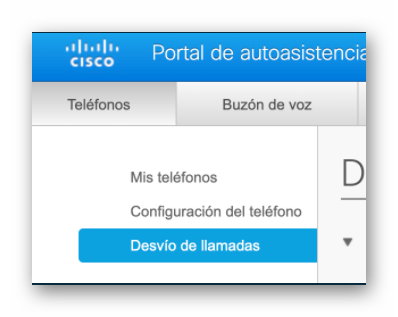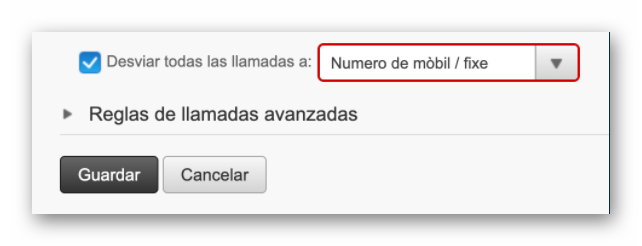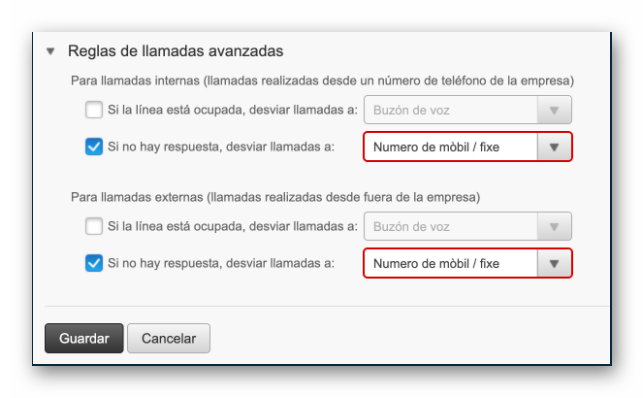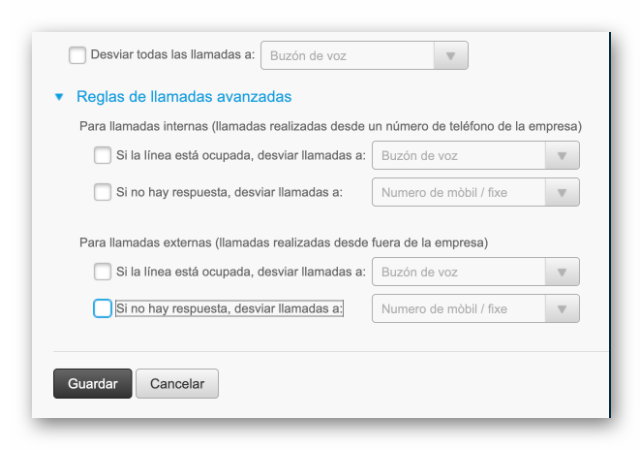Conditional call forwarding will occur as long as the conditions pre-set in the configuration screen are met. It allows greater flexibility, and therefore is recommended for remote working. Once configured, when someone dials our extension it will ring three times before forwarding. (It is not configurable. There will always be three rings), in other words, there is no need to change this configuration when you are at university, provided that you pick up the phone before the third ring. It is valid for both situations, in person and remote working.

Uncheck “Forward all calls to:”, and select “Advanced call rules”. Select the options as shown in the image, adding your mobile or landline number. (Remember that if it is not a UV phone, you should add a '0' in front of the numbering).
With this configuration, the work phone would ring, and if it is not picked up, the call would be forwarded to our phone.
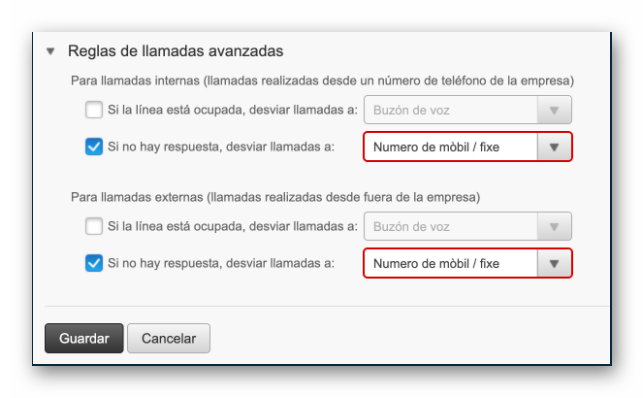
At the end, “Save” to keep the configuration.
From that moment on, all incoming calls to the UV extension will be forwarded to the indicated number as long as the conditions we have configured are met.