Destinataris
PDI
Modalitat d'impartició
En línia síncrona
Llengua
Anglès
Durada total
6
Durada en línia síncrona
6
Programa
PRIDA
Modalitat formativa
Curs
Període
2on quatrimestre
Curs acadèmic
2022-2023
Edició
01
Any del pla de formació
2023
Data d'inici del curs
06/11/2023
Data de finalització del curs
10/11/2023
Data d'inici d'inscripció
05/09/2023
Data de finalització d'inscripció
12/09/2023
Sessions
| Sessió | Data i hora d'inici | Data i hora de finalització | Aula | Ubicació |
|---|---|---|---|---|
| 1 | 06/11/2023 12:30 | 06/11/2023 14:30 | En línia | |
| 2 | 08/11/2023 12:30 | 08/11/2023 14:30 | En línia | |
| 3 | 10/11/2023 12:30 | 10/11/2023 14:30 | En línia |
Perfil professional destinataris
PDI
Professorat UV
- Pereda Cervera, Javier
- PDI-Titular d'Universitat
- Vicedega/Vicedegana / Vicedirector/a Ets
Estructura UV organitzadora
Objectius formatius
The course is designed to develop the necessary skills to create videos with different devices, edit and upload them to different platforms and finally, to make them available to students.
Continguts
- The first session will analyze the production of videos using different tools and materials. Then, we will explore the software powerpoint to produce educational videos.
- The second session will consist of the production and editing of teaching videos using other programs such as OBS, Openshot and/or Canva. The pros and cons of the programs will be evaluated, comparing their use for educational videos.
- The third session will be employed to finish what was started in the second session. Subsequently, we will focus on the uploading of the videos to different platforms such as “docenciavirtual”, “youtube” or to the virtual classroom. We will also review basic concepts of intellectual property and video viewing control.
Competències que es desenvoluparan
- Basics concepts of creating videos from camera or cell phone, and use of chroma key backgrounds
- Create videos from computer using Powerpoint 365
- Create videos from computer using OBS
- Edit videos on the computer with Openshot and other programs such as "Canva".
- Upload videos to Moodle and/or other platforms (mmedia, youtube, docenciavirtual, etc.)
- Other aspects such as visualization control and intellectual property licenses.
Criteris i procediment d'avaluació de l'activitat
Attendance at the zoom sessions will be recorded and the participant will have to make a video as a "final evaluation" and make it public. This video will participate in an "informal" contest that will analyze the editing and quality of the videos uploaded for training purposes.