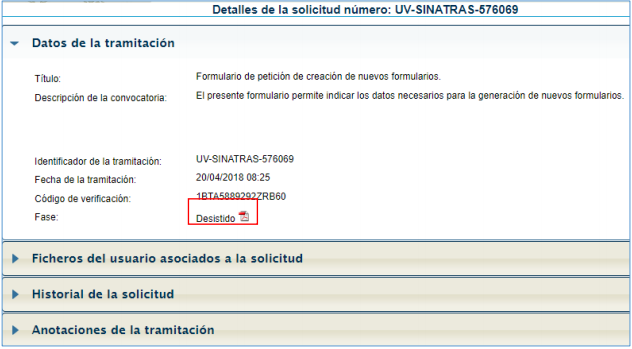Once the action to withdraw or renounce has been selected, the form is automatically displayed from the applicant's "My personal site". The information it contains refers to the withdrawal or renunciation, as the case may be.
The form contains data of the procedure to which the applicant withdraws or renounces.
Once the form has been sent, an acknowledgement with date and entry record as proof of the withdraw request is automatically generated.
In this way, the administration is notified of the withdraw request and accepts it de facto.
-
Main tab
It contains the legal text referring to withdrawal and waiver:
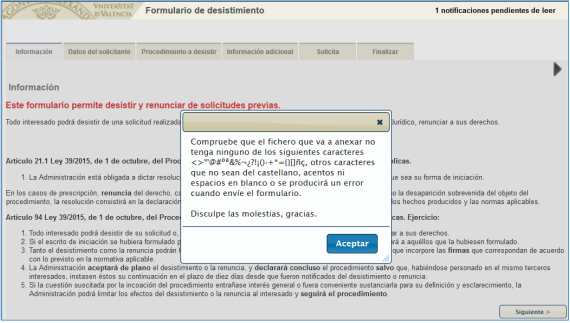
-
Applicant's information:
The applicant's details are displayed for information purposes:
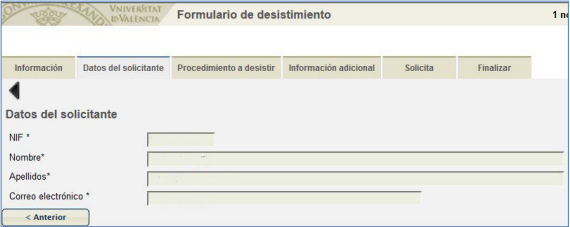
-
Procedure to be withdrawn/waived
Details of the procedure to be withdrawn or waived are displayed:
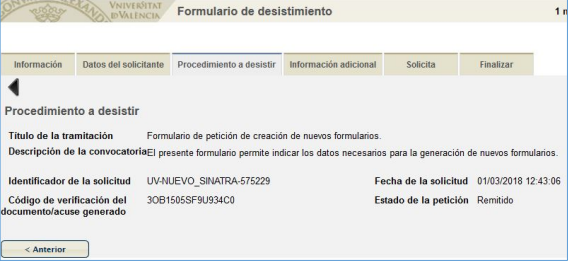
-
Additional information
Files and/or comments on the application can be optionally attached:
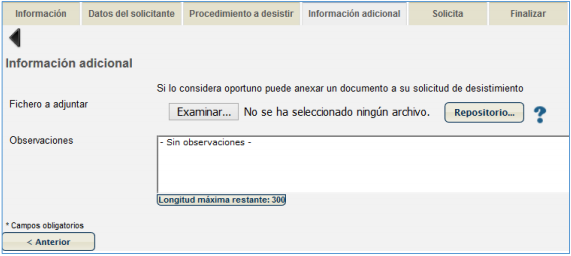
-
Apply
The withdrawal or renunciation legal text appears next to the applicant's name:
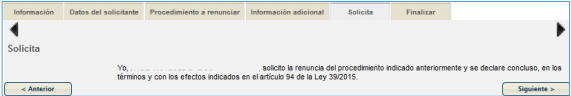
-
Finish
A notification on the resolution of the request is displayed:
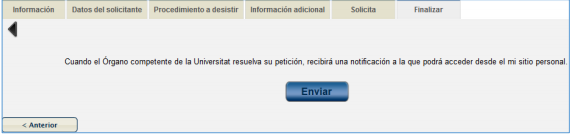
-
Save application
When clicking on the "Submit" button, the request is generated. If successful, a confirmation pop-up with the ticket number UV-DESISTEIX-##### will appear.
At that moment, the application for the procedure which is to be waived or withdrawn will automatically switch to phase 900-DESISTIDO (withdrawn) or 901-RENUNCIADO (waived). A notification will be sent to each procedure manager so that they can notify third parties if necessary and, subsequently, prepare the final resolution document to finally notify the applicant with the status of the procedure after said waiver/withdrawal.
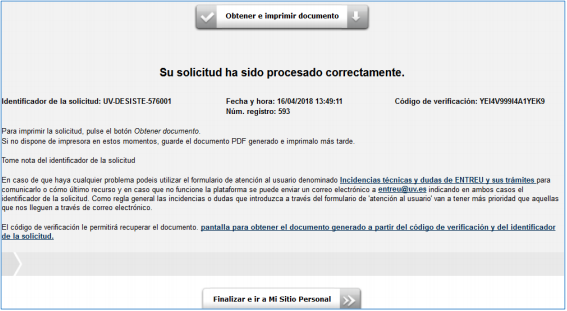
Since the request for withdrawal or renunciation will always be accepted, it will appear on "My personal site". Actions/ See details.
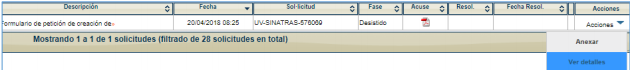
Then, in the details of the withdrawn/renunciation application, appears an icon to open the acknowledgement.![]()