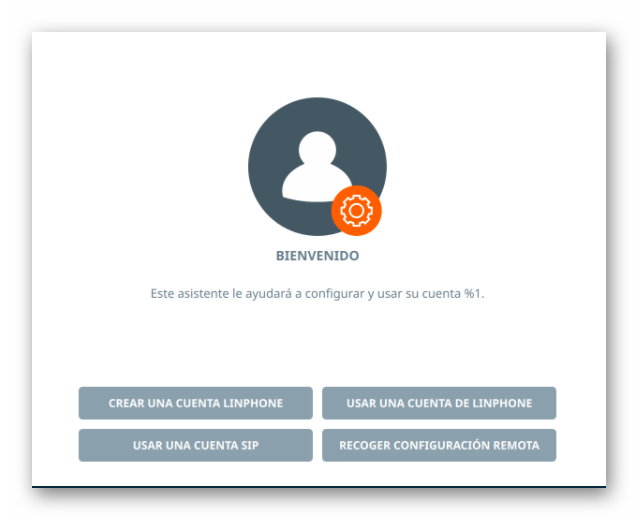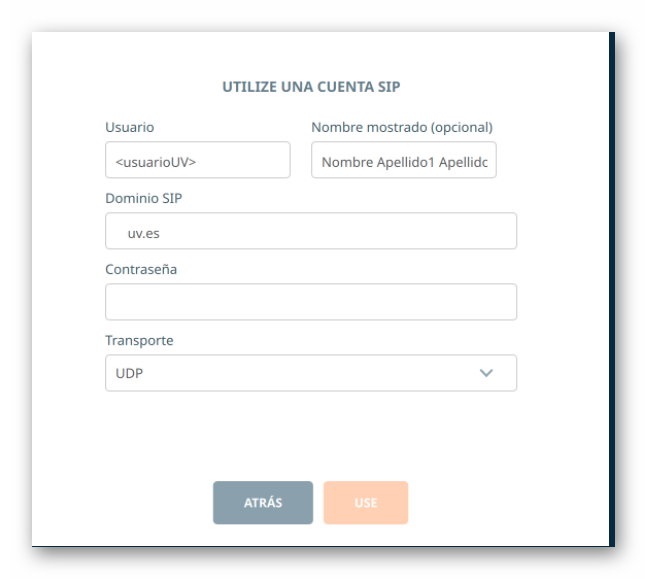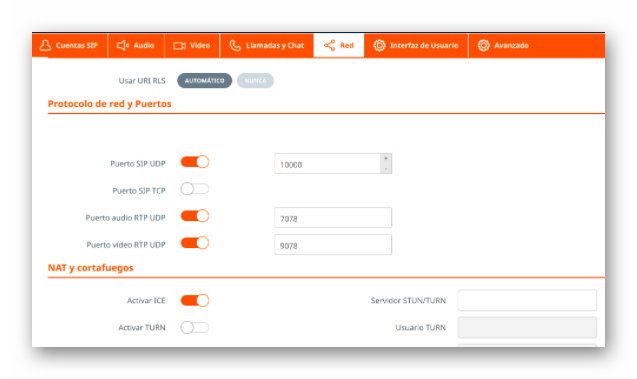In order to make phone calls from the desktop of my PC/MAC/Linux it is necessary to install a SIP telephony system (SIP client) and configure it with the provided data. Once installed, you can call to an internal extension, a corporate mobile phone or also to a known email address that will forward the call to the linked phone.
The use of headphones with microphones is recommended.
Information about UV telephony with SIP.edu
The Universitat de València’s computer network and its internal telephone network allow for telephone calls to be made from SIP (Session Initiation Protocol) clients to its internal extensions.
Any user with an Internet connection and a SIP client (computer or smart phone) can make calls to a telephone extension of the Universitat de València's internal network.
| Client SIP LINPHONE | ||
|---|---|---|
| Windows | MacOS | Linux |
| LinPhone 4.3.2 | LinPhone 4.3.2 | AppImage LinPhone 4.3.2 |