The only requirement is to have a valid and recognised digital certificate, installed in the browser or in your reader compatible with the system, or to have a citizen or civil servant certificate in the cloud signature platform of the ACCV of the Generalitat.
The certificate chosen when logging into the application will be the one used for signing operations.
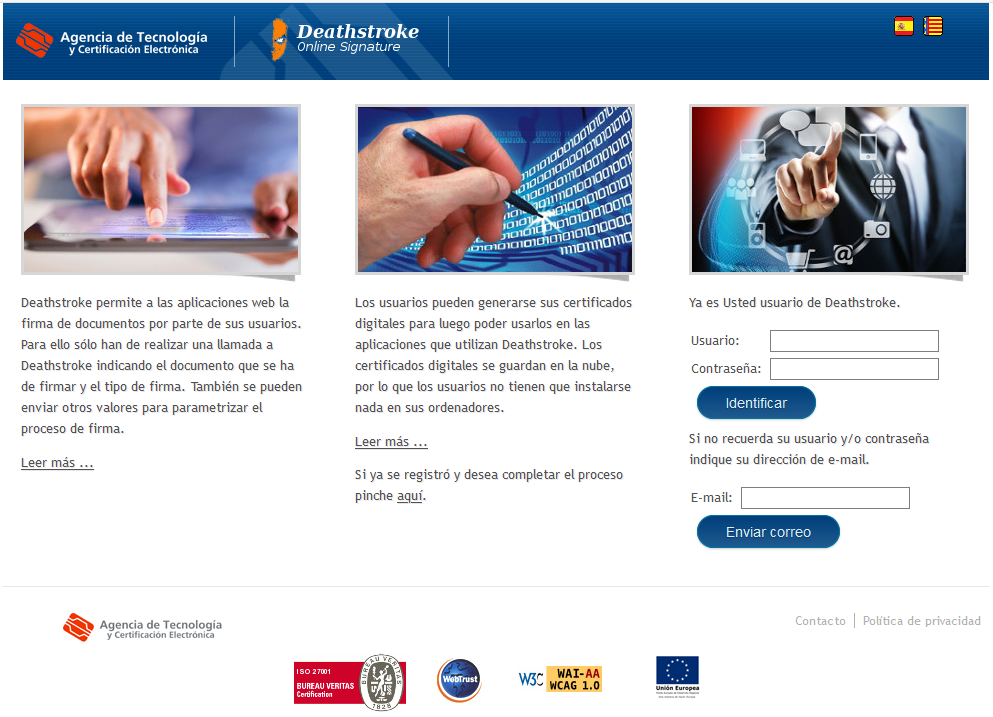
Applying to become a signatory
Steps required to apply to the CAU:
1. Open a web browser and access the address: Open a browser (Google Chrome, Mozilla Firefox or Microsoft Edge). Access this address: https://solicitudes.uv.es/sol/mason/SelfService/UV/solicitud_catalogo_aplicac iones.html . You will be asked for the credentials to access the application.
2. Select the category, application and procedure. Select the e-Government category, in the applications section select 13 - Tramitem- and the procedure Portafirmas.
3. Fill in the description field and click on 'Create'.
4. The University's CAU team will deal with your request. When the UV User Service has registered you, they will inform you by replying to the ticket you created. When you access TRAMITEM, you will see 3 elements in the menu of the signature holder: Tray (to access the document tray), configuration (to configure your signature) and Delegation (to delegate your signature).
5. Remember that if you are going to sign, you must be registered as a signatory. It is important that you are previously registered as a signatory in order to be able to sign documents. Once you are registered, you will have to configure your signature, you will receive documents to sign and you will be able to upload documents yourself.





