Direct access to the folder of 'Documents due to sign' after accessing to UV Signature to facilitate its signature.
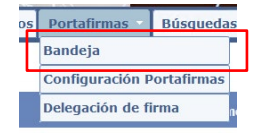 To extend the options shown at the page there is an icon for selecting document folders. This icon shows or hides the folders available. To show and select one of these folders, click on the icon at the left side of the active documents folder's name.
To extend the options shown at the page there is an icon for selecting document folders. This icon shows or hides the folders available. To show and select one of these folders, click on the icon at the left side of the active documents folder's name.
The programme shows at the left side the documents folders available and allows to select them, highlighting which is the active one.
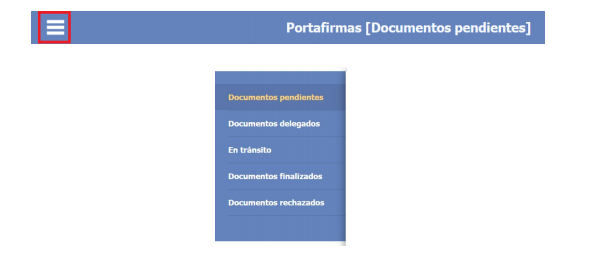
Select one folder, “Finalized Documents” for instance. The different folders will hide as the content of the folder selected is displayed. Repeat this action to switch to another folder.
After the log in process, a default folder will be displayed. The default folder is 'Due Documents' (signature or rejected documents) because of the use frequency. At all times the name of the document folder is displayed in its header.
Utilities
In the upper part of the folder there is a set of functional elements that easily allow the management of documents from the selected folder.
- Define the number of documents shown on each page.
- Select the documents (multiple choice) visible on the current webpage (for signature or rejection).
- Select all documents (multiple choice) from all pages (for signature or rejection).
- Display the documents order number shown and the total number of documents.
- Navigate through the different pages (first, previous, next, last).
- Filter the displayed documents by entering a text field.
The main area of the folder shows a list of the documents included inside. More or less information and access to certain functionalities will be available subject to the folder selected.





