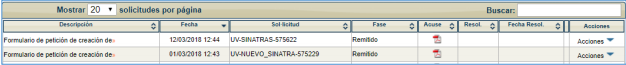When the development has been tested by SINATRAS managers, then the requesting user is notified to perform functional testing of the new form. This user must then access "My personal site" and search for the SINATRAS application.
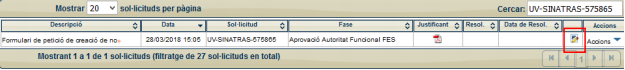
The column before the Actions column has a new icon to access the FIV form and validate the development:
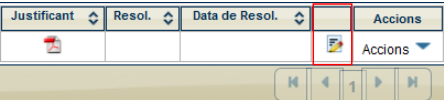
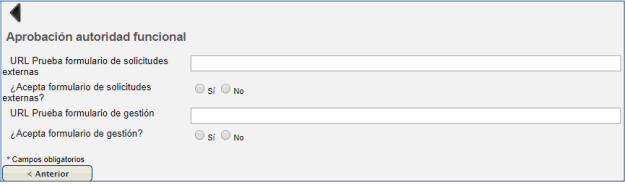
URL External requests form test: here you will see the web address to access the new procedure. By copying and pasting this address into your web browser, and then logging in with your UV username and password, you can run simulations as an applicant for the new procedure.
Accept external applications form: field to validate the FES external application form.
URL Test management form: here you will see the web address of the procedure within TRAMITEM to manage it.
Accept management form: field to validate the internal FIV validation form.
MANAGEMENT OF NOTIFICATIONS
From Entreu in "My personal site" you can see all the applications pending resolution and their status.
https://webges.uv.es/uvEntreuWeb/entradaSEU.jsp
Example: