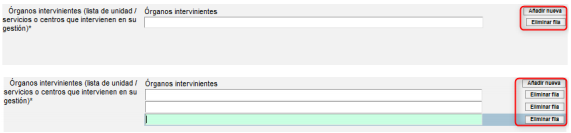In this tab you can define the basic data of the procedure for which you are requesting the reissue or creation.
It is very important to correctly select the form for which the reissue is being requested (if applicable) since the data that existed in the SINATRAS/SINATRA application of the previous edition will be preloaded.
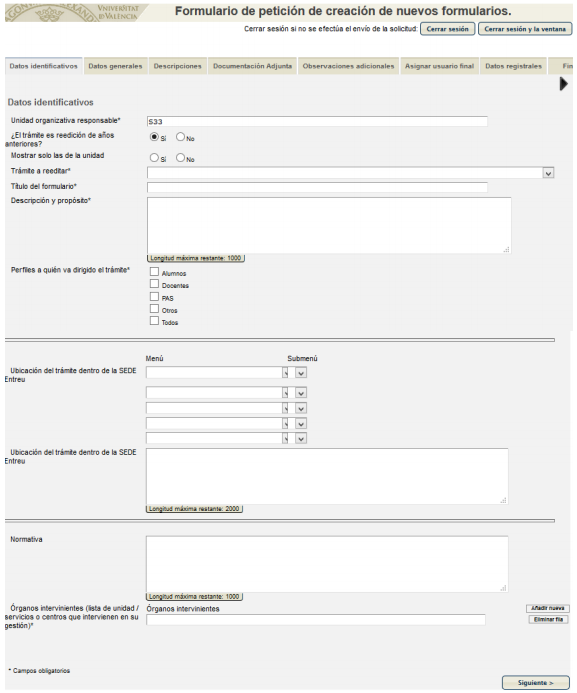
Responsible organisational unit*: This field indicates the code of the unit to which the user logged in to the application belongs. It is not modifiable.
Is the procedure a reissue of previous years?*: First indicate whether the procedure is a reissue of previous years. You have two options (YES/NO)
- YES: two more fields will be activated:
- Show only those of the unit (YES/NO): allows you to choose between seeing only the procedures created that belong to the unit of the user who has started (YES), or all the procedures of the university (NO). In the example for the applicant's unit, only 2 procedures are available for re-editing.
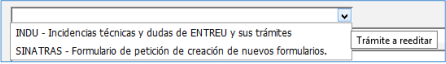
Or complete list of university procedures through ENTREU: :
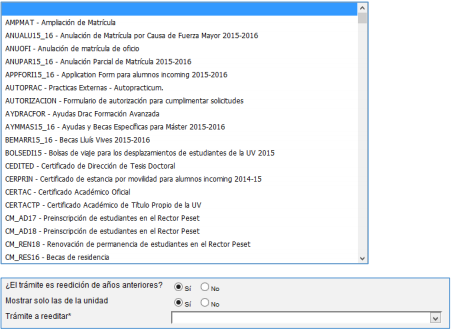
- Procedure to re-edit: Drop-down that shows the list of procedures according to choice. From the applicant's unit or all the UV. When a procedure is selected from this list, some fields are automatically filled in with the information that was registered in the SINATRAS of that version to avoid having to fill it in again manually.
- NO: indicates that the procedure to be requested does not have any existing version in the system. Then none of the fields will be pre-filled. It will be necessary to fill in manually all the fields of the form for this new request.
![]()
Form title: This is mandatory. Write the title of the new procedure to be requested. It must be sufficiently descriptive.
Description and purpose: This is mandatory. Here you can detail the request for the new procedure.
Profiles to whom the procedure is addressed: This is compulsory. Each of the potential user types that will use the new procedure must be marked here.
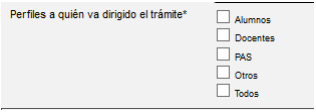
Location of the procedure within the SEDE ENTREU: : is optional. You can select one or more locations of the procedure in the ENTREU Headquarters menu where the procedure must appear as accessible (only for procedures that must be accessible from ENTREU Virtual Office).
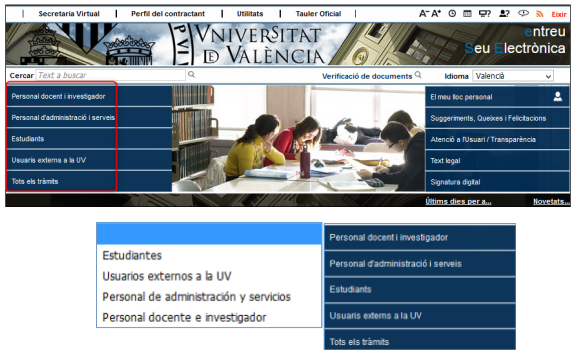
Within each menu, the ENTREU submenu must be selected::
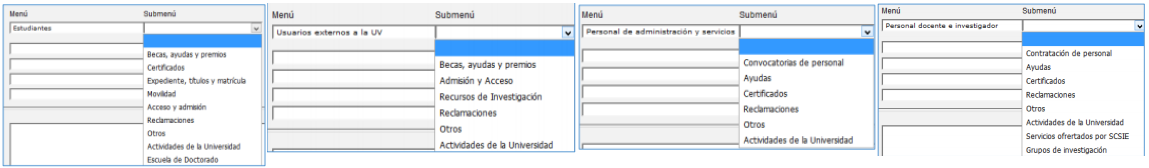
Location of the procedure within SEDE ENTREU: This is optional. If you are not clear where the new form should be located, then you can describe what visibility you want so that we can help you decide the location within the menu.
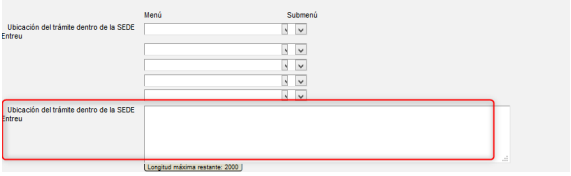
Regulations: This is optional. The regulations related to the new form, if any or known, should be indicated.
Intervening bodies (list of units / services or centres that intervene in its management): this is compulsory. A new row can be created/deleted for each intervening body using the 'Add new' or 'Delete row' buttons on the right-hand side of the form window.