When login, the user to whom you have delegated will see a screen similar to the following one:
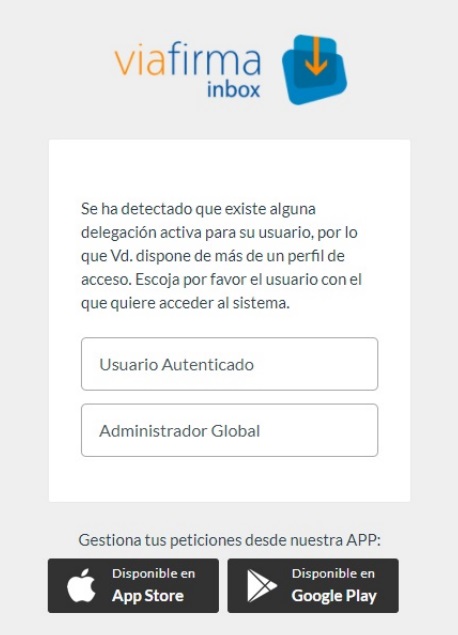
In this case, when accessing the platform select a role: yours or the one belonging to the person who choose you as delegate. The top menu includes more information than usual when accessing as a delegate. The real name of the user accessing, and the string "on behalf of" referring to the user who delegated. There is a "Change user" option to return to the user selection screen. Delegate users act in the system as they would in their own name. Notice that when a delegate user signs a request, this is reflected in the detail of the request, indicating the official and the actual signer. When the delegation act has both parties (official and actual signer) signing a delegation document, the document is automatically incorporated as an annex.





