To add a new document to be signed, click on 'Upload document'. The functioning of this button is subject to the document upload options available on your computer. If the option to upload documents from the local computer is the only one available, after clicking the button the file explorer will pop up to select the document.
If there is more than one option, these will pop up.
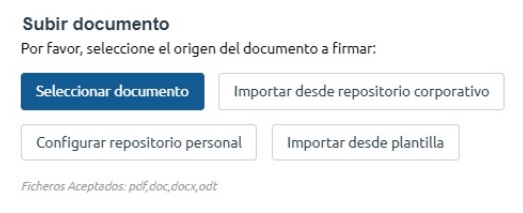
The possible options are:
- Select document: from the file explorer, which will be displayed.
- Import from template.
- Import from corporate repository.
- Import from personal repository.





