You can access to resources from outside the network, by setting up in the computer the VPN (Virtual Private Network), which allows you to work as if you were on the same computer network of the University.
In order to use this service it is necessary to have an email account of the UV
Steps to install the VPN on your computer
1. Download the EduVPN client.
2. Configure the VPN according to the operating system of your computer.
Links for download and configuration exemples.
The Library, through its YouTube channel, offers you different videos depending on the operating system of your computer. You can see them all in the "We help you with the VPN" list.