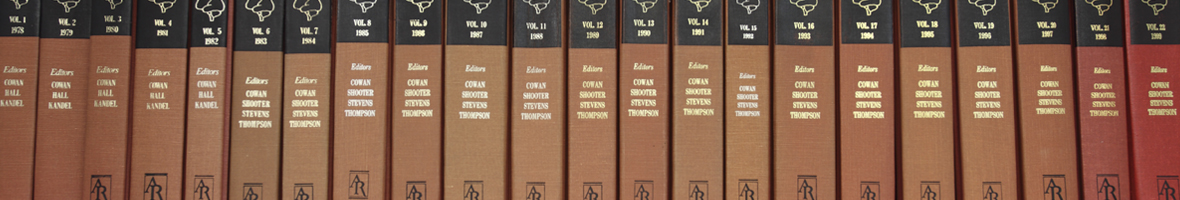There are two ways to consult the recommended bibliography of our subjects:
1. The first through the Virtual Classroom:
In the Virtual Classroom each subject has a link to the recommended library in the catalogue.
In order to check the recommended bibliography of the subject you should go to the virtual classroom of the subject and click on the "Bibliography" section in the top menu.
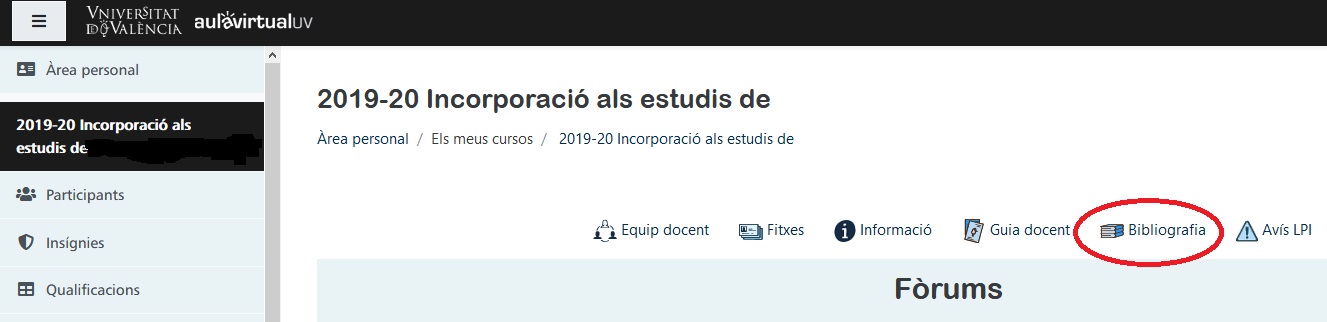
You will find the bibliography by the teacher's name:
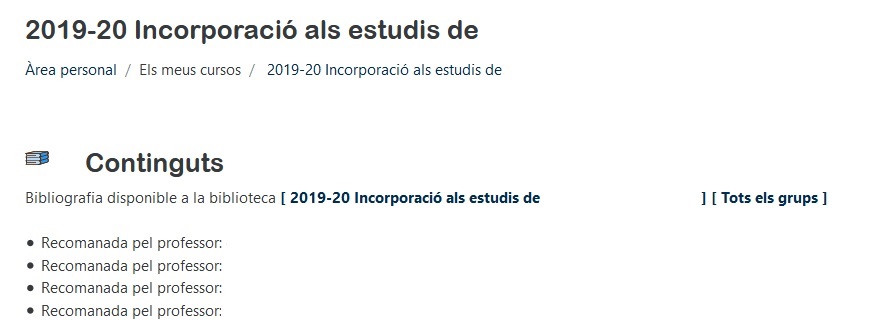
2. From our catalog Trobes you can retrieve the documents recommended by the professors in their subjects: go to Advanced search (libraries option selected) and in the search filters select subject bibliography or professor.
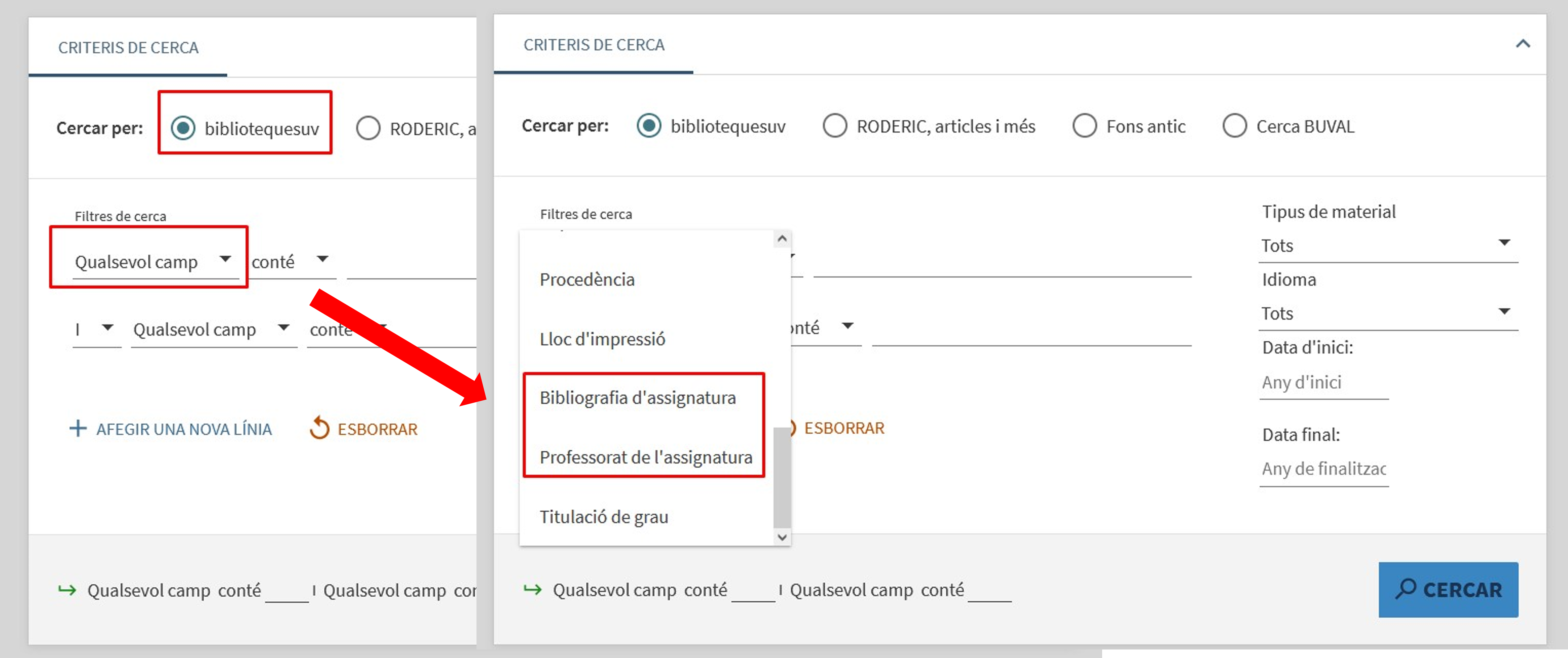
You can consult the Trobes user guide for more information.
- If you are professor and you want that the bibliography of your subject appears in the catalogue TROBES, contact with your library
-
If you are student and you don’t find the bibliography of your subject in the catalogueTROBES, contact with your library