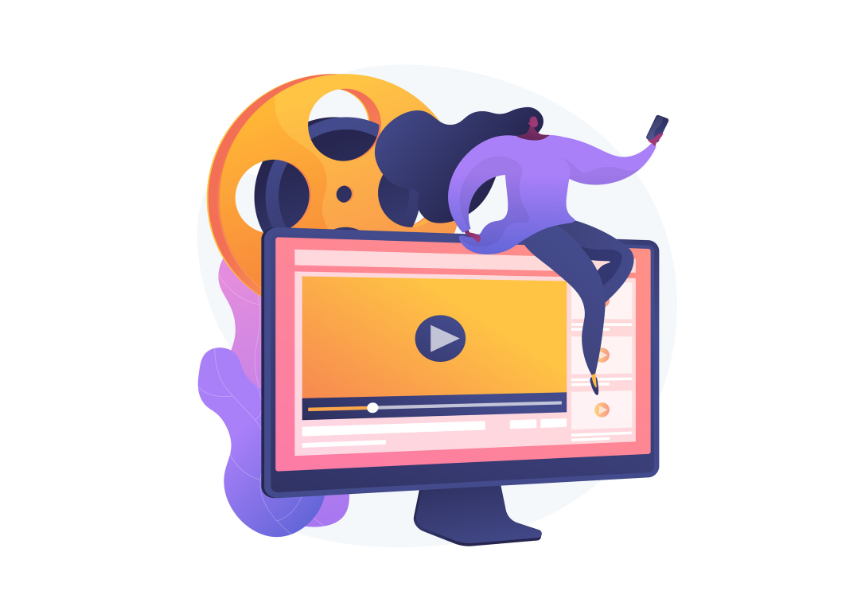11 january 2019
How to add images
First name
It is important to know that you can not name the images with names with characters such as accents, umlauts, spaces, the letter "ñ", "ç", punctuation marks, etc ..., otherwise the news will be published without an image on the web . The way to correct the novelty when this occurs is: change the name of the image file, then editing the new content manager and re-upload the image in the option "browse" with the new name.
Measurements
The images that you attach always have the following size: 860 x 602.
To adjust the size of these measures, we have in the Microsoft Office package of the PAINT program that allows us to enlarge or reduce it, always taking care that the result is not a pixilated image.
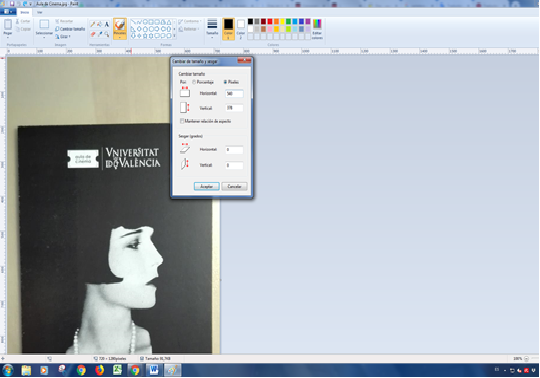
Tags