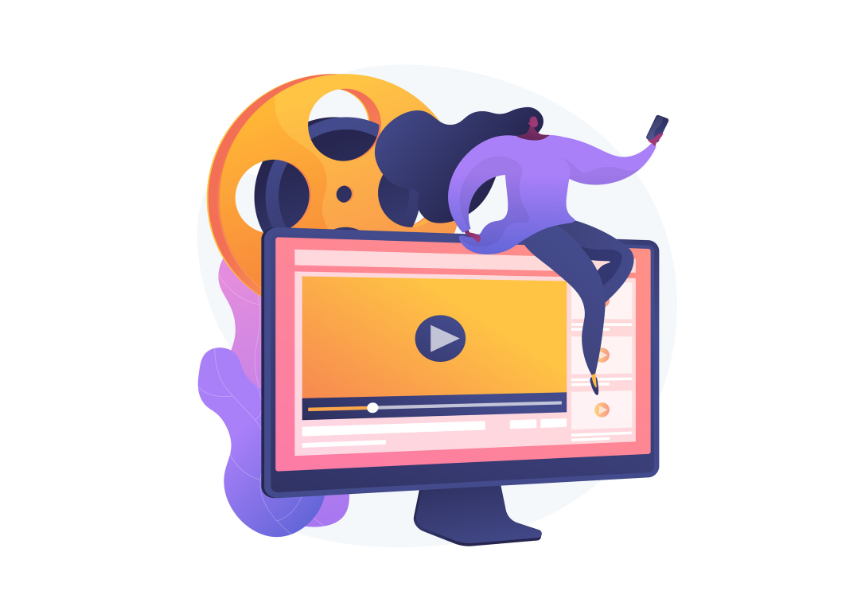10 january 2019
To generate a new gallery of images, it is necessary to work in two different areas: first of all, you have to create a folder in https://disco.uv.es, where you can deposit all the pictures of a news item (a folder in a group space where we have permission). In addition to depositing the pictures, you must get an URL that points to that specific folder.
Second, you must generate a new content ‘Image Gallery’ in the UV web content management. This content has to point the previously generated folder (URL).
To create the folder in https://disco.uv.es where to deposit the pictures, you connect to disk and you identify. You choose the group disk space where you will deposit the pictures of the news. The folder can be generated inside ‘disk’ or in ‘web’. You click on ‘Create’, choose ‘Folder’, insert a name, and click ‘Create’. Then you click on ‘Back’. Now, you must look at the line of the folder that you just created and click on the ‘i’ icon.
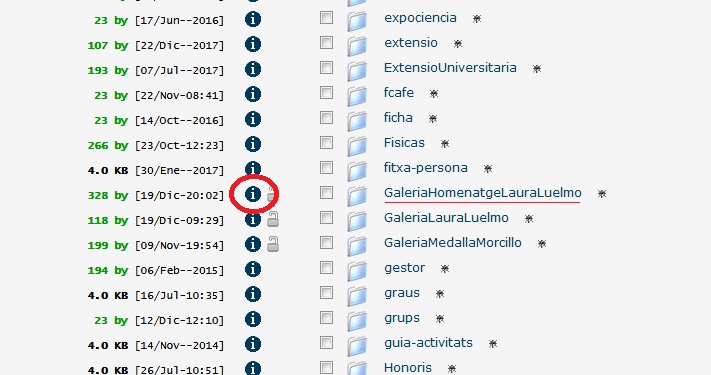
In the new window, at the end, you choose the box to publish the content of the folder. You click on the ‘Publish’ button. When you return to the new window, you copy the URL of the created folder, because you will have to use in the UV Web Content Manager. Download all the pictures within the created folder.
Finally, you will generate a new content in the Manager named 'Galería Imagen' (Nuevo>Seleccione tipo>Galería Imagen), and fill the form with the name of the Gallery for the manager (it is not the text that you can see but the locator). It has to be the format GI+name of the gallery. You will add the title of the Gallery, put the URL that you got in the previous step, put the date of publication, and the authorship of the Gallery. Then, you will save and approve and the gallery will reproduce automatically, without dragging it to any component.