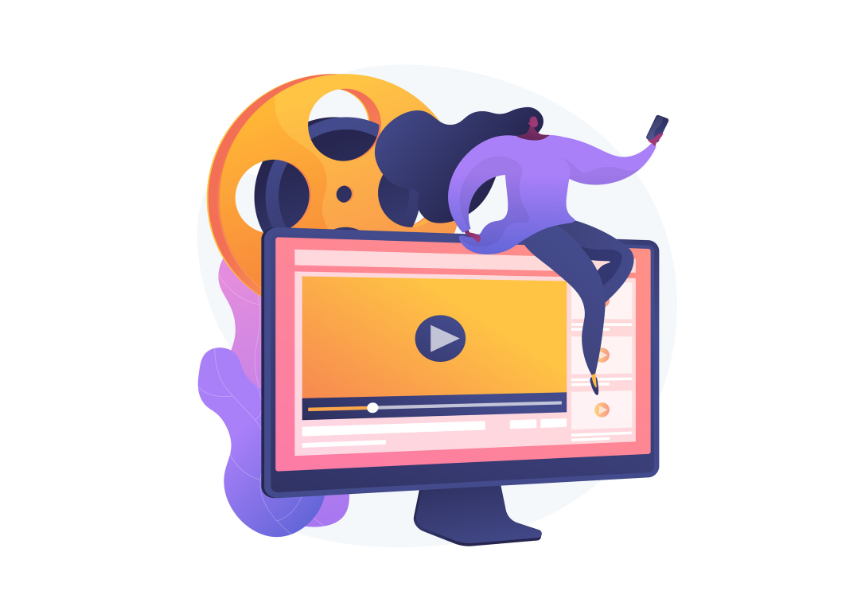7 november 2019
The image gallery is one of the resources with the greatest information potential for the UVNews portal due to the large number of academic, institutional and cultural events generated by the Universitat de València. Hence the interest inherent in the communication functions when illustrating the news with as much graphic material as possible, which must also be provided with easy access and quality.
The first step to generate a new image gallery is to create a new folder (CREATE>FOLDER) at https://disco.uv.es (in the disk space of the group where you have permission). In that folder (which we will give a name without spaces or accents) we will insert all the photos that are going to form the gallery. Once the photos have been uploaded, we must obtain a URL of the folder containing the images to reproduce it later as a gallery.
To create the folder in https://disco.uv.es where to deposit the photos, we connect to disk and identify ourselves. We choose the group disk space where we are going to load the photos of the news. The folder can be generated within 'disk' or 'web'. Click on 'Create', select 'Folder', insert a name, and click on 'Back'. Now look at the line of the folder you have just created and click on the 'i' icon (image below).
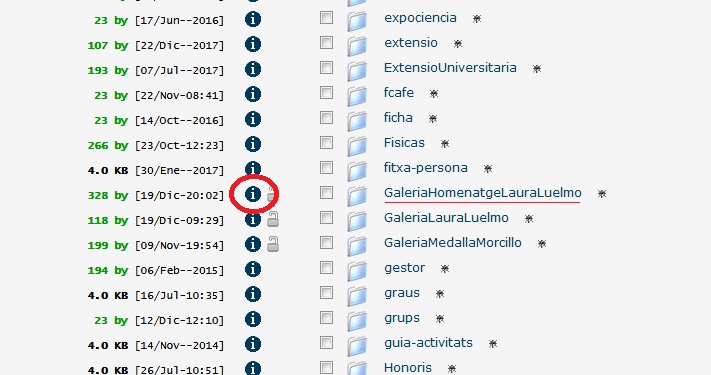
In the new window, at the end, select the box 'to publish the contents of the folder'. Click the 'Publish' button. In the same window you will be given the URL of the folder you have created, which you will copy for use in the UVNews Web Content Manager.
For the second step we go to the content manager of the UVNotícies portal, where we will generate a new content 'Image Gallery' (New>Select type>Image Gallery), and we will fill in the form with the name of the Gallery for the manager (it is not the text that is displayed, but the locator). You have to follow the format GI+gallery name. We will add the title of the Gallery (that is displayed in publication), we will overturn the URL that we have obtained in the previous step, we will put the date of publication, and the authorship of the Gallery. Then we will save and approve the gallery and it will be reproduced automatically, without the need to drag it to any component. Its reproduction on the cover will depend on the date of creation that we give to the new gallery, since only the most recent ones are reproduced on the cover. The rest can be accessed via the attached link 'More galleries'.
Recommendations
It is advisable that the gallery consists of a minimum of fifteen photographs, and a maximum of one hundred and fifty. For proper reproduction, the images must be 934 pixels horizontally and between 600 and 650 vertically.