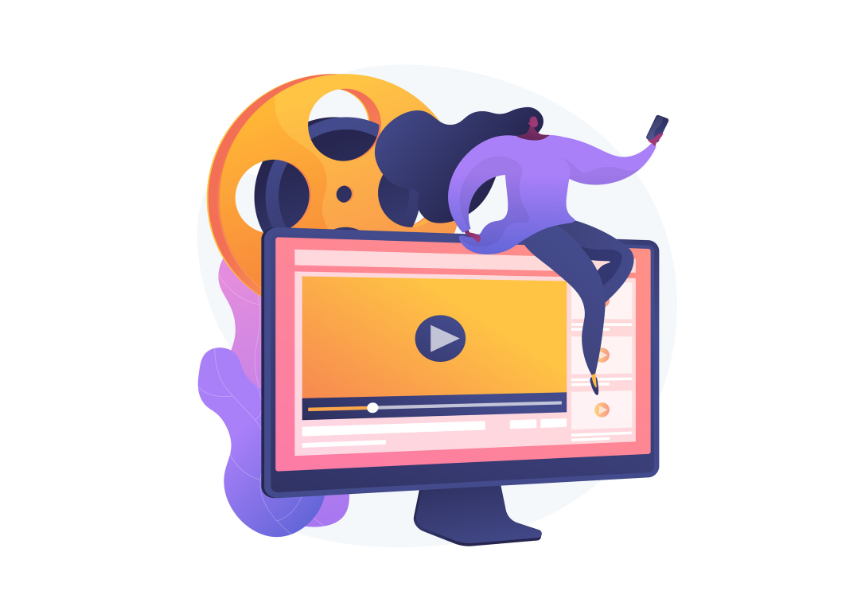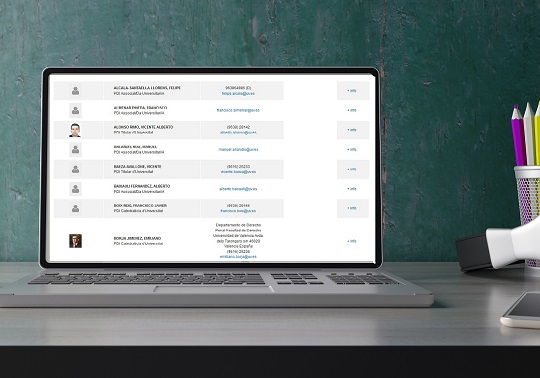
The creation and modification of staff lists is one of the tasks that generates the most queries from the editors of the corporate web portals of the Universitat de València. The need to continuously update these elements due to the rotation of teaching, administration and services and research staff makes it necessary to reinforce the training on the edition of staff lists.
1 september 2021
About two years ago, the Web and Marketing Unit updated the system for drawing up the lists of staff in the organisation charts of the different websites, so that nowadays in most of the portals an automatic table system is implemented in which only by inserting the user name all the data collected in the personal file of each UV employee is reproduced.
If we look for the page corresponding to the organisation chart we want to edit in the edition tree, we will find a component inside that has the template 'Lista_persona' assigned to it. At the same time, inside the component we will find two literals (image below). The first one is the one that gives a global name to the list of people, and the second one (with a red circle) is the one we have to edit if we are going to add or remove people from the list.
By double-clicking on the aforementioned literal we will see that in the field called Title there is a list of users separated by a comma, with no blank spaces. If we have to remove a person from the list, it is enough to remove his or her user from the list, respecting the sequence 'user,user...'. If we forget a comma or put an incorrect user name, the table will not be displayed.
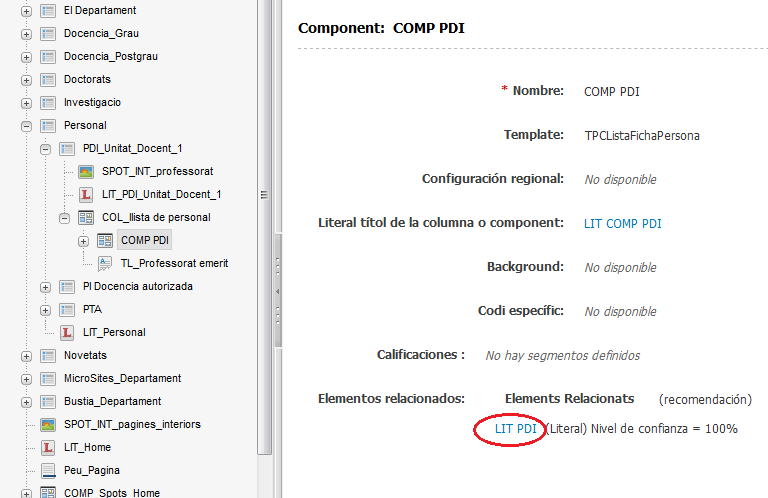
In the same way, if we have to add a person to the list, the first thing we have to do is to get their UV user, and place that user in the alphabetical order of their real first surname (not the alphabetical order of the user). Once this is done, we will save and approve as we do with any other item, and wait a few minutes to check the correct publication.
The main problems that arise when editing these lists are caused mainly because the inserted user name does not exist, we have left out a letter of the user name, we have forgotten to separate the users with a comma, or we have left a blank space.
Another particularity that we have to take into account when editing these elements is that the Title field where the list of users is placed has a limited space. In the case of long lists, if the space in the Title field is used up, it is continued in the lower field (Description), but respecting the sequence 'user,user', as if it were a continuum. In this regard, it should be taken into account that sometimes when the Title field is about to run out of space, when inserting a new user at the beginning of the list, we do not realise that the space has run out at the end of the field and the list is not published. To avoid this problem, it is recommended to put a reduced number of users in the Title field, even if it admits more, and continue in the lower field (Description). In this way, if we put users at the beginning of the Title, we do not run the risk of running out of space without knowing it.