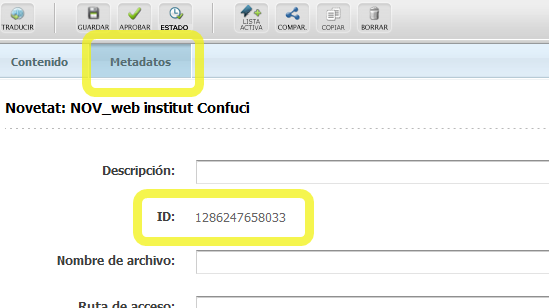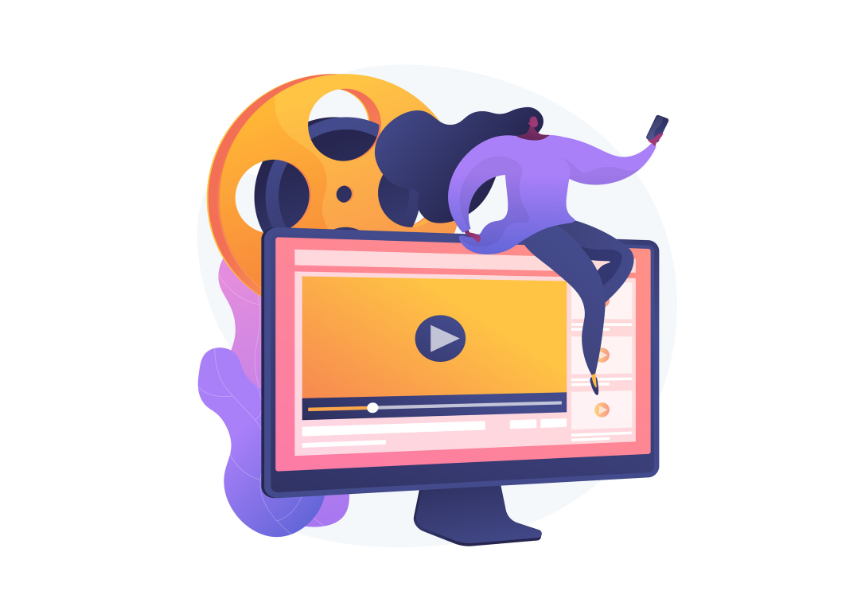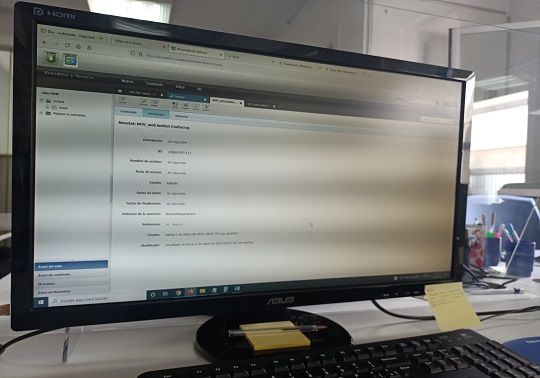
The most efficient and quickest way to find a new already created in the manager in order to modify it is by searching by ID.
2 march 2022
When creating a new item and approving it, it is published directly on the website without being "placed" anywhere else. In other words, news items are not placed in the content tree, unlike other elements such as Free Texts (TL) or literals, which are contained within the pages and which can be directly accessed by scrolling down the content tree.
Therefore, if looking for a new item already created in order to modify it, there are two main ways to do so:
- Search in the search engine by filtering by News and then identify it by name or by date of modification.
- Search directly by ID. The ID is the unique and unambiguous identifier of an element within the manager, such as a personal ID.
This last option in recommended in almost all cases, and is particulary useful for finding new items.
Knowing the ID of a new item
The ID identifier of a new item is numeric and can be identified within the URL or adress of the new itself. This ID identifies the new item in a specific language version; in other words, a new item in Valencian will have an ID and its translation into Spanish and English will have a different one.
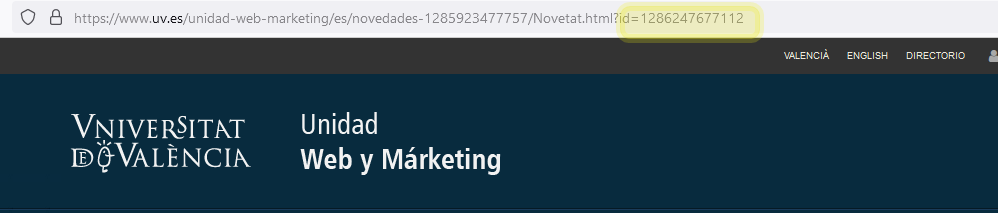
Once the ID of our new item has been identified, all that is left to do is to search for it in the search engine of our site. It is possible that sometimes it does not give results. Some reasons may be:
- the language version of this new item is not on our site (it has been shared from another site, it is shown on mine but does not belong to it);
- periodically, database updates are made to the manager and the search engine will not give results for a few days. If this happens, the user will need to contact www.uv.es/suport for assistance during this period.
Each of the manager elements, as mentioned above, has an ID, a unique identifier. By accessing any element and clicking on "Metadata" it is possible to check what this ID is, as shown in image 3 below.